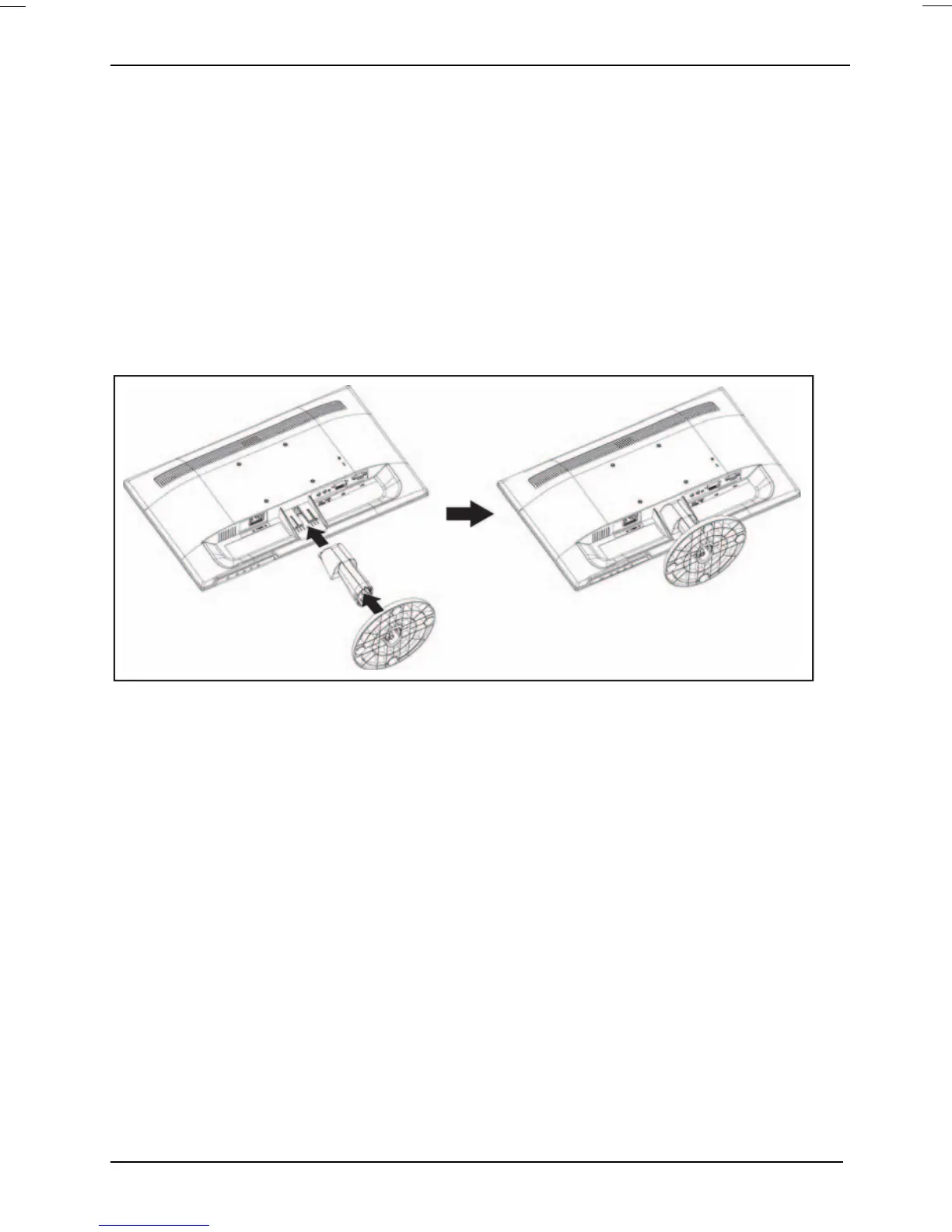Installing the LCD monitor
Installing the LCD monitor
Assembling the stand and base
► To prevent the monitor from being scratched, put a piece of soft cloth on the table on which the
screen will be put.
►
Lay the monitor flat on a table with the LED screen face down.
► Insert the stand and base into the monitor as shown below.
► Stand the LED LCD monitor on its base.
Fujitsu 5