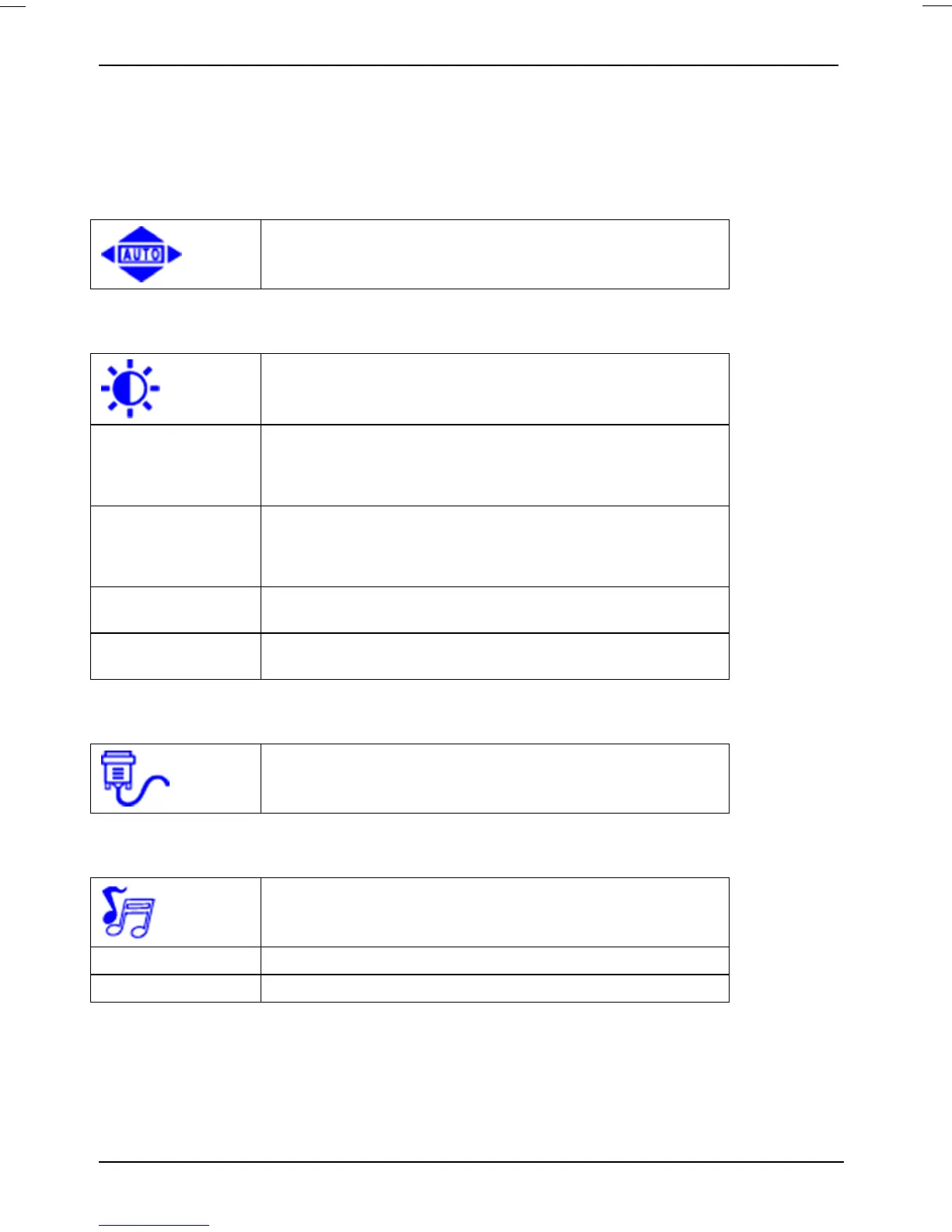Using On Screen Display (OSD) functions
Shortcut functions from the button(s)
Automatic adjustment
Automatically adjusts Horizontal Position, Vertical Position,
Phase (Fine Tune) and Clock (H. Size) of the screen.
Adjusting brightness and contrast
Calls up the
Brightness/Contrast setting window
Contrast Adjusts the contrast of the screen.
▲: Increase contrast.
▼: Decrease contrast.
Brightness Adjusts the brightness of the screen.
▲: Increase brightness.
▼: Decrease brightness.
ACR Allows the user to turn ACR on or off. Brightness adjustment
and ECO are disabled when ACR is active.
ECO Allows the user to turn ECO on or off. Brightness adjustment
and ACR are disabled when ECO is active.
Adjusting the input
When Input Select is selected, change the input signal to VGA
or DVI.
Adjusting the audio functions
Adjusts the
audio functions.
Volume Adjusts the speaker output volume.
Mute Turns the Mute on or off.
10 Fujitsu