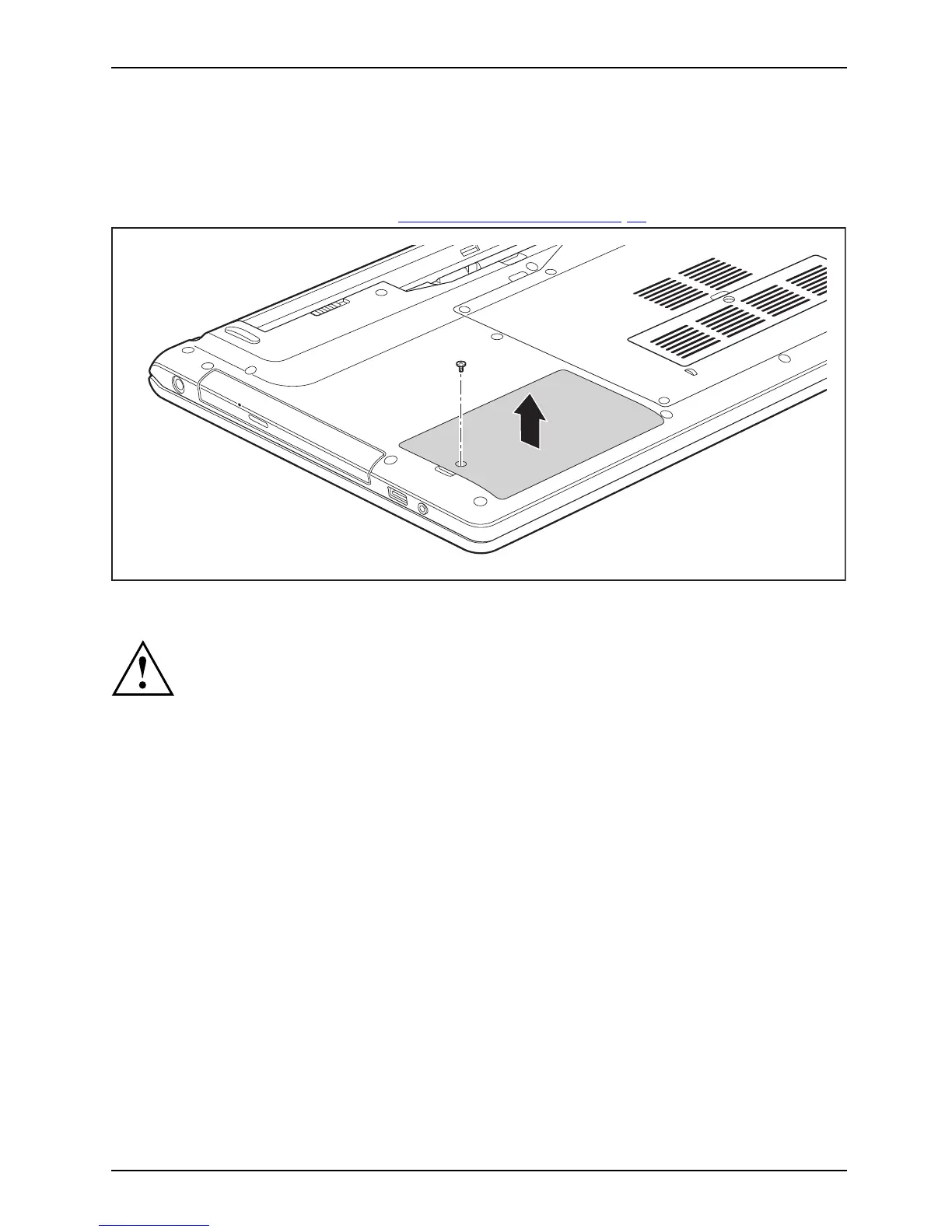Removing and inst alling compone nts
during servicing
Removing and installing the har
ddisk
Removing a cover
► Remove the battery (see Chapter "Removing the battery", Page 31).
2
1
► Remove the screw (1).
Keep the screws in a sa fe place . If you are removing more than one component at
the same time, store the screws for the individual components separately from each
other. If you install the wrong screws, components may be damaged.
When the cover is installed, the c orrect screws m ust be used.
► Lift the cover off the notebook (2).
Fujitsu 51
