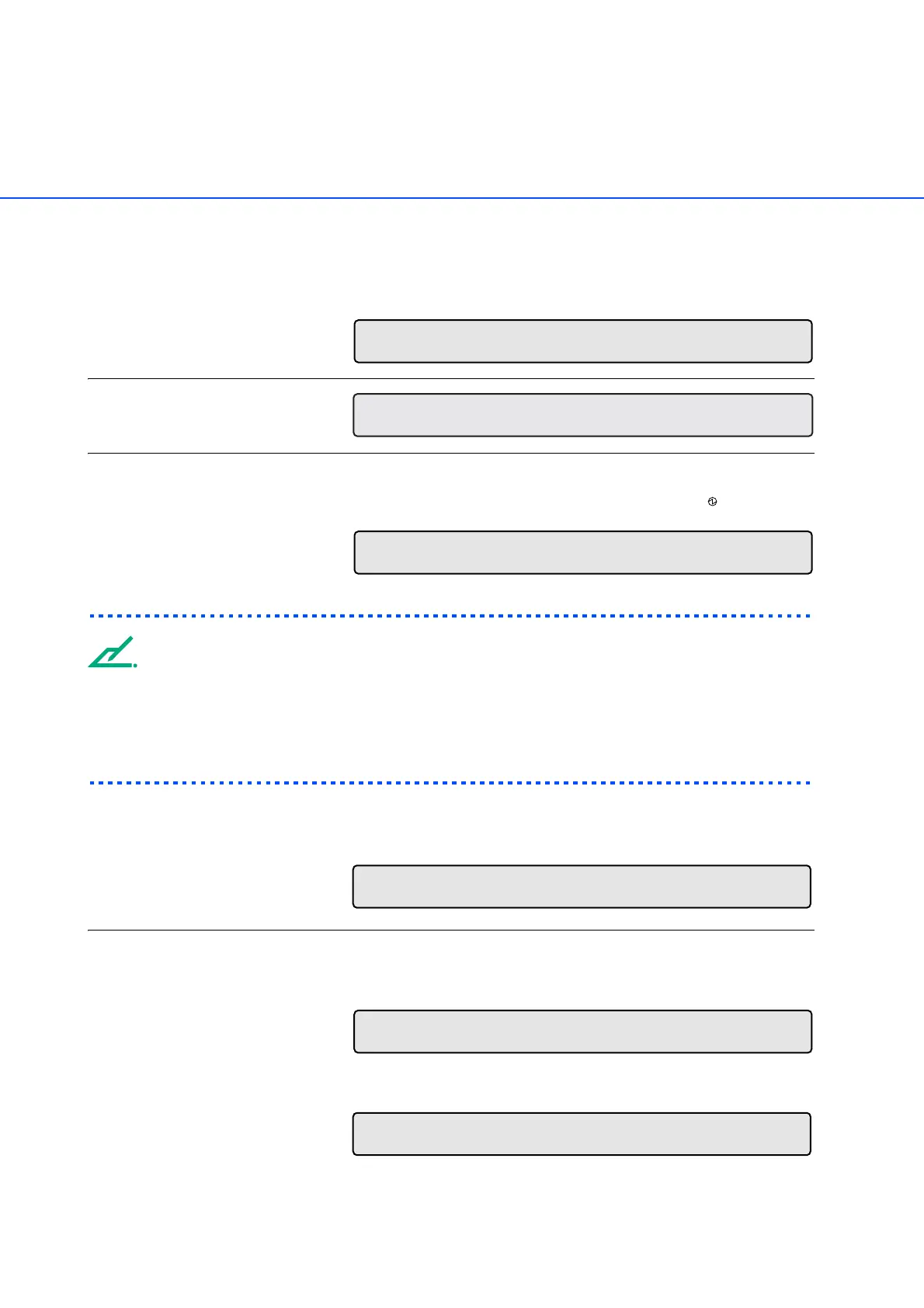● 8
■ Operation status
The operation status is indicated by the following messages:
<Power-on>
<Reading>
<Low Power Mode>
When the Scanner Display turns Off and the power indicator
remains “On”, the scanner is in the Low Power Mode.
NOTE
One of the following will wake up from Lower Power Mode:
• Pressing any button on operator panel.
• Setting the paper on the ADF.
• Sending a command from the host system.
<Waiting for Start> (Only When the Video Interface Option is installed.)
The scanner displays the following screen when waiting for the Start
button to be pressed:
<Cleaning request>
When the Pick roller cleaning is necessary, the scanner displays the
following on the upper line:
When the ADF glass cleaning is necessary, the scanner displays
the following on the LCD:
W
ar mi n
g
-
up Now!
!
Now
R
e
adi ng!
x
xx x
S
tart
S
W
ON!
C
l ean
P
i
c k rolle
r
C
lean
A
D
FGlass