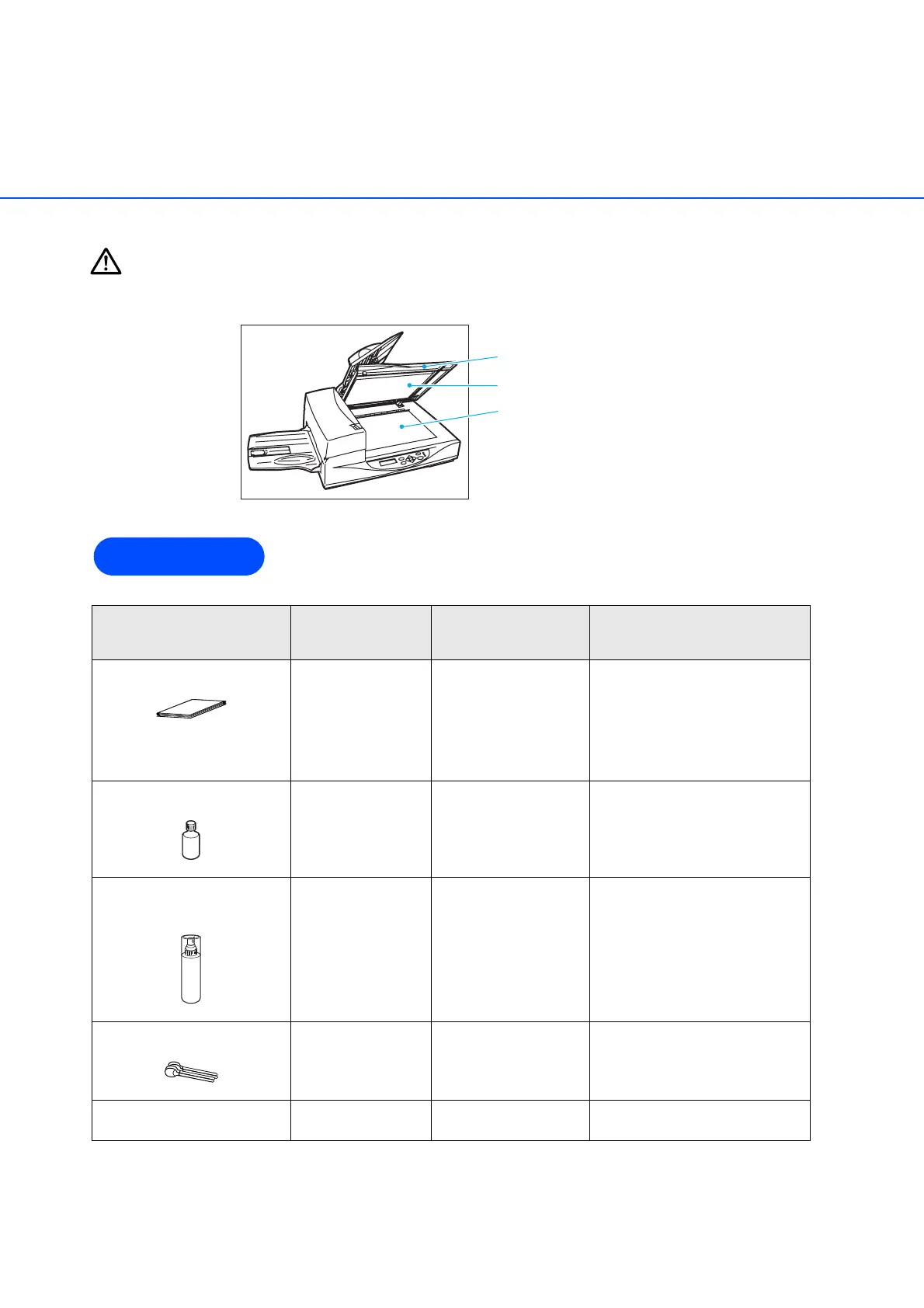● 14
Cleaning Supplies and Areas Requiring Cleaning
WARNING
When cleaning the scanner, turn off the power, and unplug the AC cable from the outlet.
For more information on cleaning supplies, contact your dealer.
*1: If the display on the operator panel shows "Clean Pickroller", then clean it regardless of the
frequencies recommended here.
Cleaning Materials Supply No. Frequencies
(*1)(*3)
Remarks
Cleaning paper CA91001-2314
• Every 5,000
sheets
• Apply Cleaner F1
to the cleaning
paper before
using.
10 sheets.
Cleaner F2 CA91001-2317
• Plastic rollers (*2)
1 bottle
Apply Cleaner F2 to cotton
swab.
Cleaner F1 or Isopropyl
alcohol
CA91001-2316
• Pad ASSY
Every 5,000 sheets
• Pick roller/
Feedrollers/
Glass/Sheet
guide
Every 5,000 sheets
1 bottle
Apply Cleaner F1 to cloth.
Cotton swab
Dry cloth
Document cover
Document holding pad
Document bed
Supplies