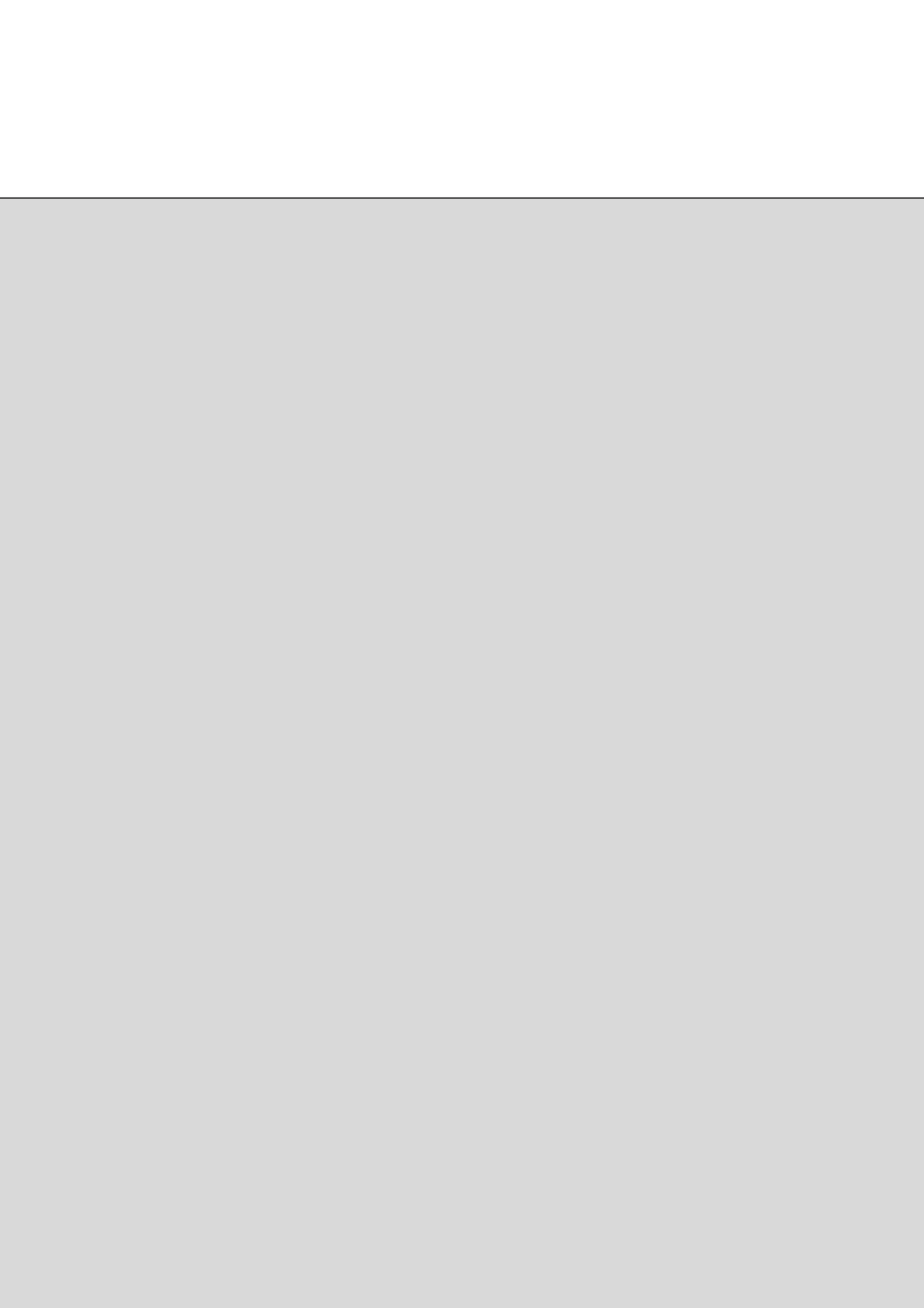xv
❏ CHAPTER 1 COMPONENTS ..................................................................1-1
Checking the Components ..................................................1-2
Units and Assemblies ..........................................................1-3
Operator Panel ....................................................................1-6
❏ CHAPTER 2 INSTALLATION AND CONNECTIONS .............................2-1
Confirm of the Manufacturing Labels ..................................2-2
Placing the scanner .............................................................2-3
❏ CHAPTER 3 HOW TO INSTALL THE DEVICE DRIVER ........................3-1
Procedure ............................................................................3-2
❏ CHAPTER 4 OPERATING INSTRUCTIONS ...........................................4-1
Turning the Power On .........................................................4-2
Waking up the Scanner from the Low Power Mode ............4-3
Manual Feed Mode Setting .................................................4-4
Loading Documents on the ADF .........................................4-5
Loading Documents on the Document bed .........................4-9
Loading Documents Larger than the Document bed ........4-10
Reading a Page from a Thick Book ..................................4-11
❏ CHAPTER 5 ADF DOCUMENT SPECIFICATION ..................................5-1
Document Size ....................................................................5-2
Document Quality ................................................................5-3
Maximum ADF Capacity .....................................................5-5
Areas not to be Perforated ..................................................5-6
Grounding Color Areas .......................................................5-7
Multi Feed Detection Conditions .........................................5-8
Job Separation Sheet ..........................................................5-9
❏ CHAPTER 6 OPERATOR PANEL MESSAGE ........................................6-1
Counter Display ...................................................................6-2
Operation status ..................................................................6-3
Temporary error ..................................................................6-4
Alarm ...................................................................................6-5
❏ CHAPTER 7 SETUP MODE ....................................................................7-1
Activating the Setup Mode ..................................................7-2
Contents of the Setup Mode ...............................................7-3
❏ CHAPTER 8 TROUBLESHOOTING ........................................................8-1
Troubleshooting ..................................................................8-2
CONTENTS