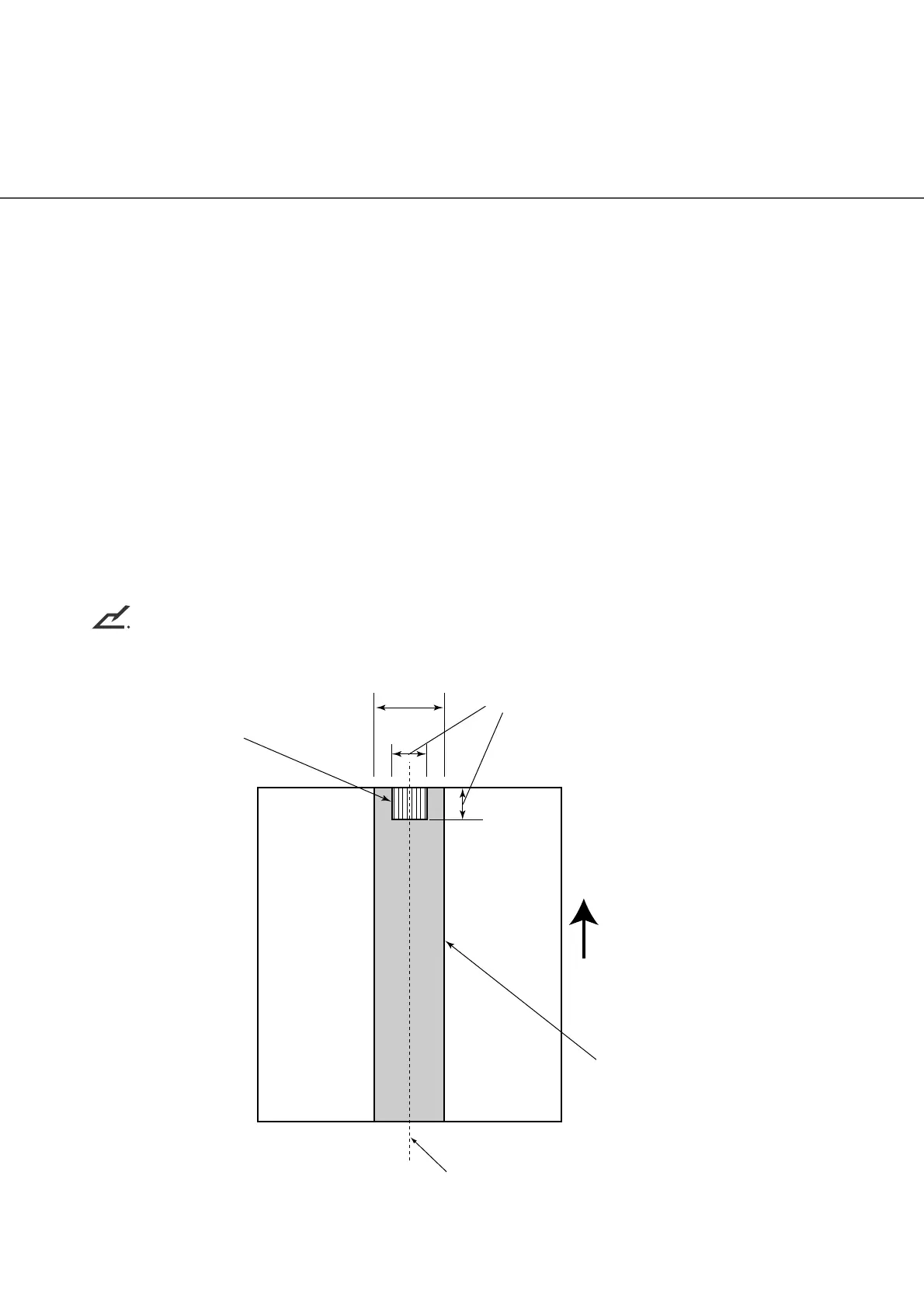● 5 - 8
Select one of the following:
• Check thickness
• Check length
• Check thickness and length
The following conditions are required when any of the above option is selected:
1 Thickness: 0.065 mm to 0.15 mm
2 Paper length accuracy: 1% or less
3 Any black print at the center of the leading edge of the paper is not allowed. (10 mm x 10 mm)
4 No binding holes are allowed within 35 mm of the middle (halfway point) along the center of the paper.
5 Printing duty: 12 % or less
6 The deviation of the amount of transparent light on the base color area should be less than 10 %.
NOTICE
Certain paper types or a certain condition of paper result in lower detection rates in terms of Multi feed
detection.
35 mm
10 mm
No printing allowed
Feeding direction
No binding holes allowed
Center of Paper
Multi Feed Detection Conditions