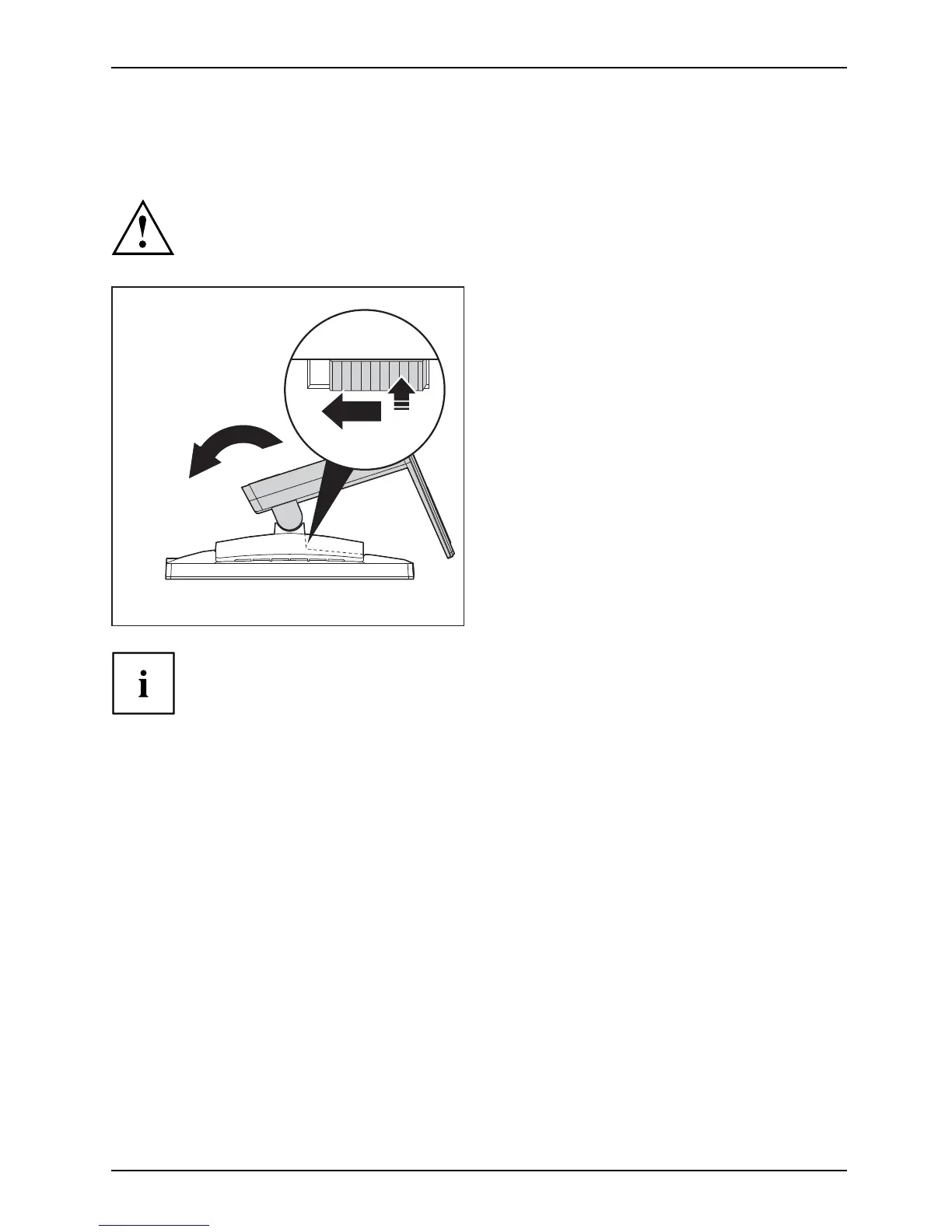Getting started
Removing monitor base
Before you can use a swivel arm or a similar accessory, y ou must remove the monitor base.
The display surface is susceptible to scratching!
1
2
3
► Switch off the monitor and pull the power
plug out of the power socket.
► Lay the monitor on its face on a soft surface.
► Remove the cover and disconnect all ca bles.
► Release the base s tand by pressing the
slider down (1). Move it in the direction of the
arrow (2) and lift the base stand upwards (3).
You can now moun t a sw ivel arm or a
similar accessory in accordance with VESA
FPMPMI using a hole spacing of 100 mm.
For i nstructi
ons o n how to moun t the swivel a rm or a similar accessory, please
see th e docume
ntation fo r the swivel arm or similar accessory.
Fujitsu 15