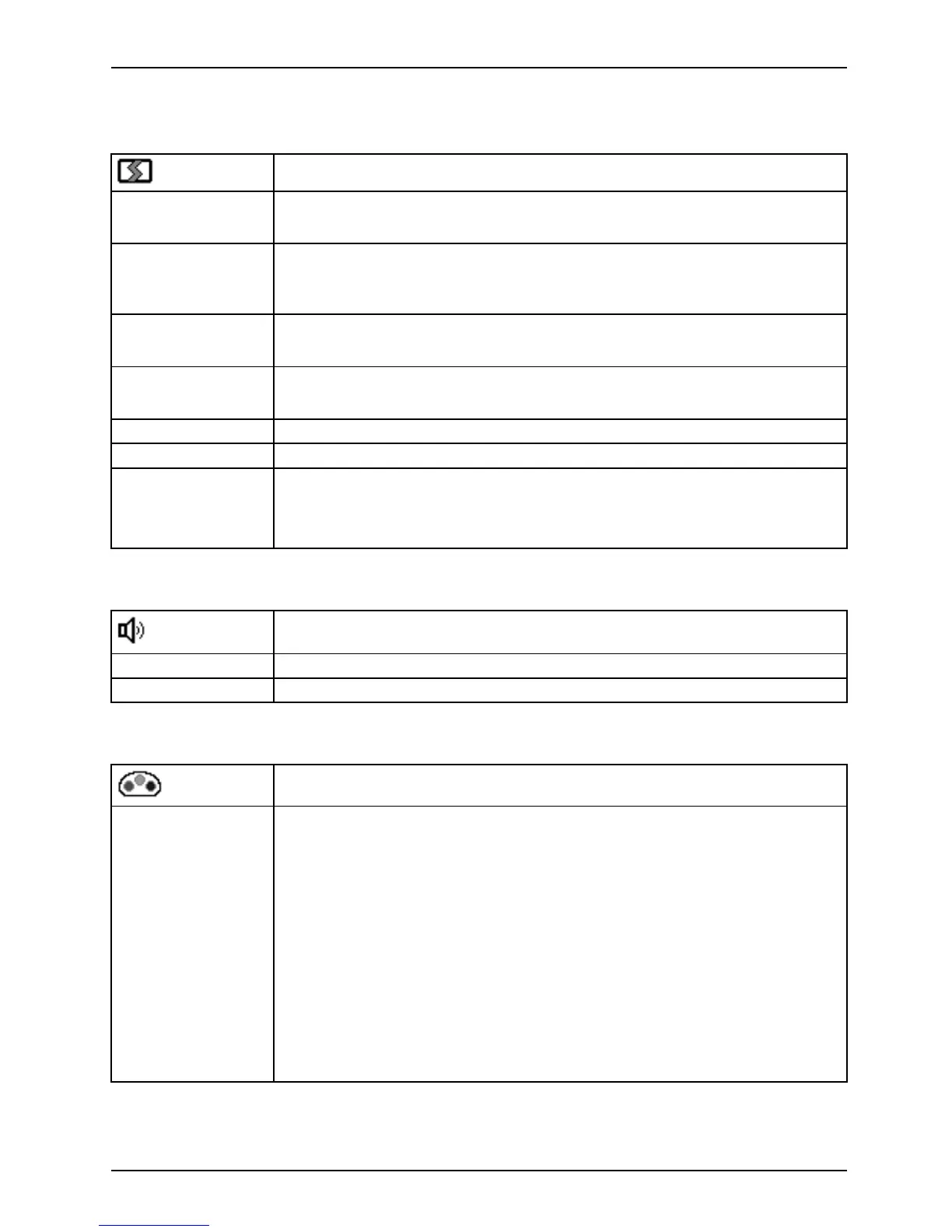Operation
Adjusting the picture size and position
Call the Image adjust setting window
Phase
Eliminate picture disturbance
With this func tion you fine-tune your monitor to eliminate picture disturbance.
Clock
Set synchronisati on
With this function you adjust the picture width to eliminate vertical picture
disturbances.
H-Position
Adjust the horizontal position
With this function you move the picture to the left or to the right.
V-Position
Adjust the vertical position
With this function you move the picture up or down.
Sharpness
Adjust the sharpn ess of th e picture for the Photo and Video modes.
Saturation
Adjust th e saturation for the Photo and Video modes.
Expansion
Adjust the picture size
Full screen = selection of full screen mode
Keep aspect = maximum picture size without distortion (only for PC image)
Adjusting th e vo lume
Call the Au dio setting window
Volume
Set the volume for playback with the integrated loudspeake rs
Mute
Switch the loudspeakers off or o n
Setting colour temperature and colours
Call the Colour setting window
Select the colour temperature
The "warmth" of the screen colours is set using the colour temperature. T he
colour temperature is measured in Kelvin (K). You can choose between
sRGB, 6500 K, 7500 K, 9300 K, Native and Custom Colour.
The options sRGB, Native and Custom colour are only available in the Office
setting mode.
In the user-defined setting you can change the colour ratios o f the basic
colours (red, green, blue) as required.
The 6500K and sRGB settings are recommended for general Windows
applications.
The full colour space of the LCD panel can be used in the Native and Custom
Colour settings.
Fujitsu 25