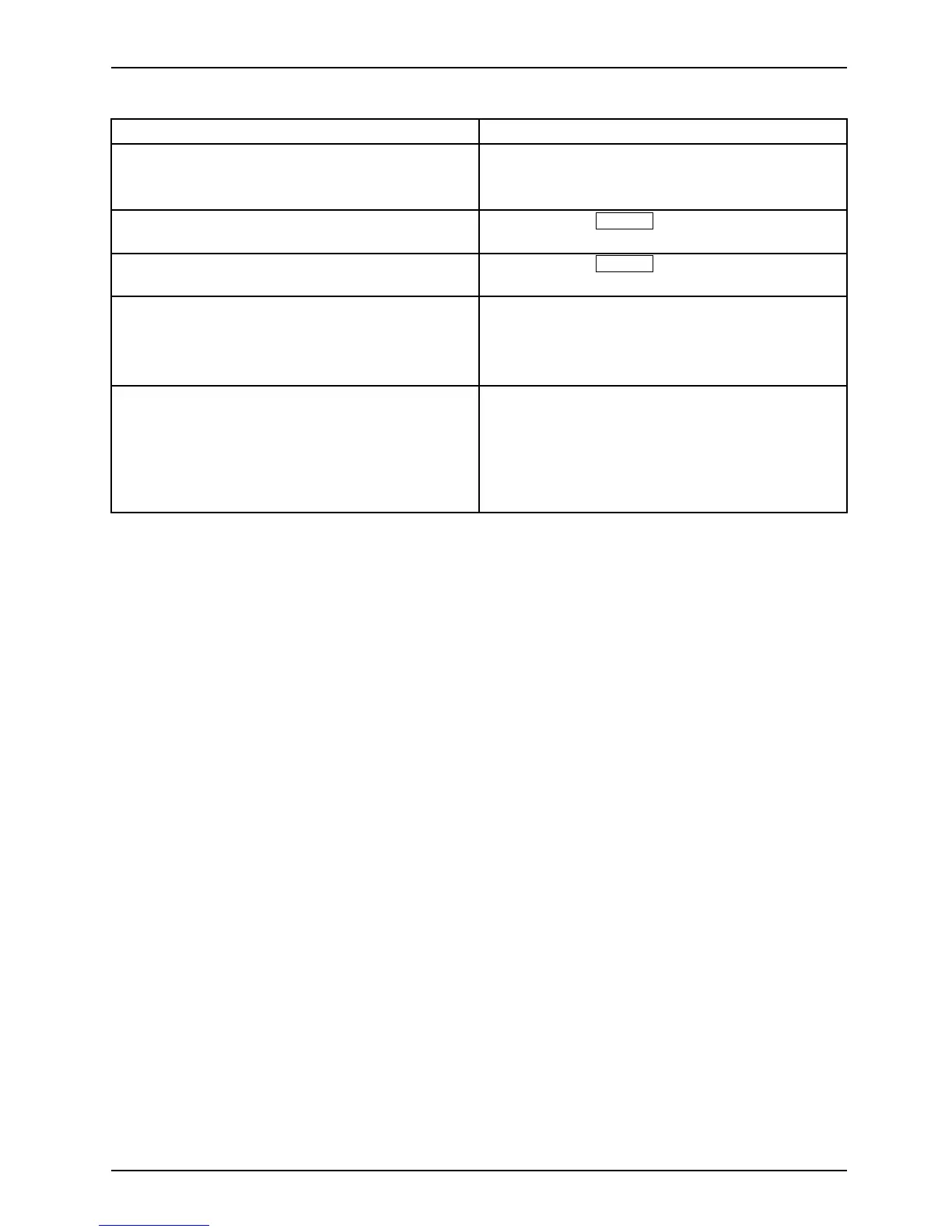Troublesh ooting
Having this prob lem? C heck the following poin ts:
Picture is wrongly adjusted
► Run the Fac t ory Recall function
in the OSD
menu.
The Auto Processing message appears.
Picture disturbances (vertical lines) ► Tou ch th e
AUTO
sensor to perform
auto-adjustment of the screen.
Picture disturbances (horizontal lines, picture
noise)
► Tou ch th e
AUTO
sensor to perform
auto-adjustment of the screen.
The screen becomes darker
The background lightin g has a limited lifetime.
If your monitor display should become too da rk,
the background lighting will have to be replaced.
► Contact our Service Desk.
For DVI conn ection:
Despite the correct resolution of 2560 x 14 40,
small fonts are not sharp or are illegible and
black font is shown coloured. (The information
menu of the monitor sho ws a resolution of 1280
x 1440).
► Use the DVI ‑ Dual Link da ta cable which
was supplied with the monitor.
Fujitsu 29