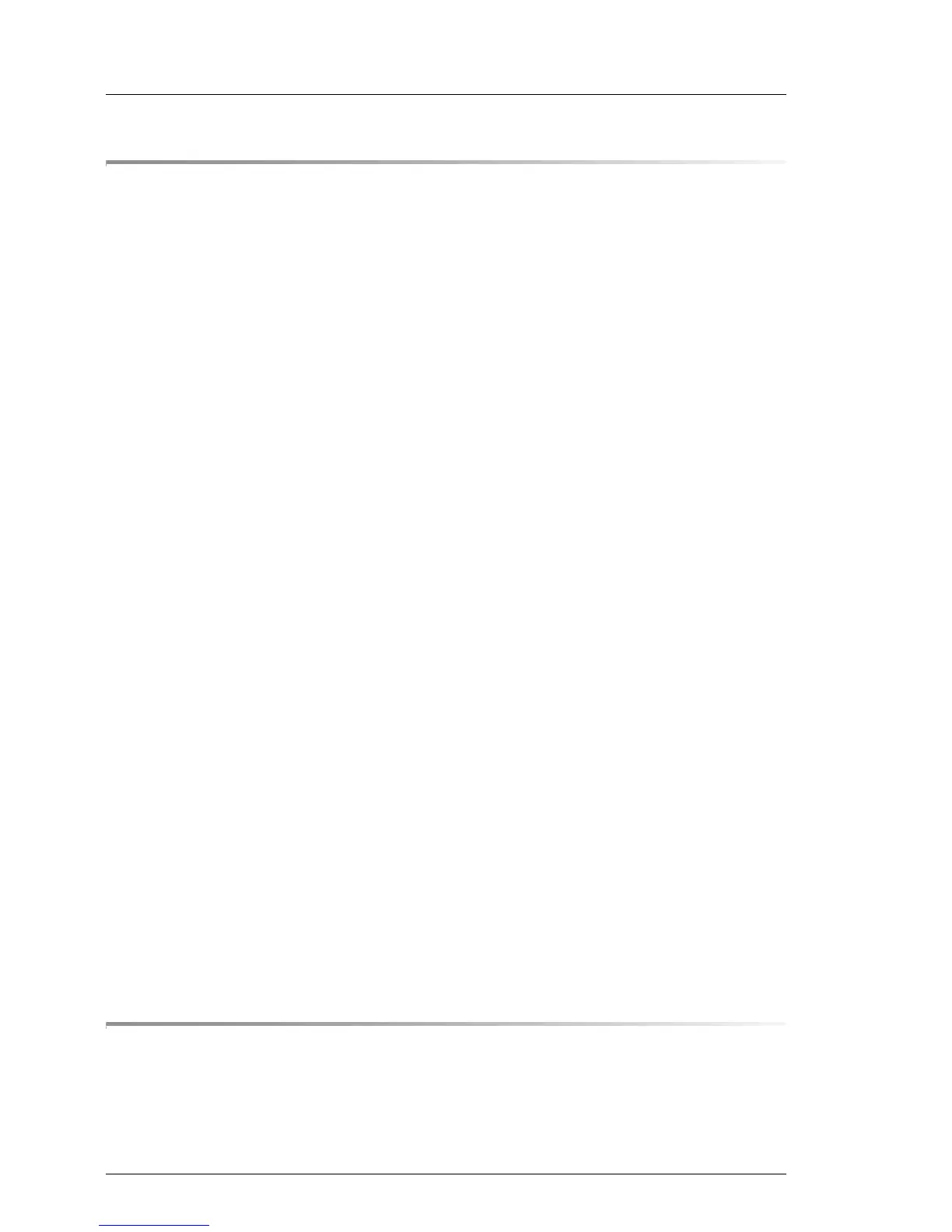Operating Manual TX100 S3 Core Edition
Contents
6 Starting up and operation . . . . . . . . . . . . . . . . . . . . 43
6.1 Opening the server . . . . . . . . . . . . . . . . . . . . . . . 43
6.2 Control elements and indicators . . . . . . . . . . . . . . . . 44
6.2.1 Server front . . . . . . . . . . . . . . . . . . . . . . . . . . . . 44
6.2.1.1 Control elements . . . . . . . . . . . . . . . . . . . . . . . 45
6.2.1.2 Indicators on the control panel . . . . . . . . . . . . . . . . 45
6.2.2 Server rear . . . . . . . . . . . . . . . . . . . . . . . . . . . . 46
6.2.2.1 Indicators on the connector panel . . . . . . . . . . . . . . . 46
6.2.2.2 Push button mains switch . . . . . . . . . . . . . . . . . . . 47
6.3 Initial operation . . . . . . . . . . . . . . . . . . . . . . . . . 48
6.3.1 Step 1: Checking network connectivity . . . . . . . . . . . . . . 48
6.3.2 Step 2: Switching the server on . . . . . . . . . . . . . . . . . . 48
6.3.3 Step 3: Establishing a Remote Desktop connection . . . . . . . 49
6.3.3.1 Connecting to your server . . . . . . . . . . . . . . . . . . . 49
6.3.3.2 Running the Remote Desktop software . . . . . . . . . . . . 51
6.3.4 Step 4: Completing the operating system installation . . . . . . . 52
6.3.4.1 Language Customization . . . . . . . . . . . . . . . . . . . 53
6.3.4.2 Network configuration (optional) . . . . . . . . . . . . . . . 53
6.3.4.3 Providing computer name and domain . . . . . . . . . . . . 55
6.3.5 Step 5: Activate AIS Connect . . . . . . . . . . . . . . . . . . . 57
6.4 Diagnostics . . . . . . . . . . . . . . . . . . . . . . . . . . . 61
6.4.1 Accessing the server using a VNC connection . . . . . . . . . . 61
6.4.2 Gathering diagnostic information . . . . . . . . . . . . . . . . . 64
6.5 Recovering / resetting your server . . . . . . . . . . . . . . . 70
6.5.1 Operating system recovery . . . . . . . . . . . . . . . . . . . . 71
6.5.2 Factory reset . . . . . . . . . . . . . . . . . . . . . . . . . . . 73
6.6 Configuring the onboard SATA controller . . . . . . . . . . . 75
6.7 Switching the server off . . . . . . . . . . . . . . . . . . . . . 76
6.8 Other On/Off options . . . . . . . . . . . . . . . . . . . . . . 76
6.9 Cleaning the server . . . . . . . . . . . . . . . . . . . . . . . 77
7 Property and data protection . . . . . . . . . . . . . . . . . . 79