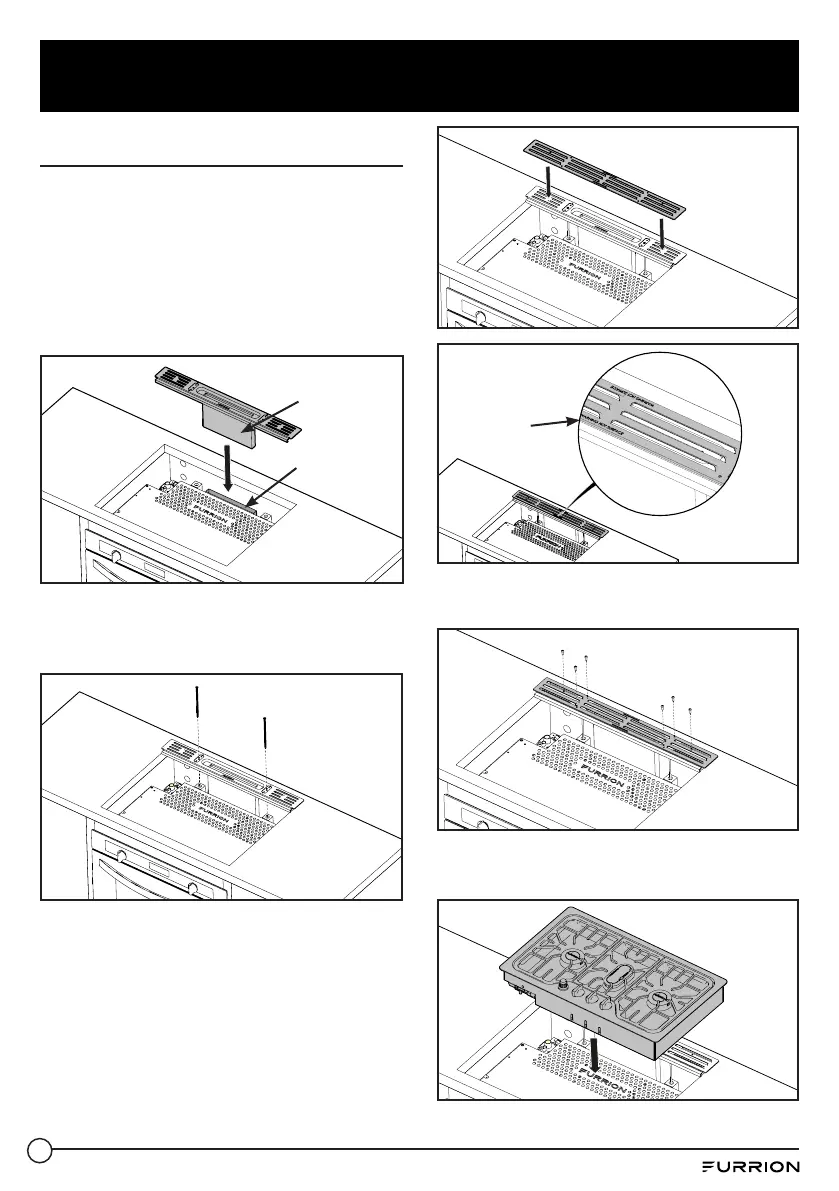13
Installation
Install the ventilation
After securely mounting the oven into
the cabinet, install the vent through the
top cut out area of the cabinet.
1. Install the vent assembly on the
oven unit. Make sure the outer flue
is correctly covered onto the middle
flue.
Outer Flue
Middle Flue
2. Fix the vent assembly to the oven with
2 long screws provided and tighten
with screwdriver. Do not over tighten
3. Place the vent cover over the vent
assembly. Make sure the tile shape
vent holes are facing front.
Tile shape
vent holes
4. Secure the vent cover onto the vent
assembly with six screws provided.
5. Install the cooktop (sold separately)
into the cabinet.
