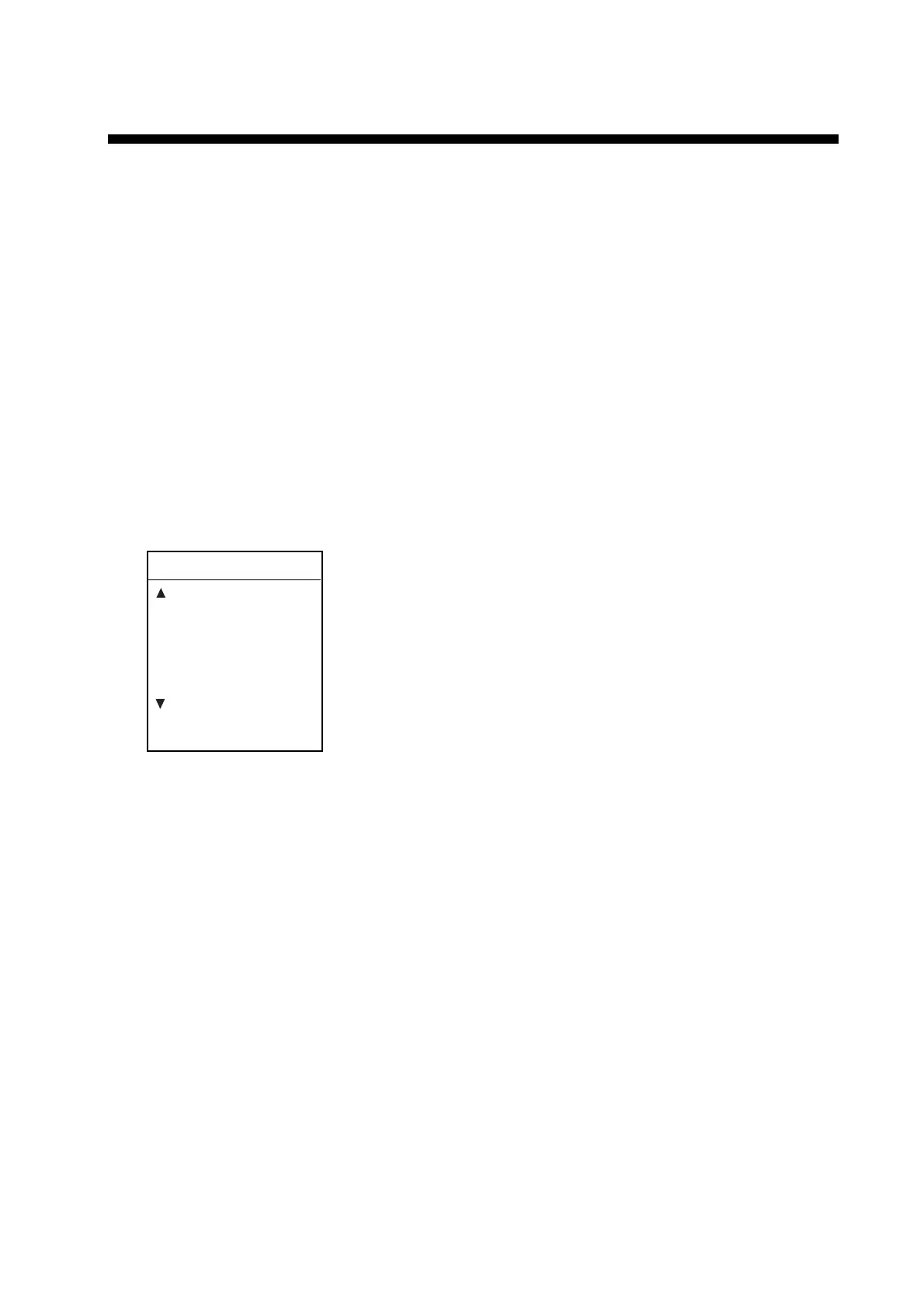4-1
4. VIDEO SOUNDER OPERATION
With connection of the optional Network Sounder ETR-6/10N/30N you can show video
sounder images on the display.
4.1 Sounder Displays
4.1.1 Selecting a sounder display
There are seven display modes from which to choose: dual frequency, single frequency,
marker zoom, bottom zoom, bottom lock, bottom discrimination, and A-scope.
To select a display;
1. Press the DISP key and then select sounder display desired.
2. If not already displayed, press the HIDE/SHOW key to show the sounder soft keys.
3. Press the DISPLY MODE soft key to show the display mode window.
DISPLAY MODE
DUAL FREQ
SINGLE FREQ
MARKER ZOOM
BOTTOM ZOOM
BOTTOM LOCK
BOTTOM DSCRM
HF: 200.0 kHz
LF: 50.0 kHz
Display mode window
4. Use the Trackball
or the ENTER knob to select a display.
5. Press the RETURN soft key to close the window.
Note: On menus which show the RETURN soft key you may use it or the ENTER knob to
register setting and close the window.
