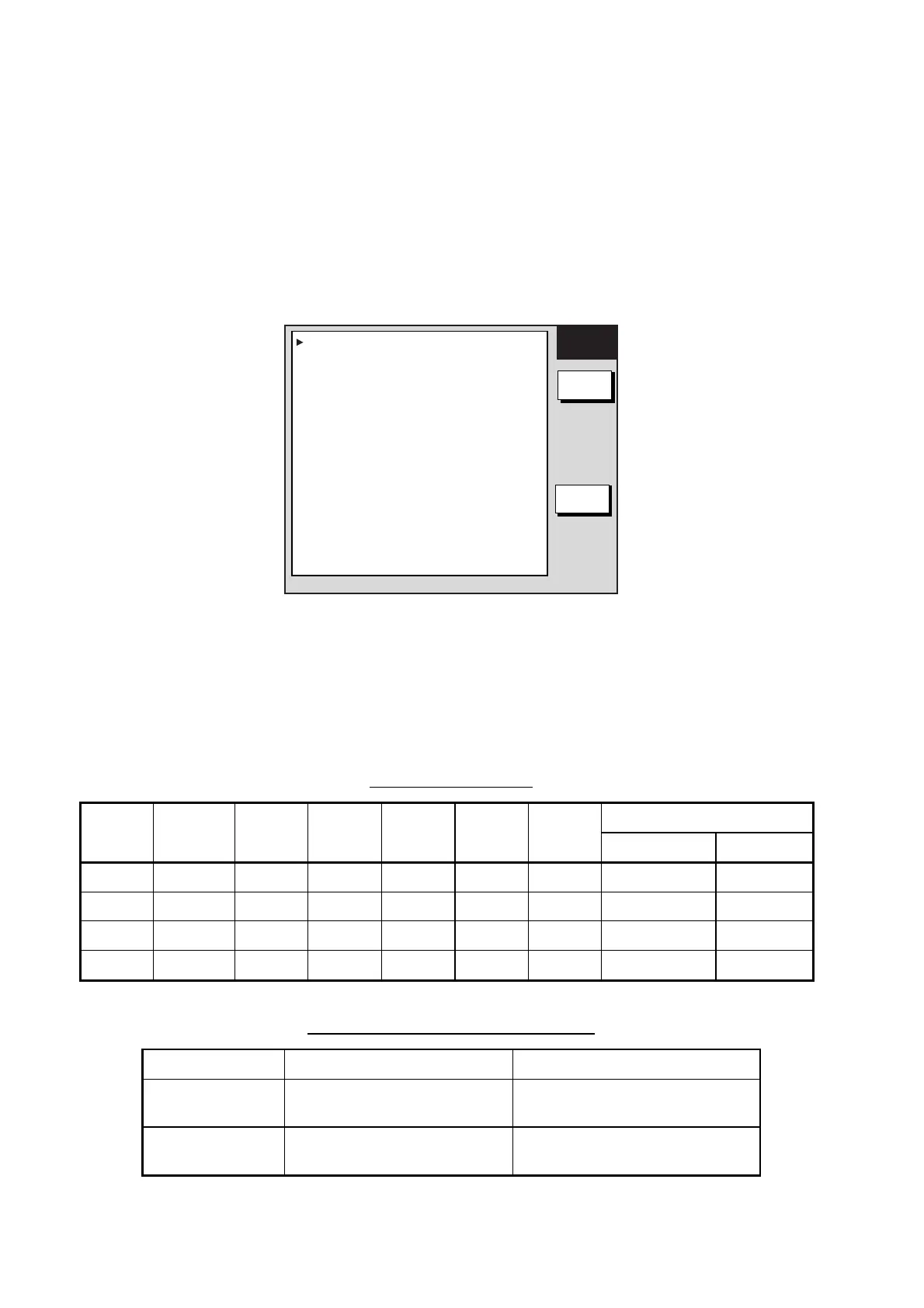7. CUSTOMIZING YOUR UNIT
7-34
7.9.3 Sounding range, zoom range, bottom lock range
This paragraph shows you how to set custom ranges for basic range, zoom range (marker
and bottom zoom) and bottom lock range. All default basic ranges are restored whenever
the unit of depth measurement is changed. Therefore, change the depth unit before
changing the basic ranges.
1. Show the sounder display, then press the MENU key to open the main menu.
2. Press the SOUNDER RANGE SETUP soft key to show the SOUNDER RANGE SETUP
menu.
RANGE
SETUP
EDIT
RETURN
RANGE 1 15 ft
RANGE 2 30 ft
RANGE 3 60 ft
RANGE 4 120 ft
RANGE 5 200 ft
RANGE 6 400 ft
RANGE 7 1000 ft
RANGE 8* 4000 ft
ZOOM RANGE 30 ft
BOTTOM LOCK RANGE 20 ft
Sounder range setup menu
3. Select the range to change, then press the EDIT soft key.
4. Rotate the Trackball or ENTER knob to set range desired, then press the RETURN soft
key. For basic range, set depth from lowest to highest; a range cannot be higher than its
succeeding neighbor.
5. Press the MENU key to finish.
Default basic ranges
Range 8 Range
1
Range
2
Range
3
Range
4
Range
5
Range
6
Range
7
ETR-6/10N ETR-30N
5 m 10 m 20 m 40 m 80 m 150 m 300 m 1200 m 1500 m
15 ft 30 ft 60 ft 120 ft 200 ft 400 ft 1000 ft 4000 ft 4500 ft
3 fa 5 fa 10 fa 20 fa 40 fa 80 fa 150 fa 650 fa 900 fa
3 P/B 5 P/B 10 P/B 30 P/B 50 P/B
100 P/B 200 P/B
700 P/B 900 P/B
Setting range (ETR-6/10N): 2 m –1200 m, 7 ft – 4000 ft, 2 fa – 650 fa, 1 P/B – 700 P/B
Zoom range and bottom-lock ranges
Item Settings Default Setting
Zoom Range 2 m – 120 m, 7 ft – 400 ft,
1 fa – 60 fa, 1 P/B – 70 P/B
10 m, 30 ft, 10 fa, 10 P/B
Bottom-lock
Range
3 or 6 m, 10 or 20 ft, 2 or 3
fa, 2 or 3 P/B
6 m, 20 ft, 3 fa, 3 P/B
