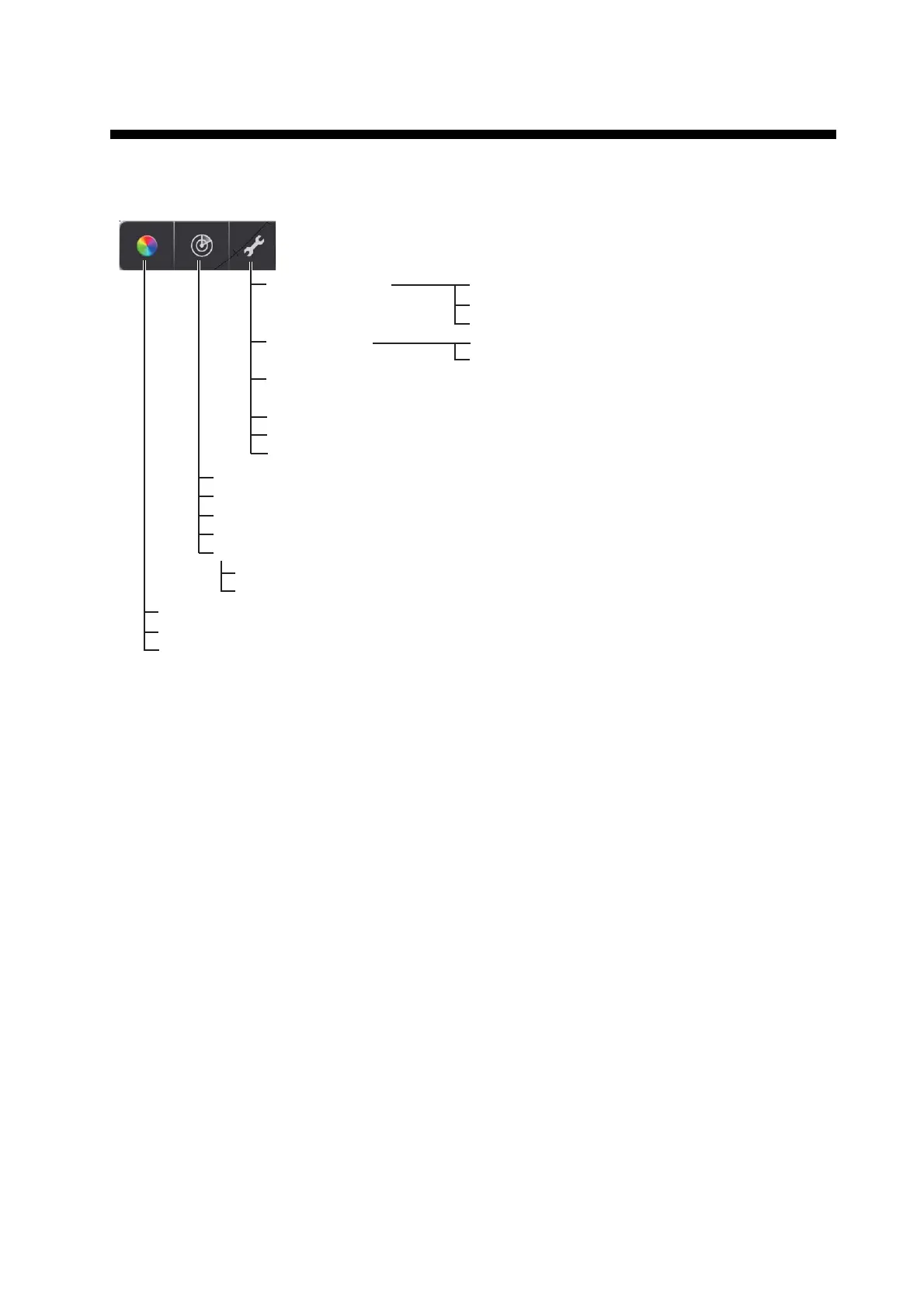AP-1
APPENDIX 1 MENU TREE
Rain (Manual, 0~100; Auto)
Echo Stretch (Off, Low, High)
Heading Align (0.0~359.9°)
Timing Adjustment* (Manual, Auto)
Sector Blank* (Off, On)
Settings
menu
Picture
menu
Color
menu
Display Settings
Initial Settings
Installation Settings (Antenna Rotation, Jamming,
On Time, Tx Time, Video Contrast, Factory Default)
Self Test
Operation Guide
Version
Units (nm, km)
Tune Initialize
Full Screen (Off, On)
Range Ring (Off, On)
Own Ship Mark (Off, On)
Sector Start (0~359°)
Sector Angle (0~135°)
Palette (Day, Night)
Echo Color (Yellow, Green, Multi)
Screen Tone (0-16)
* Shown when Installation Setting menu is activated.
