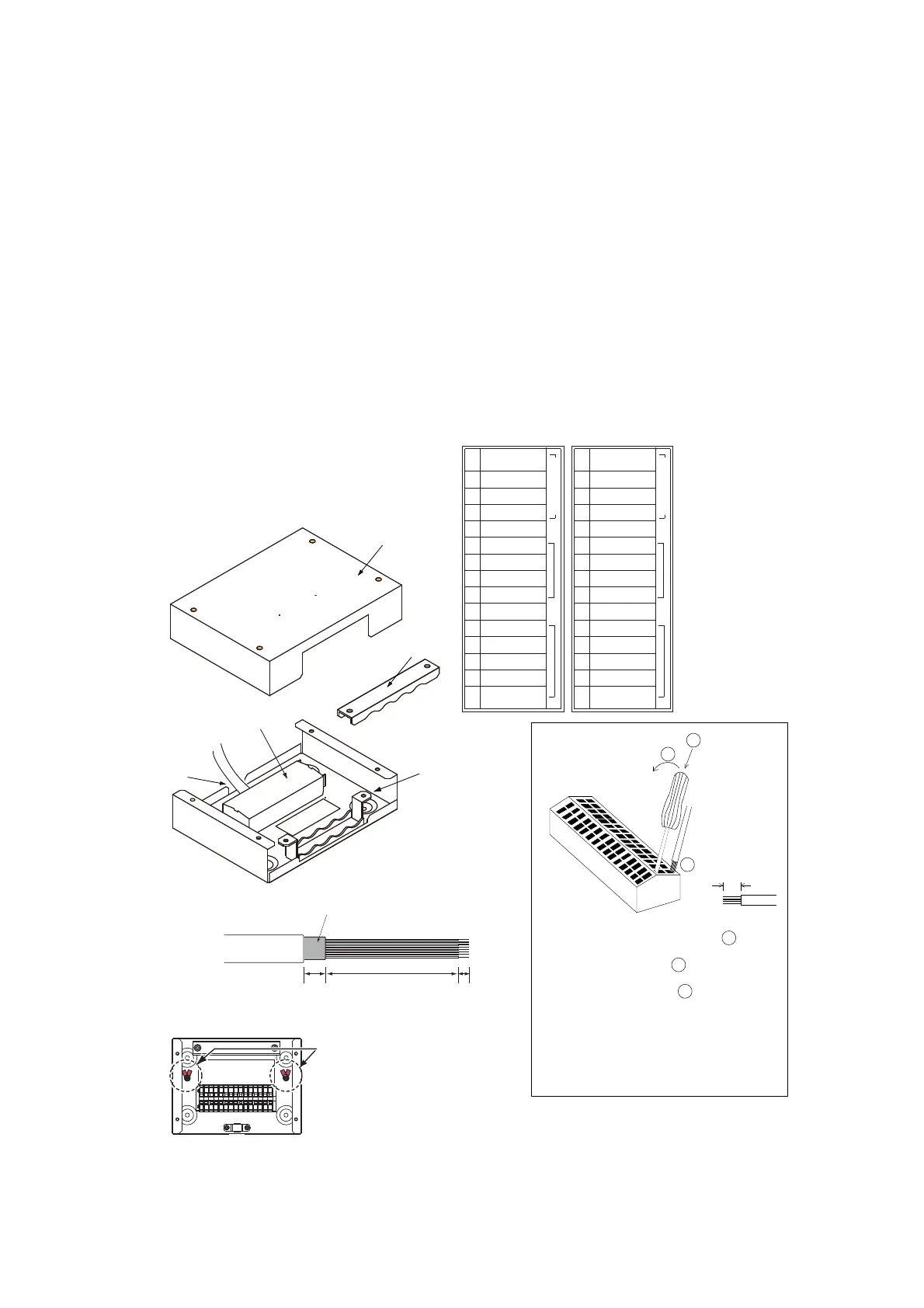6
2.2 Wiring
2.2.1 Junction box (for FELCOM 16/19)
Use the junction box IC-315 to connect the SSAS alert unit to the FELCOM 16, or the
junction box IC-318 to connect the SSAS alert unit to the FELCOM 19. Unfasten four
screws to remove the cover to connect cables to terminal board. For detailed wiring
information see the interconnection diagram.
For connecting the SSAS alert unit IC-307, use the JIS cable TTYCS-4 (or equivalent, see
next page for sectional view of this cable) or the CO-SPEVV-SB-C 0.2x5P. When using the
CO-SPEVV-SB-C 0.2x5P cable, replace the cable clamp with the cable clamp
16-018-6008-1, supplied with the junction box. For connecting the communication unit
IC-216, use cable 16S0344.
Cover
Terminal
board
Communication
Unit
Cable clamp
(top)
Vcc
GND
TD/RD-A
TD/RD-B
NC
TD-A(NAV)
TD-B(NAV)
RD-A(NAV)
RD-B(NAV)
GND
DMC OUT-H
DMC OUT-C
DMC IN-H
DMC IN-C
DMC CTR
IC-305/306
1
2
3
4
5
6
7
8
9
10
11
12
13
14
15
Procedure
1. Insert driver from direction 1 .
2. Tilt slightly toward 2 .
3. Insert cable core to 3 .
Core 7 mm
1
2
3
Note 1: Do not insert the cable too
deeply, to prevent pinching the sheath.
Note 2: Pull each cable slightly to con-
firm that they are in their holes securely.
90mm15mm 7mm
16S0344
Fold back braided shield onto
sheath and fix by cable clamp.
Cable clamp
Cable clamp
(bottom)
Vcc
GND
TD/RD-A
TD/RD-B
NC
ALM-H
ALM-C
RD-A(NAV)
RD-B(NAV)
GND
SSAS OUT-H
SSAS OUT-C
SSAS IN-H
SSAS IN-C
SSAS CTR
IC-305/306
1
2
3
4
5
6
7
8
9
10
11
12
13
14
15
IC-315 IC-318
IC-318 (inside)
Screw, crimp-on lug
(pre-fitted at factory)
Connect the drain wire of the TTYCSLA cables
with the screw and crimp-on lugs provided.
