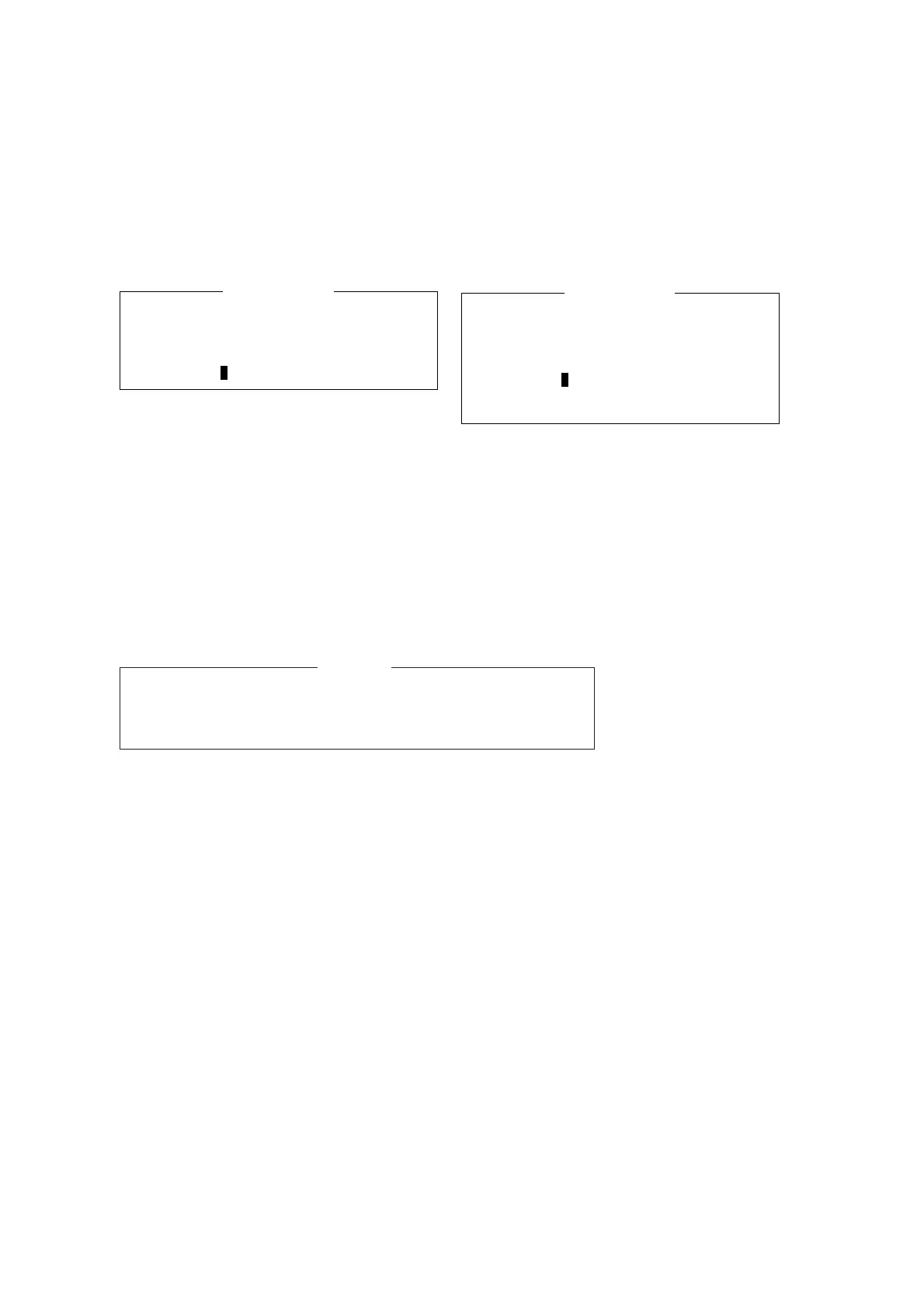10
3.1.2 SSAS manager mode
All SSAS-related settings are set in the SSAS manager mode. Do the following to access
this mode.
1. FELCOM 15: Press [F8], [2] to show the System Setup menu.
FELCOM 16/18.19: Press [F8], [1] to show the System Setup menu.
2. Press [↓] to choose Command Window and then press the [Enter] key.
Command Window
RFCONCPU ***
[ Main Menu ]
1. Remote Box Setup
2. Internal GPS Setup
Enter JOB No. :
FELCOM 15/16
Command Window
FELCOM 18/19
[Main menu]
1. Remote Box Setup
2. External Alarm Setup
3. AMS Setup
4. Management Profile Setup
Enter JOB No.:
3. On the Enter JOB No. field, type “ssas manager” (without the quotation marks) and then
press the [Enter] key.
Note: If there is no SSAS equipment connected, the message "Command Ignored: No
SSAS button is installed." appears.
4. Type password and then press the [Enter] key to go into the “SSAS Manager Mode”.
The indication “SSAS Manager Mode” is shown at the top of the screen when this mode
is activated, and it is flashing.
CAUTION
04-04-20 05:37 (UTC)
SSAS Manager Mode enabled.
<Press ESC key to continue>
5. Press the [Esc] key several times to close the menu. This enables the SSAS manager
mode, which allows you to execute the procedure in paragraph 3.2.
Note: Turn the power off and on again whenever changing SSAS-related settings.
