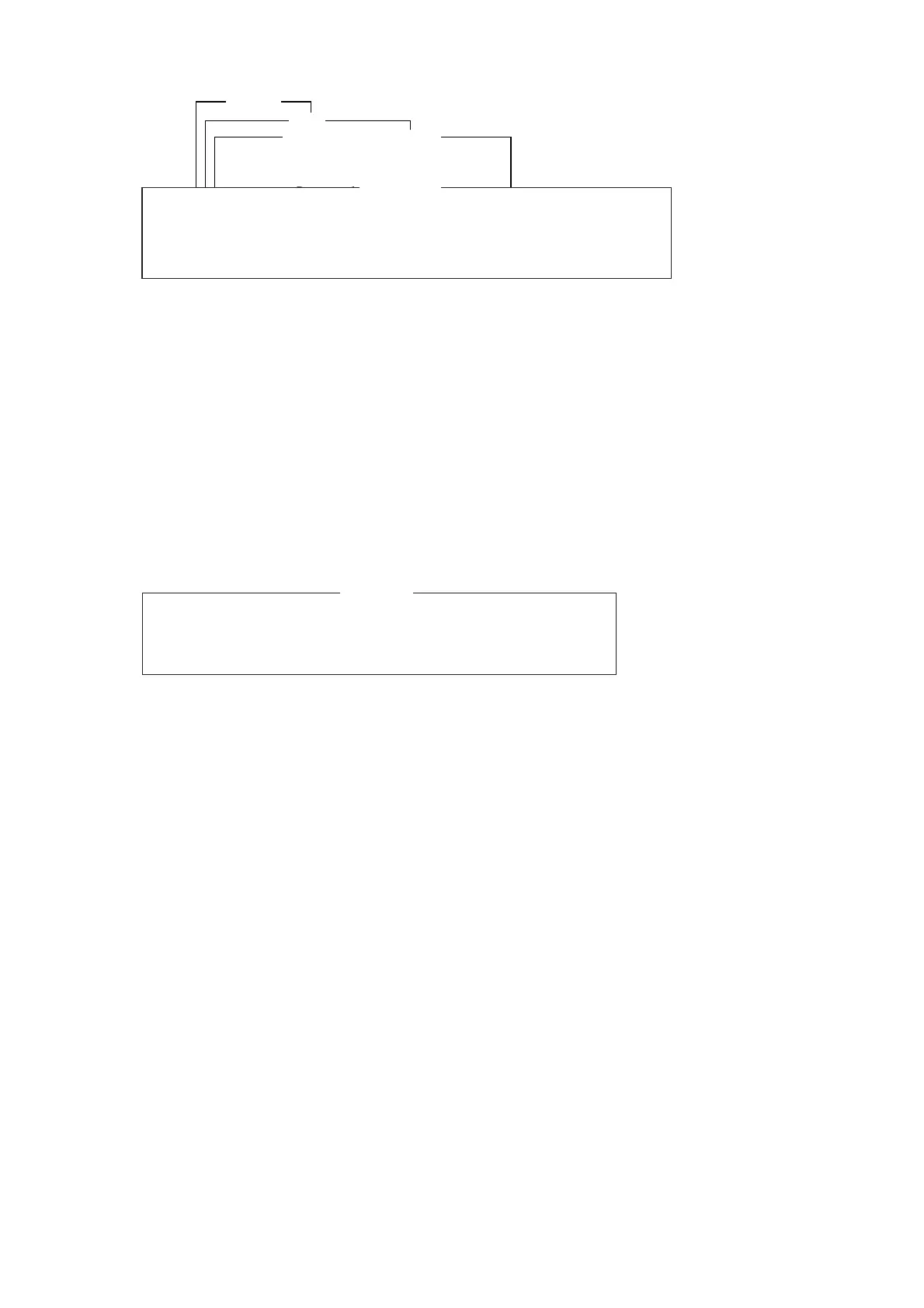17
1. Login
2. Logout
3. Abort
4. Select NCS
5. Ocean Region
6. Test
Options
1. PV Test
2. PV Test Result
3. Self Test
4. Distress Alarm Button Test
Test
Distress/SSAS buttons are under test mode.
Press any key to escape.
Distress/SSAS Button Test
CAUTION
INF: SSAS Buttons entered into TEST MODE.
<Press ESC key to continue>
The display shows the message (in red) “Distress/SSAS buttons are under test. Cancel
the test mode if a real distress/SSAS needs to sent.” appears.
5. Open the button cover on the No.1 SSAS.
6. Push the button. The CAUTION window displays the message “SSAS UNIT works
correctly.” appears if the unit is functioning properly.
7. Five seconds after pressing the button the SSAS test report is automatically sent to
station whose Mode set on the SSAS Report window is “Real+Test” or “Test Only”.
Note: To test the No. 2 and No. 3 SSAS press appropriate button.
8. To escape from the test, press the [Esc] key twice on the terminal unit. The test mode is
stopped and the message shown below appears to notify you that normal operation has
been restored.
CAUTION
INF: Distress/SSAS Buttons returned to NORMAL OPERATION.
<Press ESC key to continue>
9. Press the [Esc] key three times to return to the standby display.
