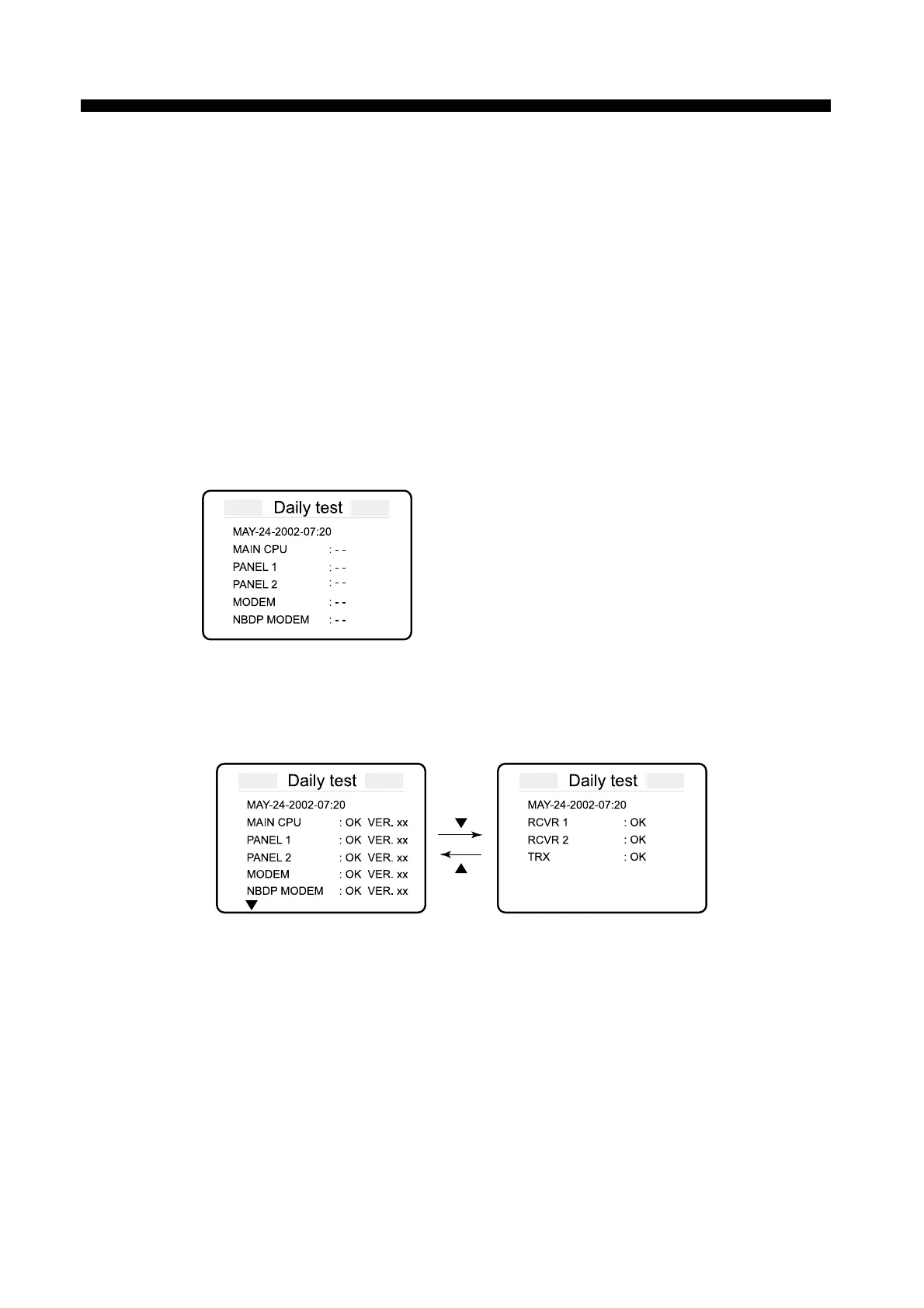6-1
6.1 Self-test
Following describes DSC and RT test.
6.1.1 DSC test
To check DSC circuit;
1. Press [6/SCAN] to show the DSC display.
2. Press [3/TEST]. “Daily test” menu is displayed and the test is started automatically.
The test item depends on system configuration.
- PANEL2: Displayed when No.2 FS-2570C is installed. (PANEL 2; No.1 FS-2570C)
- NBDP MODEM: Displayed when NBDP DSP board is installed.
- RCVR2: Displayed when W/R2 board (optional) is installed. (RCVR 1; W/R 1)
3. After about one minute the result appears.
At the end of the test, aural and visual alarm circuits are tested. If normal, a beep
sounds and LEDs light.
4. Press [CANCEL] to return to DSC menu.
Cha
ter 6. Maintenance
