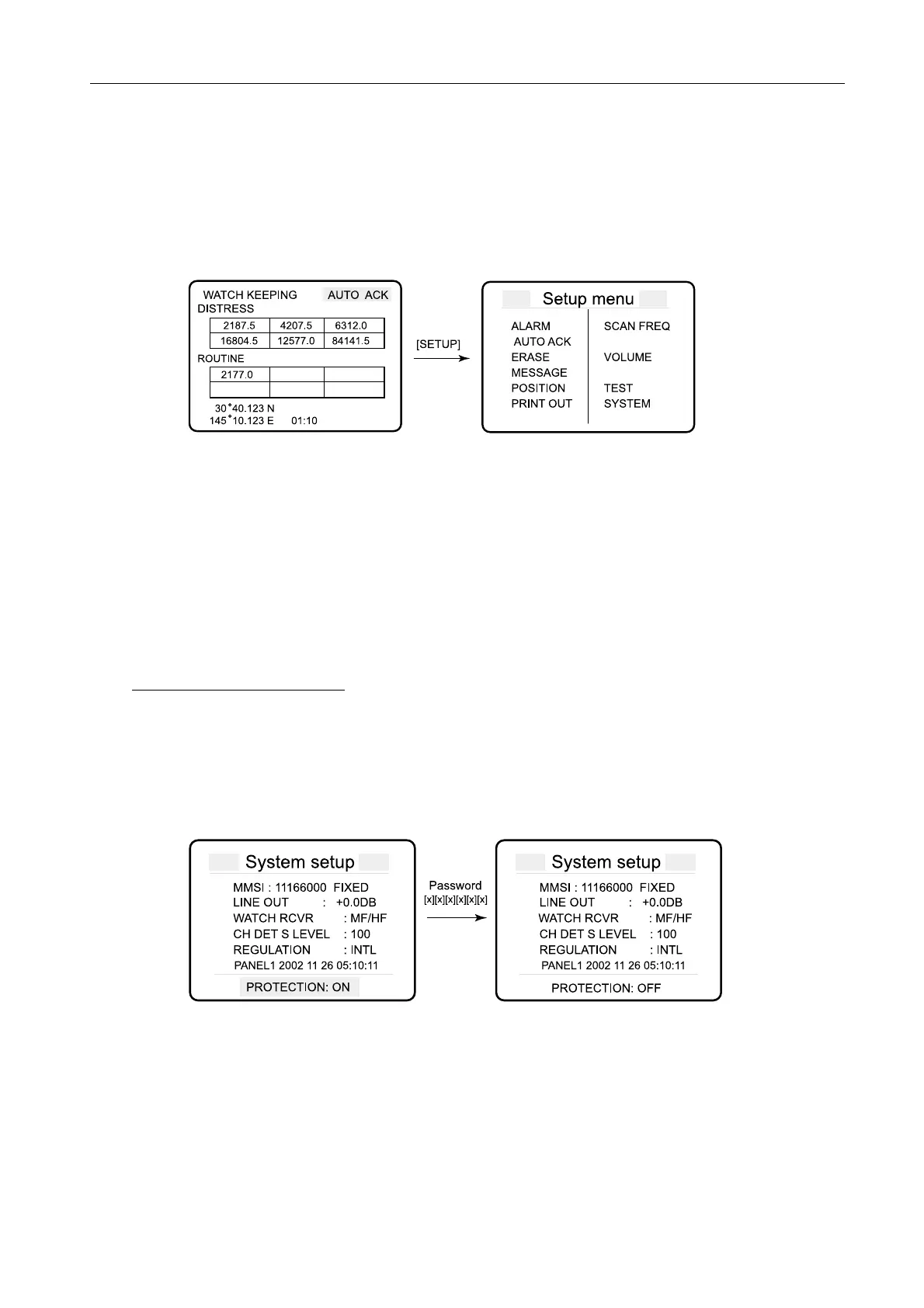3.3 DSC SETUP
3-14
3.3 DSC SETUP
The DSC is set up by using the following procedure.
1. Press [SETUP] in DSC display. “Setup menu” appears.
2. Select the item by the dial key. To open “SYSTEM” menu, a password is needed.
3. Press [ENT].
4. Select the value in the pop-up display by using the dial key.
5. To register the value entered, press [ENT].
To open “SYSTEM” menu
1. Move the cursor over “SYSTEM” and then press [ENT]. “System setup” appears
with “PROTECTION ON” at the bottom.
2. Enter the password ([x][x][x][x][x][x]) to unlock “System setup” menu. The
message in the bottom is changed to “PROTECTION OFF”.
