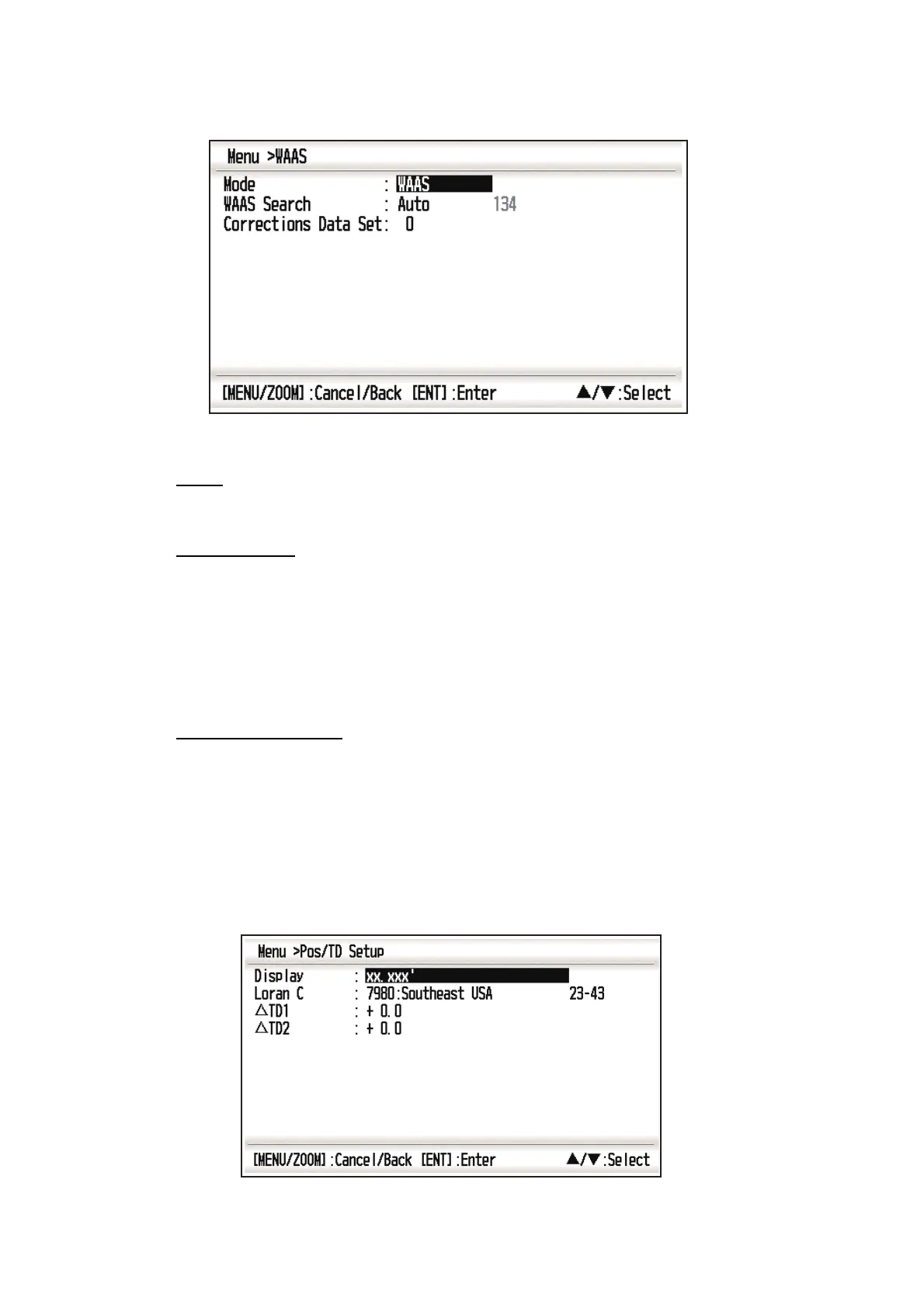7. OTHER FUNCTIONS
7-4
7.3 WAAS Menu
Mode
You can select GPS or WAAS for the position fixing mode.
WAAS Search
For WAAS setting, the GEO satellite is searched automatically or manually. For GEO
satellite number, see page AP-3.
Auto: The system automatically searches for the optimum GEO satellite from your
current position. (All satellites are searched.)
Manual: Enter a GEO satellite number manually.
Correction Data Set
Use [0] as default setting.
7.4 Position Display Format
Position can be shown in latitude and longitude or TDs (Loran C). Loran C chain data
is programmed into the equipment.
*Use “0” (as default setting).
*