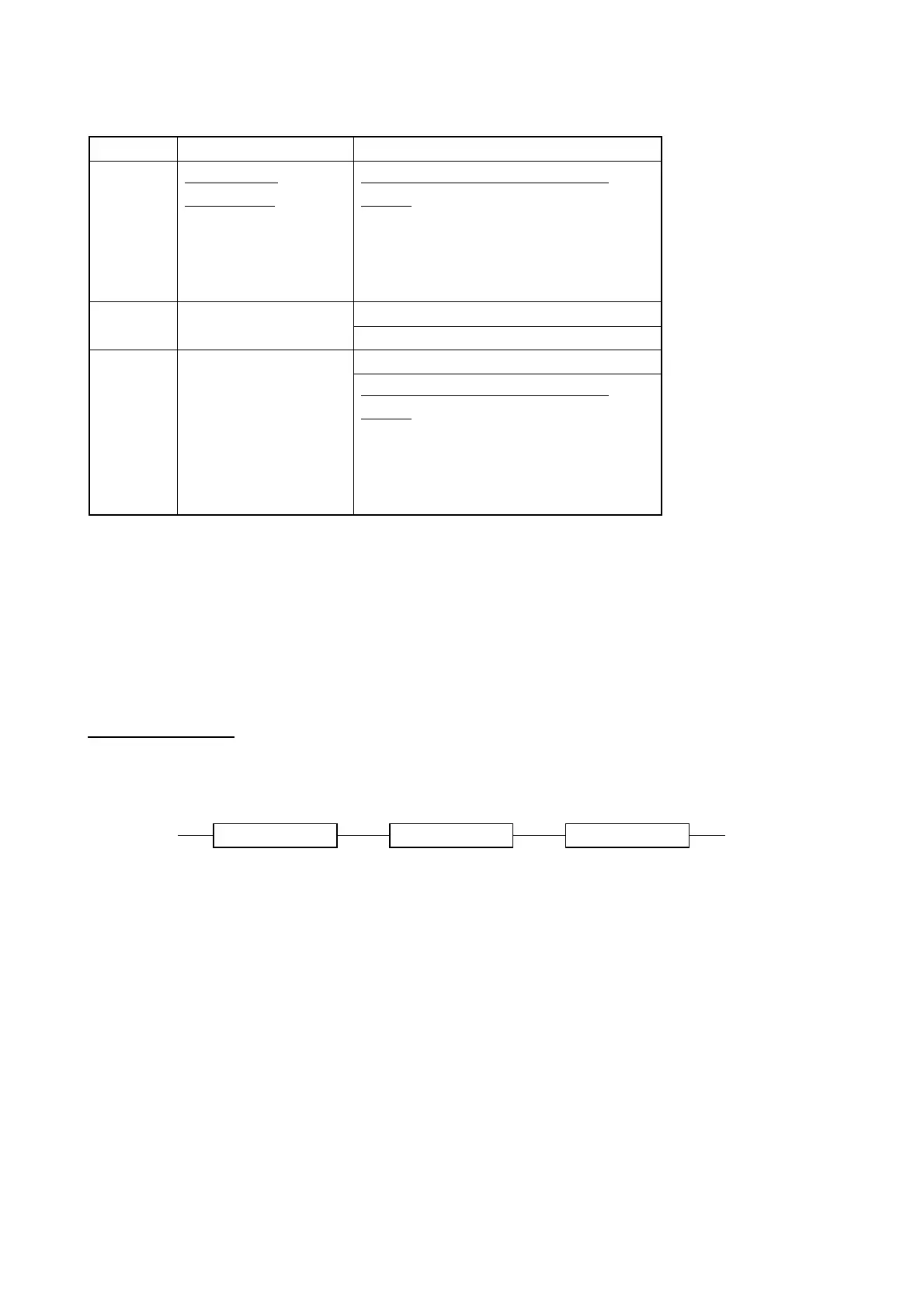5. INITIAL SETTINGS
12
AGFPA: Autopilot information from FURUNO autopilot equipments
Port Input Output
DATA1
DATA2
NMEA 0183
Ver. 1.5 /2.0
AGFPA , DBT, DPT,
MTW, TLL
IEC 61162-1/NMEA 0183 Ver.1.5/
Ver.2.0
AAM, APA, APB, BOD, BWC, BWR,
BWW, GGA, GLL, GNS, RMB, RMC,
VTG, WCV, WNC, WNR, WPL, XTE,
ZDA, ZLZ, ZTG, Rnn, RTE, DTM
LOG PULSE DATA3 External MOB
Same as the data output form “DATA1”
General data DATA4 DGPS or general data
(Selected by menu)
IEC 61162-1/NMEA 0183 Ver.1.5/
Ver.2.0
AAM, APA, APB, BOD, BWC, BWR,
BWW, GGA, GLL, GNS, RMB, RMC,
VTG, WCV, WNC, WNR, WPL, XTE,
ZDA, ZLZ, ZTG, Rnn, RTE, DTM
General data
1) Input of buoy information
Floppy disk stored buoy information is supplied from PC connected at DATA4 port.
2) Input of waypoint data
Connect YEOMAN equipment to DATA4 port.
3) Input and output of waypoint / route data
Rate of operation
The TX rate of operation is the percentage of data output in one second, and it appears on
the screen. If short intervals are assigned to many sentences, the rate of operation
increases as illustrated below
TX TX TX
A rate of operation exceeding 100% is impractical. For better performance, the rate of
operation should be less than 90%.
When the external equipment cannot display correct data input from the GP-80, the rate of
operation should be lowered.
For example, set a rate of operation less than 60% for the Temperature Indicator TI-20.
