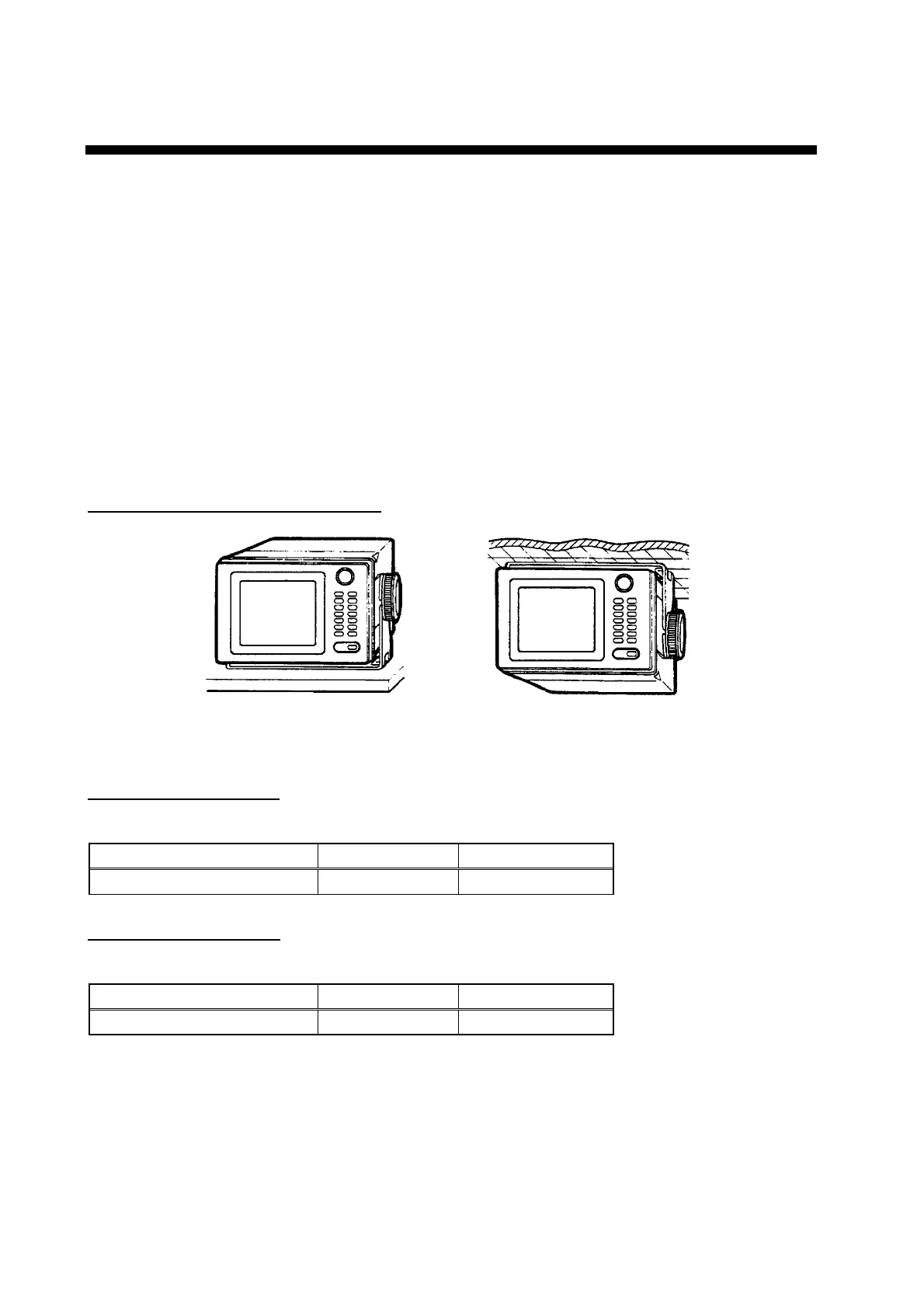2
2. DISPLAY UNIT
The display unit can be installed with either of four methods as shown below. Refer to the
outline drawing page D-2, D-3, and D-4.
• Locate the unit away from exhaust pipes and vents.
• The mounting location should be well ventilated.
• Mount the unit where shock and vibration are minimal.
• Keep the display unit away electromagnetic field generating equipment such as motor,
generator.
• Allow sufficient maintenance space and a sufficient slack in cables for maintenance and
repair.
• If vibration is a problem, tilt the display unit so it contacts the vibration absorbers attached to
the inside of the hanger (tilted within 5 °).
Table Top and Overhead Mounting
TABLE TOP OVERHEAD
Display unit mounting methods
Flush mounting type F
An optional flush mount kit type F is required. For details, see outline drawing page D-2.
Name Type Code No.
Flush Mount Kit F OP20-25 004-393-280
Flush mounting type S
An optional flush mount kit type S is required. For details, see outline drawing page D-3.
Name Type Code No.
Flush Mount Kit S OP20-24 004-393-000
