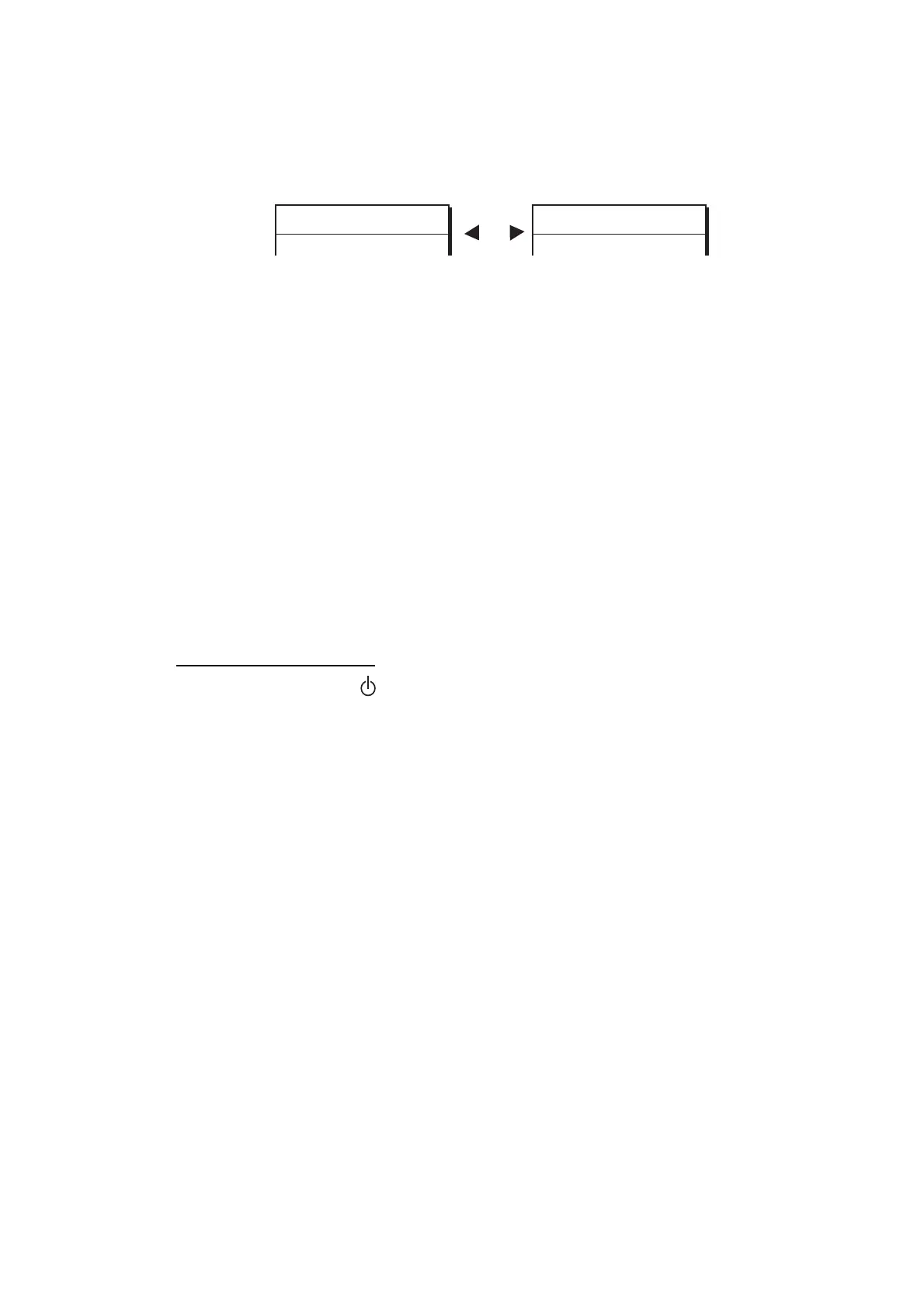2. OPERATION
2-8
2.9 Switching the Frequency to Display
With showing the message list, you can switch the frequency to 518 kHz or 490
(or 4209.5) kHz by pressing ◄ or ► key.
518
490 (4209)
Press
Switching the frequency to display
2.10 Alarm Messages
The sequence of events when an alarm message is received is as shown below.
When receiving SAR (Search and Rescue) message:
The audible alarm beep sounds, and the SAR message is shown. Note that All
Messages list appears if other list option is chosen when the ENT key is pressed.
(See paragraph 2.11.)
When receiving WARNING message (A/B/L):
When the Warn Msg Alm on System menu is set to On, the audible alarm
sounds and the message for receiving appears.
Silencing audible alarm
Press any key (except
key).