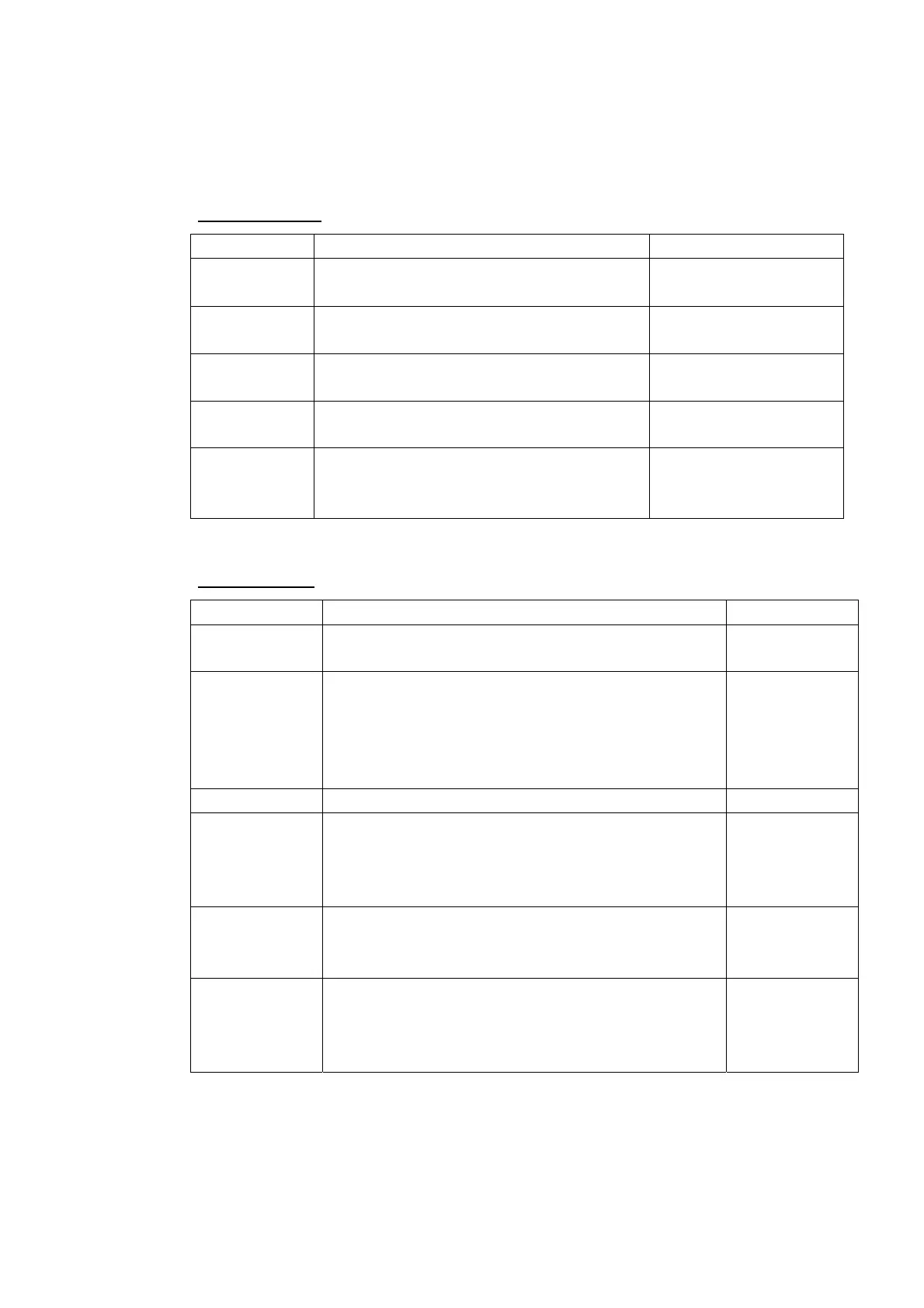2. OPERATION
2-17
2.16 Other Functions
This paragraph describes the various options which allow you to set up your unit
to suit your needs.
NAVTEX menu
Item Description Setting
Receive
Mode
Chooses the receiving mode. (See
paragraph 2.6.)
INS, Auto, Manual
Local
Channel
Chooses the local channel. 490kHz, 4209.5kHz
Auto Print Chooses the message to print
automatically. (See paragraph 2.12.)
Off, All, User Select
Rcv Station &
Msg
Receives messages in the category.
-
User Select
Station &
Msg
Sets the station and type of message to
be shown on the SELECT MESSAGES
display.
-
System menu
Item Description Setting
Warn Msg Alm
Turns the audible alarm on/off when receiving a
Warning message (A, B, and L).
On, Off
Signal Monitor
Turns the audible alarm for monitoring of Rx
signal on/off.
Off: Disables monitoring.
Int’l: Monitors international frequency.
Local: Monitors local frequency.
Off, Int’l, Local
Key Beep Turns key beep on/off. On, Off
Time Offset
If a GPS receiver feeds nav data to the NAVTEX,
you may use local time instead of UTC time.
Enter the time difference between local time and
UTC time.
-13:30 to
+13:30
Units
Chooses units of measurement (distance and
ship speed) to be shown on the User Display.
nm, kt,
km, km/h,
mi, mi/h
Printer Sets the printer type. (See paragraph 4.6.)
None,
NX-700A,
Upright,
Inverted