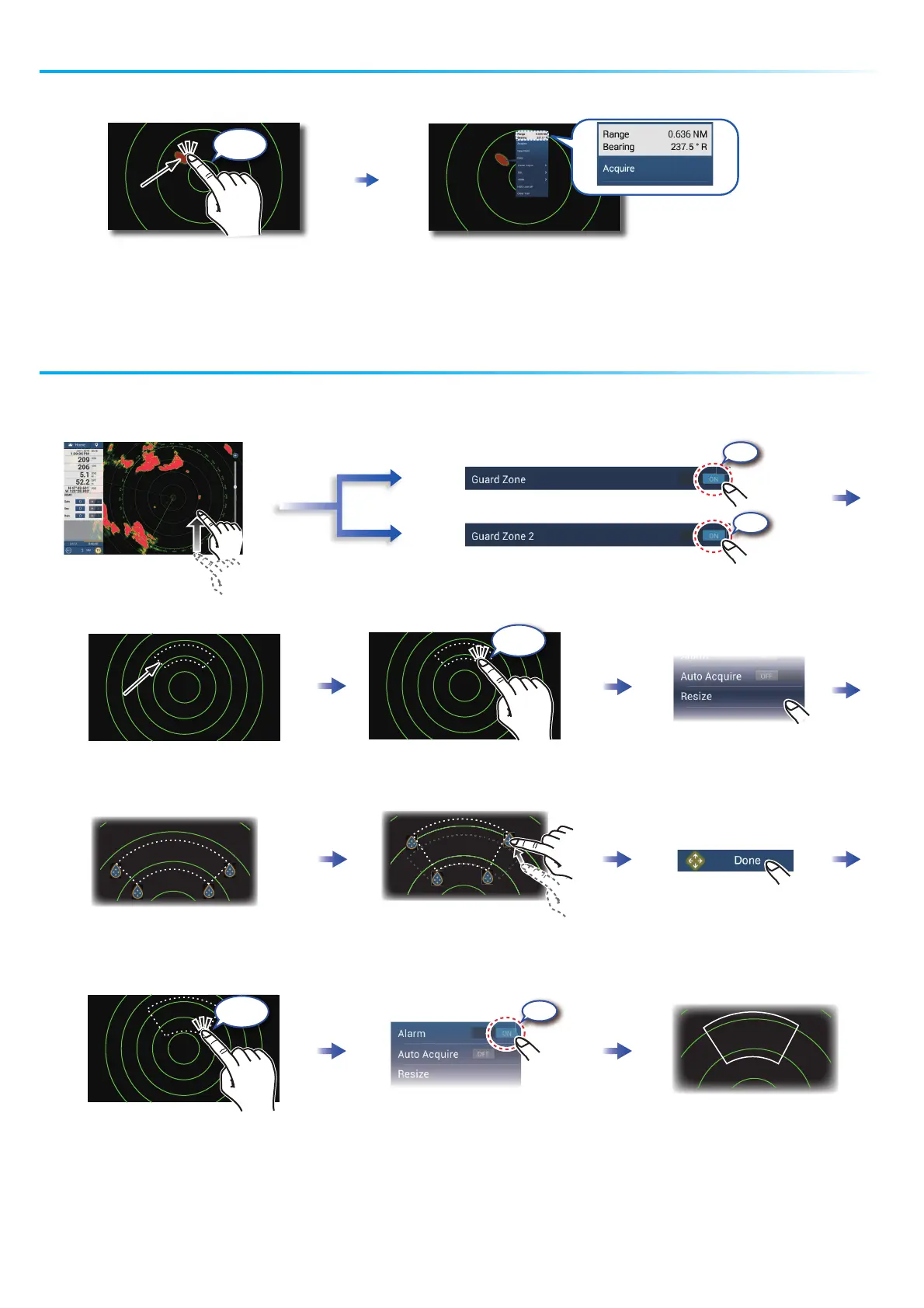77
Tap
TargetTarget
Tap a target to show its range
and bearing from own ship.
How to measure the range, bearing from own ship to a target
How to set a guard zoneHow to set a guard zone
A guard zone alerts you (with aural and visual alarms) when a radar target enters the area you
specify.
The guard zone appears in dashed
lines.
An icon appears at each corner
of the guard zone.
The dashed lines change to
solid lines, indicating the
guard zone is active.
Drag the icons to set guard zone.
20
30
40
60
Open the
[Layers] menu.
1
Tap dashed line on guard zone.
Tap
Guard zoneGuard zone
Tap the guard zone again.
Tap
ON
ON
ON
(Top right corner)
Goto