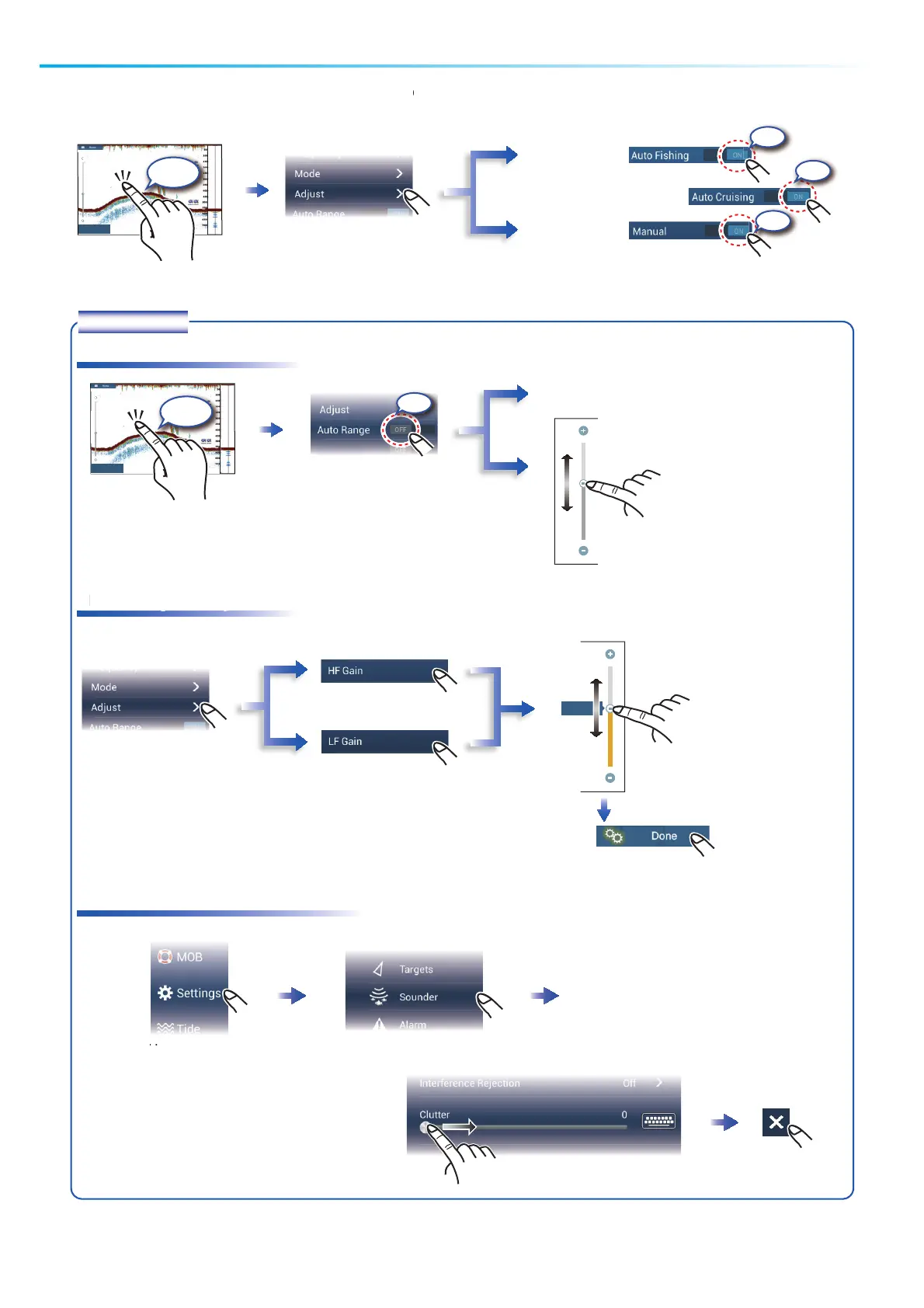12
How to select the operating mode
The fish finder is available in automatic and manual operation. For automatic operation, gain, clutter and
TVG are automatically adjusted.
atic and manual op
750-
Tap
Auto mode
Manual mode
OR
ON
ON
ON
ft
HF
556
Manual mode
How to change the range
Pinch screen.
How to adjust the gain
How to reduce the clutter
-Sco
750-
Tap
Drag the slider to set the range.
(The slider bar can also be
tapped to set the range.)
Pop-up menu
How to adjust theHow to adjust the
Tap the fish finder screen
to show the pop-up menu.
Home screen
OF
F
(Top right corner)
ft
HF
556
Drag the slider
to set the gain.
(The slider bar can also
be tapped to set the
gain.)
Gain(LF)
50
