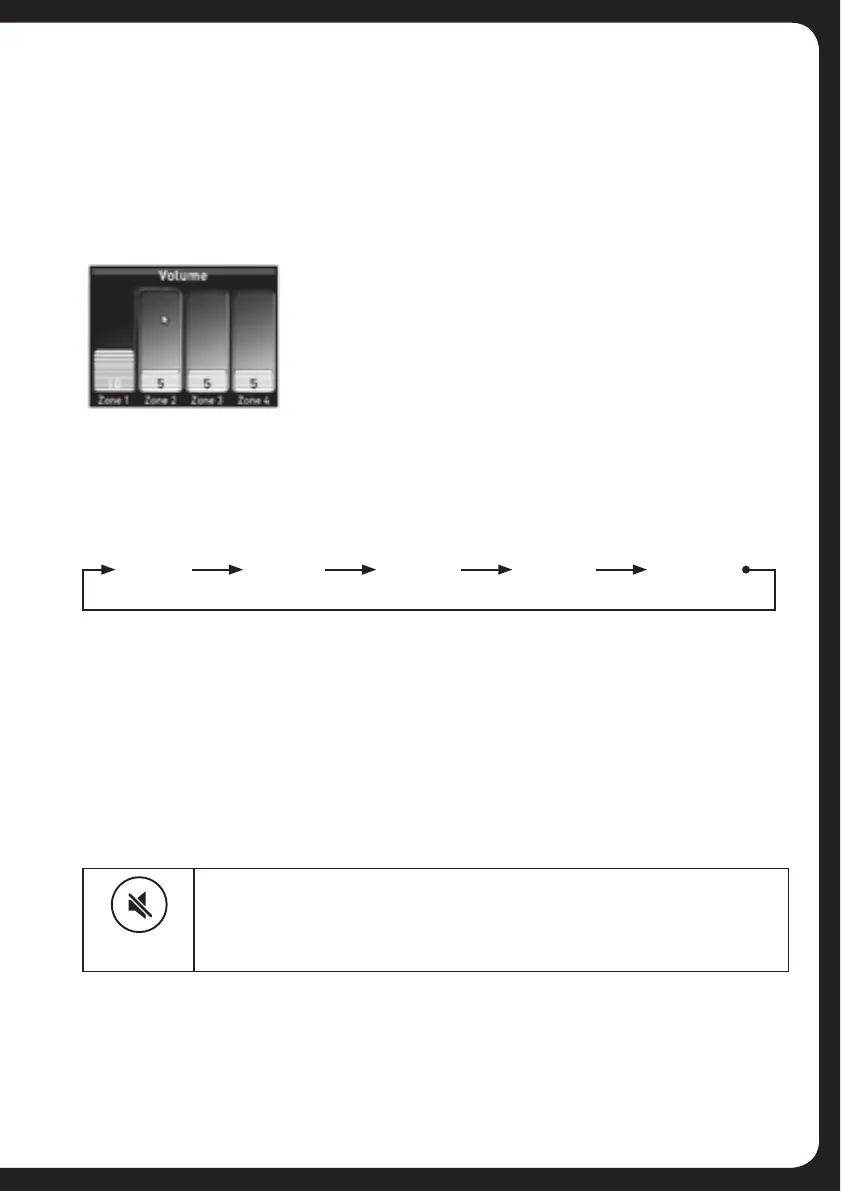10
Mute
r 7YLZZ[OL4\[LRL`[VT\[L[OLH\KPVV\[W\[;OL4\[LPJVUPZKPZWSH`LK
over the top of the current input source screen.
r 7YLZZ[OL4\[LRL`HNHPU[V\UT\[L[OLH\KPVV\[W\[;OL]VS\TLJVU[PU\LZ
at the previously set level.
To adjust the volume level:
;\YU[OL,UJVKLY
r ;OL=VS\TLZJYLLUPZKPZWSH`LK^P[O[OL*\YYLU[AVUL:LSLJ[PVU
/PNOSPNO[LKYLTLTILYLKMYVTWYL]PV\Z\ZL
r ;OL]VS\TLPZHKQ\Z[LKPU[OLOPNOSPNO[LKAVULVYAVULZVUS`
0MYLX\PYLKWYLZZ[OL,UJVKLY[VOPNOSPNO[[OLUL_[AVUL[VHKQ\Z[P[Z
volume level.
>OPSL[OL=VS\TLZJYLLUPZKPZWSH`LKLHJOWYLZZVM[OL,UJVKLY^PSS
highlight available Zones in the following order:
>OLUÊUPZOLKWYLZZ[OL4LU\RL`VYSLH]L[V[PTLV\[[VZH]L[OL
current volume level and exit.
MUTING OUTPUT
To mute and unmute the volume:
Zone 1 Zone 4Zone 2 All ZonesZone 3
