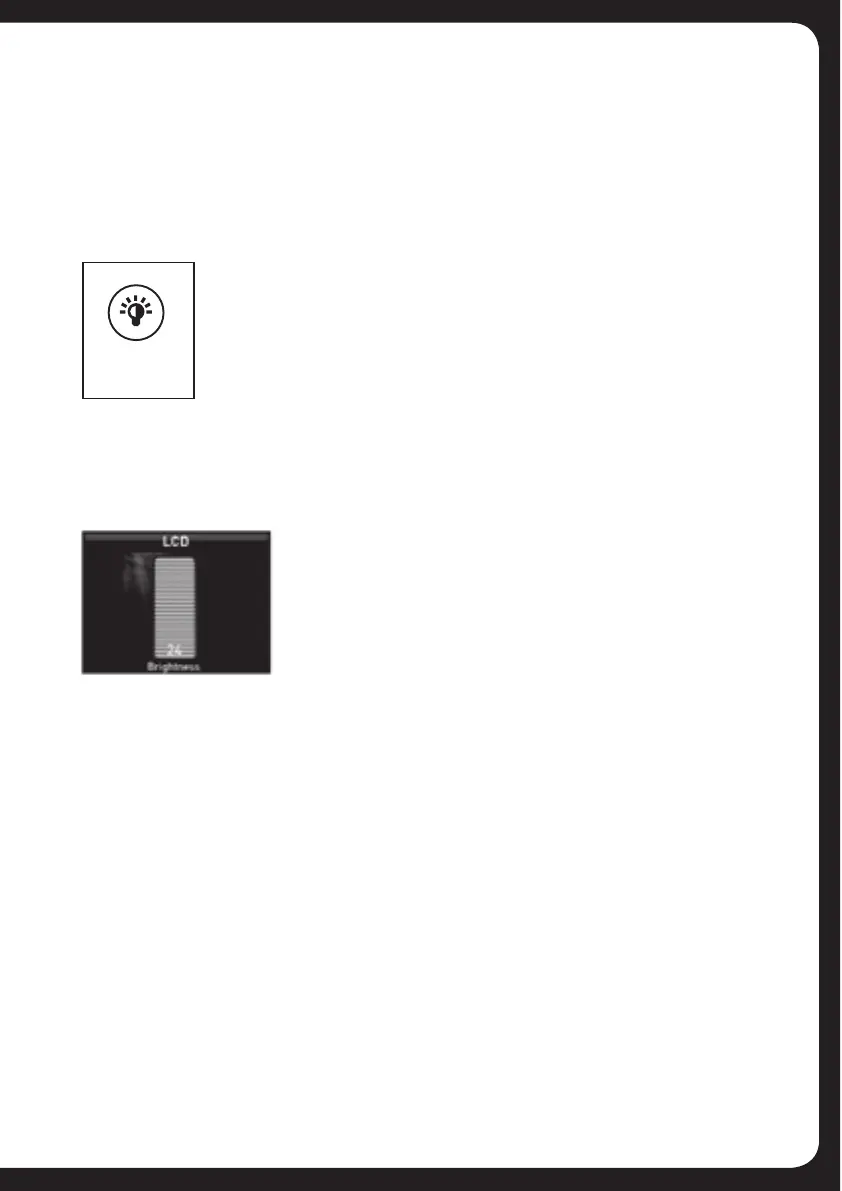14
Brightness
To adjust the brightness of the display screen:
1. Press the Brightness key. The Brightness screen is displayed.
2. ;\YU[OL9V[HY`,UJVKLY[VHKQ\Z[[OLIYPNO[ULZZZL[[PUN
3. Press any key to exit
ADJUSTING SCREEN BRIGHTNESS
Note: LCD and button backlight brightness can be linked to the ambient
lighting level. For further details, see “Installing the 700 Series” on
page 34.
