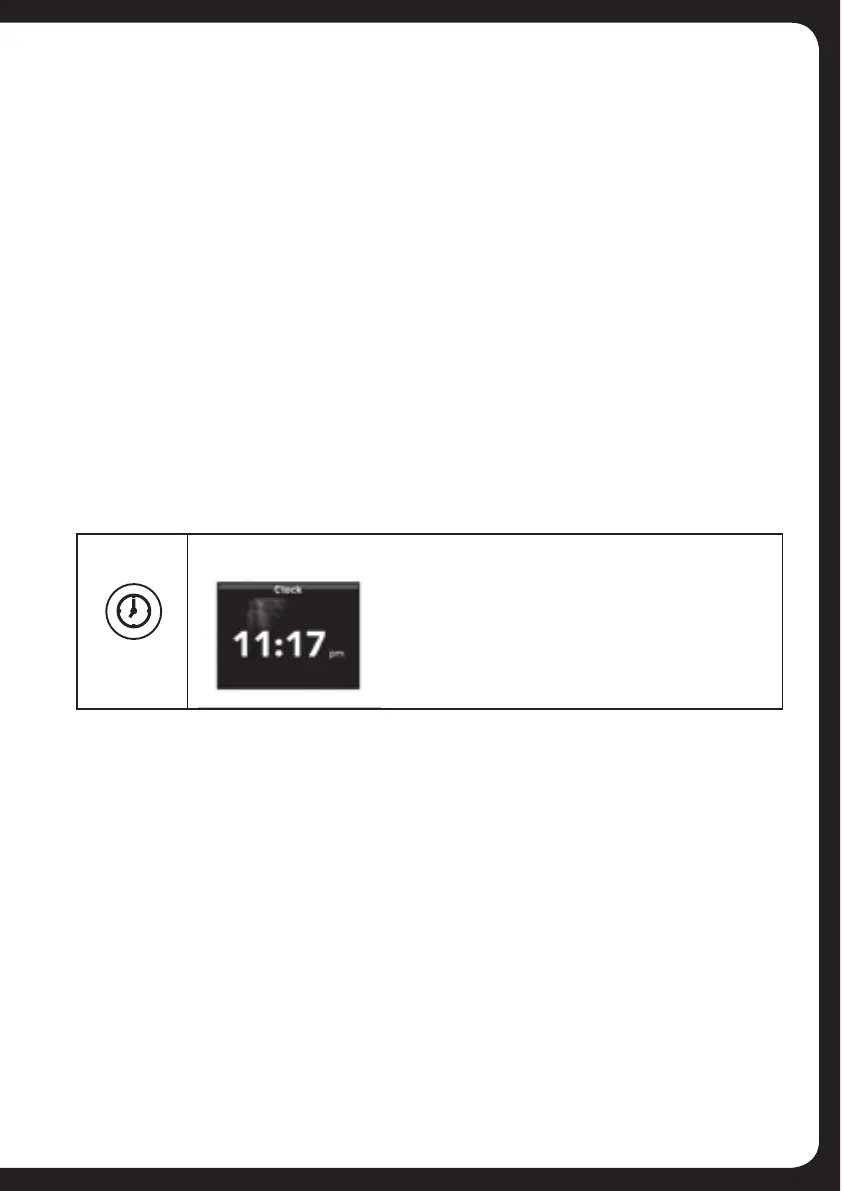12
DISPLAYING THE CLOCK
Use the Clock key to display the current time. If the time is incorrect, see
“Clock :L[[PUNVUWHNL
Note: The current time is also displayed in the title bar of each input
source screen.
Clock
r 7YLZZ[OL*SVJRRL`[VKPZWSH`[OLJ\YYLU[[PTL
4. ;\YU[OL,UJVKLY[VSLM[VYYPNO[[VHKQ\Z[[OL)HZZSL]LSPMYLX\PYLK
5. 7YLZZ[OL,UJVKLY[VOPNOSPNO[LHJO[VULJVU[YVSHUKHKQ\Z[HZYLX\PYLK
When `V\WYLZZ[OL,UJVKLYVU[OL;YLISL[VULJVU[YVS[OL:\ISL]LS
screen is displayed again.
6. Press any key to exit
