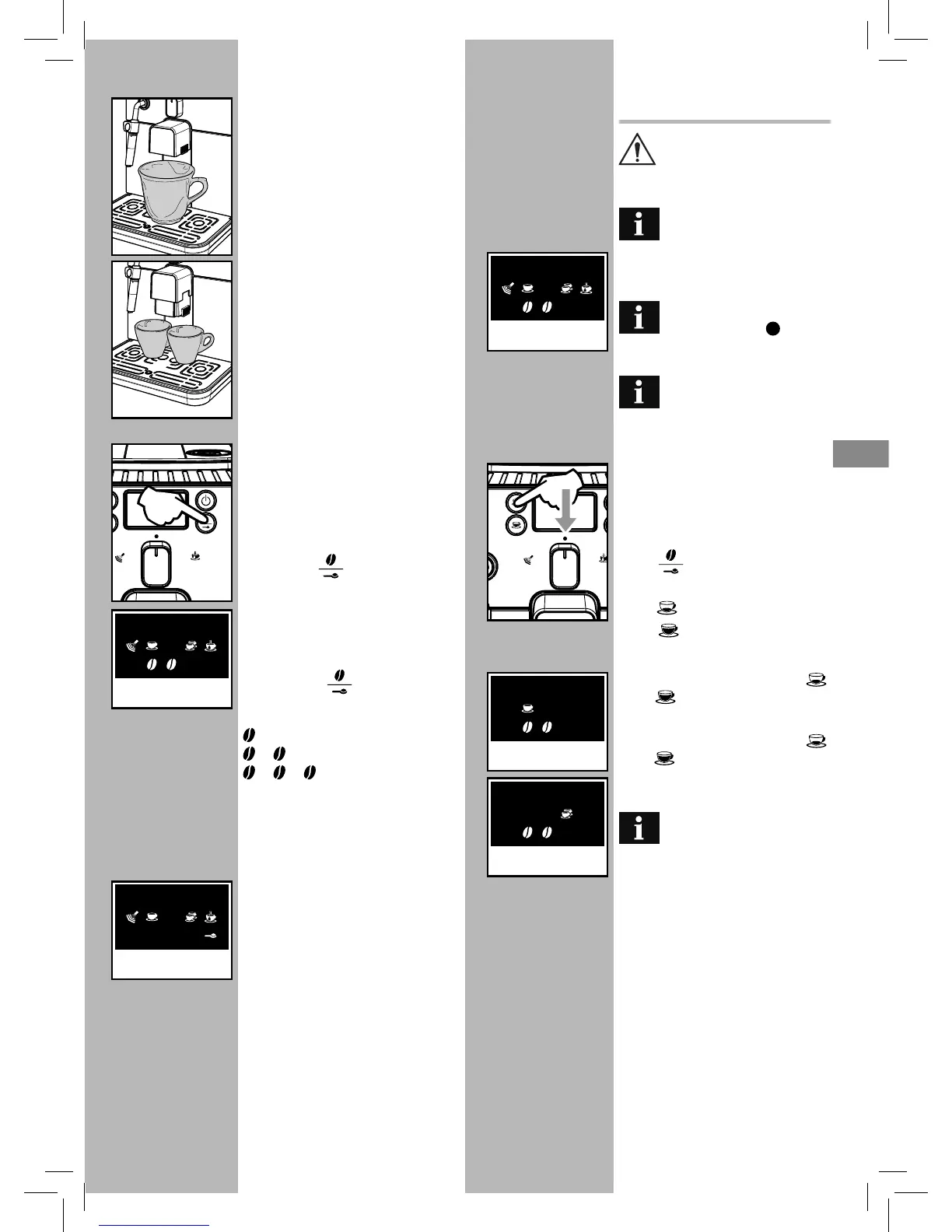• 17 •
For use with large cups.
• Two cups can be placed under the dis-
pensing spout for brewing two co ees
at the same time.
“Aroma” Adjustment
The machine is set-up for an amount of
co ee to grind to be adjusted from 7 g to
10.5 g per co ee.
Four choices are possible by pressing and
releasing the “
“ button (mild, medi-
um or strong aroma, and ground co ee).
Selection can be made when the beans
appear on the display.
Each time the “
“ button is pressed
and released, the aroma changes by one
degree:
= Mild aroma
= Medium aroma
= Strong aroma
Selection must be made prior to selecting
the co ee. The system sets the aroma ac-
cording to the personal taste of the user.
After selecting “Strong aroma”, the func-
tion for brewing co ee with pre-ground
co ee is displayed.
This selection is displayed by the icon on
the side.
Refer to the relevant section to use this
function.
COFFEE BREWING
Note: Should the machine not
brew co ee, make sure that
the water tank contains water.
Before brewing co ee, check
the messages on the display.
Check that the water tank and co ee
been hopper are full.
Leave the selector on the
coffee position “
” during
the dispensing phase.
Before brewing the cof-
fee, adjust the height of the
dispensing spout according to your
needs, and select the aroma or the
pre-ground co ee.
Using Co ee Beans
• To brew co ee, press and release:
the “
“ button to select the desired
aroma.
the“
“ button for an espresso co ee;
the “
“ button for a long co ee.
• The brewing cycle then starts:
To brew 1 cup of co ee, press the “
“
or “
“ button once. The display will
show the icon.
To brew 2 cups of co ee, press the “
“
or “
“ button twice. The display will
show the icon.
To brew 2 coffees, the ma-
chine automatically grinds
and doses the correct amount of
co ee. Brewing two co ees requires
two grinding cycles and two brewing
cycles, which the machine carries out
automatically.
• After the prebrewing cycle, coffee
begins to come out of the dispensing
spout.
• Coffee brewing stops automatically
when the pre-programmed level is
reached; however, it is possible to in-
terrupt co ee brewing by pressing the
button initially pressed.
Steady on
Steady on
Steady on
Steady on
Steady on
