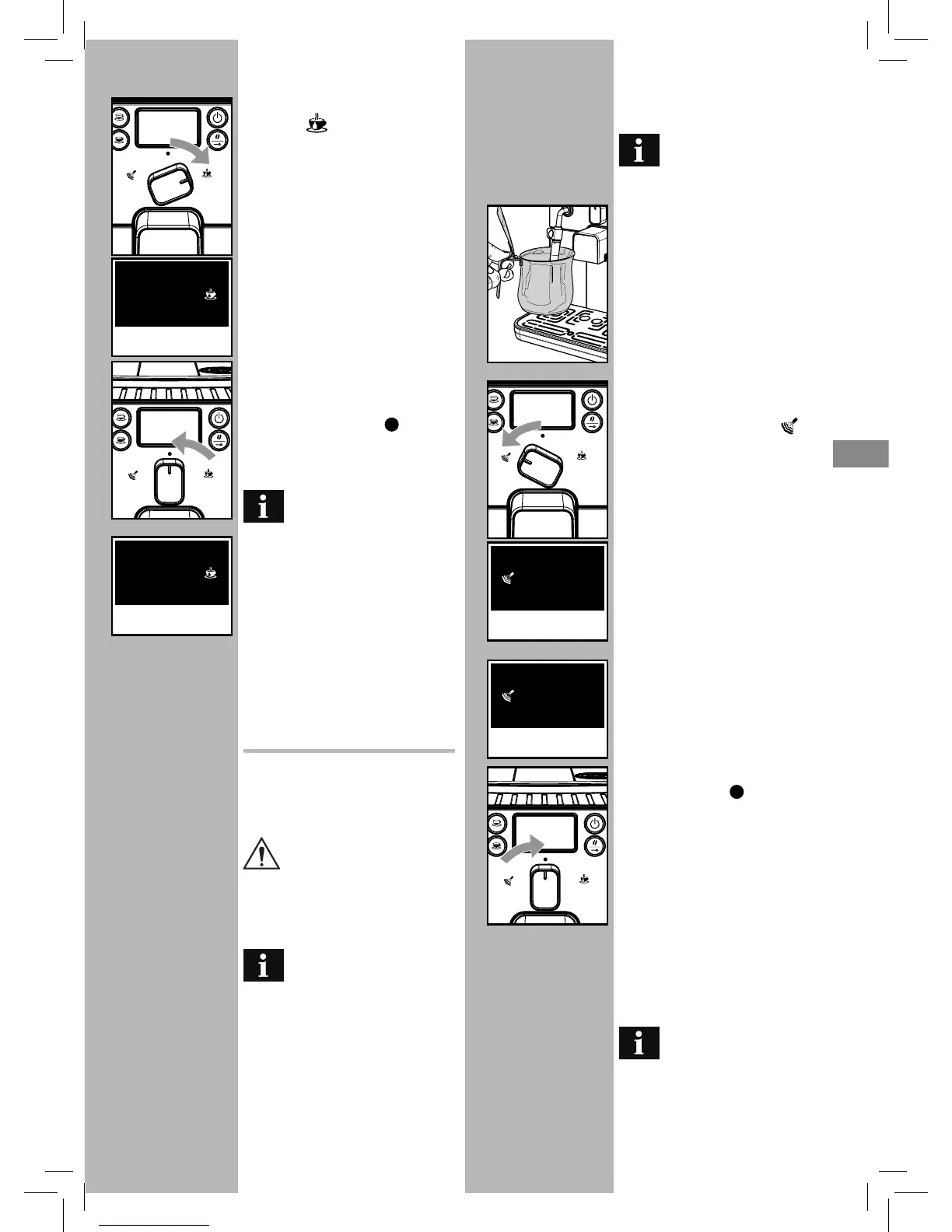• 19 •
• Turn the selector switch clockwise to set
it to the “
” position.
cleaned and free of any milk residue.
To prepare your cappuccino,
we recommend discharging
the water in the steam wand.
• To discharge the water in the steam
wand, place a container under the
steam wand (Pannarello, if supplied).
• Only the following icon will be dis-
played steady on.
• Fill the cup with hot water to the
desired level; to stop hot water dis-
pensing, turn selector switch counter-
clockwise back to the “
” position.
The machine returns to the normal
operating mode.
Occasionally, after turn-
ing the selector switch, hot
water may not be dispensed and the
following displayed icon will start
blinking. Simply wait until the end
of the warm-up phase, at which point
hot water will be dispensed from the
Pannarello.
STEAM DISPENSING /
PREPARING A CAPPUC
CINO
Steam may be used to froth milk for a
cappuccino, as well as to reheat other
beverages.
Danger of scalding! Brewing
may be preceded by small
jets of hot water. The steam wand
may reach high temperatures. Never
touch it with bare hands.
Important note: immedi-
ately after using the steam
to froth the milk, clean the steam
wand (or Pannarello when provided).
When the machine is ready, brew a
small amount of hot water in a glass
and clean the steam wand (or Pan-
narello when provided) externally.
In this way, all parts will be perfectly
• When the machine is ready to brew
co ee, turn selector switch counter-
clockwise to set it onto the “
” posi-
tion. Residual water may come out
of the steam wand (Pannarello, if
supplied).
• Steam dispensing will begin when the
icon is displayed steady on; soon after,
only steam will begin to come out.
Steady on
Blinking
Steady on
Blinking
• Turn the selector switch clockwise and
set it back to the “
” position to stop
dispensing steam.
• The icon blinks during the preheating
time required by the machine.
• Fill 1/3 of the container you wish to use
to prepare the cappuccino with cold
milk.
To ensure better results when
preparing a cappuccino, use
cold milk straight from the fridge.
