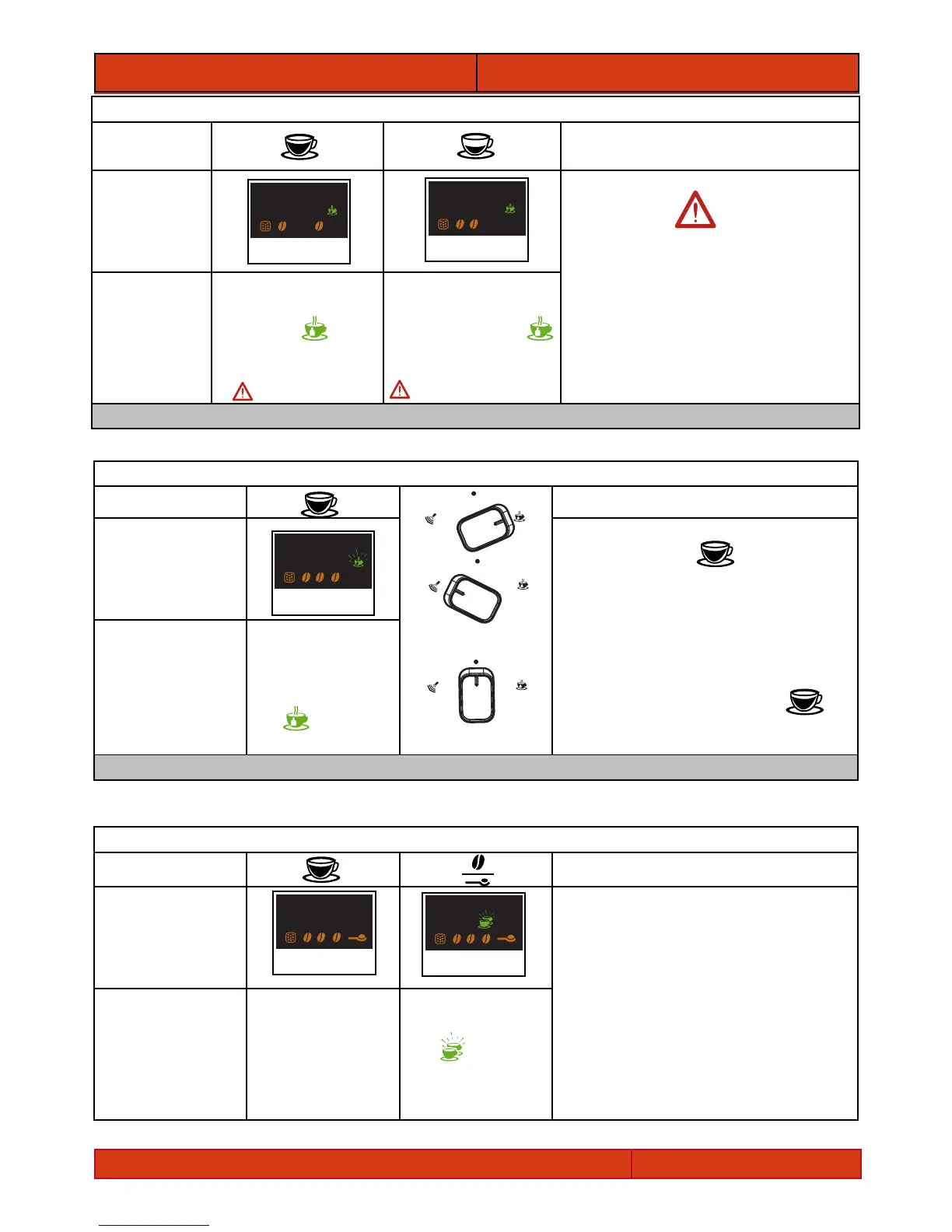Rev. 00 OCTOBER 2009 Page / 02
GAGGIA
05 SERVICE MODE
Brew group operational check
PRESS NOTES
SETTINGS
Illumination of
icon
When absorption is greater than 300
mA with the group inserted and 200
mA with the group not inserted.
When the group limit microswitches are
not activated in both standby and work
positions
FUNCTION
Group in work position (up)
when the limit is reached,
illumination of
In the event of a
malfunction, illumination
of
Group in standby position
(down)when the limit is
reached, illumination of
In the event of a
malfunction, illumination of
PRESS THE ON/OFF KEY TO ACCESS THE NEXT LEVEL UP
Operational check - pump
PRESS
NOTES
SETTINGS
If the control knob is set to hot water
or steam and the
key pressed,
water is dispensed from the steam
wand
Return to the previous level, set the
brew group to its work position (up),
return to this level, set the control
knob to coffee and press the
button ; water will be dispensed from
the dispensing spout
FUNCTION
Pump operation
(the turbine
monitors the
water ow and
the
icon
begins to ash)
PRESS THE ON/OFF KEY TO ACCESS THE NEXT LEVEL UP
Coffee grinder and boiler operational check
PRESS NOTES
SETTINGS
Boiler:
Connect the machine (closed) on a
counter with ammeter and check its
absorption level; if using an ammeter
with needles, open the machine
and connect the device to the boiler
heating element
FUNCTION
Boiler operation.
Increase
absorption
Coffee grinder
operation.
The
icon
ashes to conrm
sensor operation
02
Steady on
Steady on
Steady on
Steady on
Steady on
