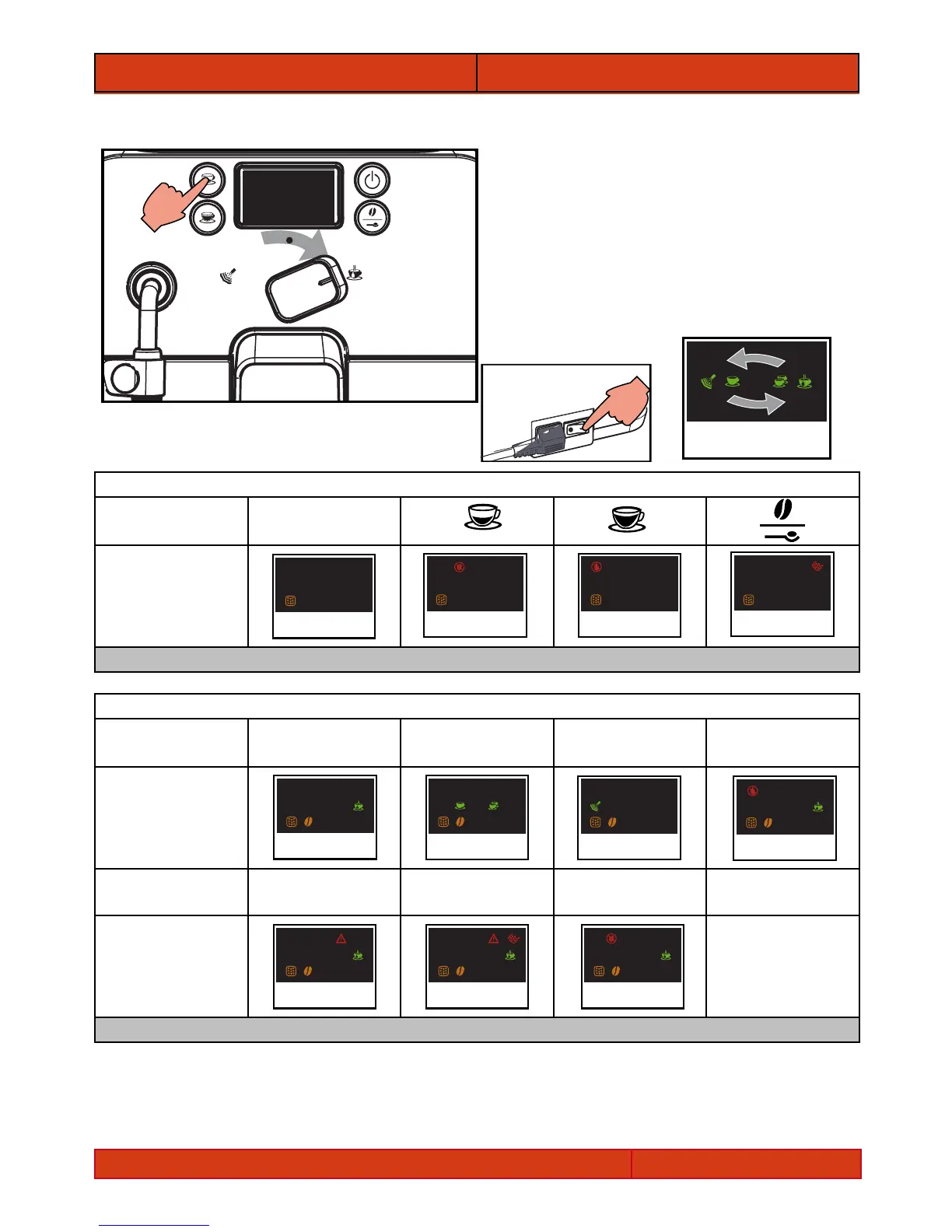Rev. 00 OCTOBER 2009 Page / 02
GAGGIA
05 SERVICE MODE
5.1. Test mode
To enter Test Mode
1. place the control knob in the water position
2. keep the espresso coffee key pressed
3. switch the appliance on from the 0/I button
located at the rear of it; the icons scroll
through in sequence
4. release the espresso coffee key
Operational check - keys
PRESS No key
SETTINGS
PRESS THE ON/OFF KEY TO ACCESS THE NEXT LEVEL UP
Operational check - microswitches and sensors
PRESS
Control knob in
water pos.
Control knob in
coffee pos.
Control knob in
steam pos.
No water
SETTINGS
PRESS
RHS service door
open
No dreg drawer No unit
SETTINGS
PRESS THE ON/OFF KEY TO ACCESS THE NEXT LEVEL UP
01
Steady on
Steady on
Steady on
Steady on
Steady on
Steady on
Steady on
Steady on
Steady on
Steady on
Steady on
Cyclic blinking
