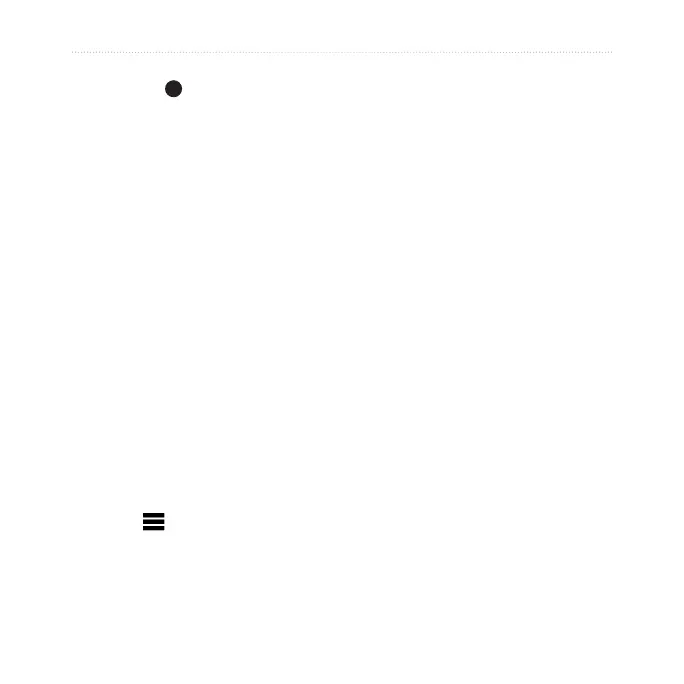nüvi 2200/2300/2400 Series Owner’s Manual 23
Finding Locations
• Touch
➋
to change the
transportation mode or route
preference for that portion of
the trip.
• Touch Map to view the trip on
the map.
Navigating to a Saved Trip
1. From the main menu, touch
Where To? > Trip Planner.
2. Select a saved trip.
3. Touch Go!.
4. If prompted, select a route (page
20).
Editing a Saved Trip
1. From the main menu, touch
Where To? > Trip Planner.
2. Select a saved trip.
3. Touch .
4. Select an option:
• Touch Rename Trip.
• Touch Edit Destinations to
add and delete locations, or to
change the order of locations.
• Touch Delete Trip.
• Touch Optimize Order to
arrange the stops on your trip
in the most-efcient order.