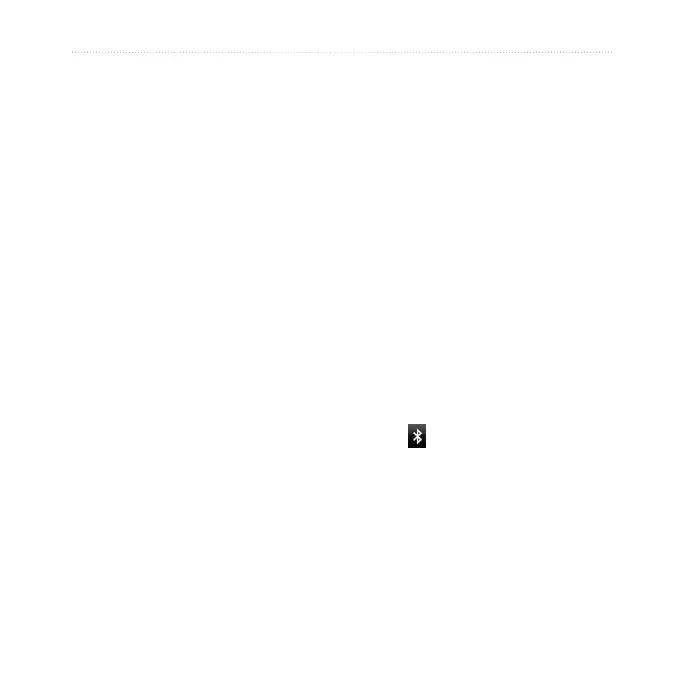nüvi 2200/2300/2400 Series Owner’s Manual 55
Customizing the Device
Language Settings
From the main menu, touch Tools >
Settings > Language.
• Voice Language—sets the
language for voice prompts.
• Text Language—sets all
on-screen text to the selected
language.
NOTE: Changing the text
language does not change the
language of user-entered data or
map data, such as street names.
• Keyboard Language—sets the
language for your keyboard.
• Keyboard Layout—sets the
keyboard layout.
Viewing Map Information
From the main menu, touch Tools
> Settings > myMaps.
Enabling Maps
1. From the main menu, touch Tools
> Settings > myMaps.
2. Select a map.
Bluetooth Settings
From the main menu, touch Tools >
Settings > Bluetooth.
• Add Phone or Phone
• Bluetooth—enables the
Bluetooth component.
The Bluetooth icon appears on
the main menu if the Bluetooth
component is turned on.
• Friendly Name—allows you
to enter a friendly name that
identies your nüvi on devices
with Bluetooth technology.