38 nüvi 2200/2300/2400 Series Owner’s Manual
Using the Tools
About the ecoChallenge Score
The leaf color on the ecoChallenge
icon changes depending on your
performance in the challenge.
• Overall—displays an average
of the speed, acceleration, and
braking score.
• Speed—displays your score
for driving your vehicle at the
optimal speed for conserving fuel
(45–60 mph for most vehicles).
• Acceleration—displays your
score for smooth and gradual
acceleration. You lose points for
rapid acceleration.
• Braking—displays your score for
smooth and gradual braking. You
lose points for hard braking.
Removing the ecoChallenge
Score From the Map
From the map, touch > >
Settings > Hide.
Resetting the ecoChallenge
From the map, touch > >
Reset.
Viewing Fuel Economy
Information
1. From the main menu, touch Tools
> ecoRoute > Fuel Economy.
2. Select a section of the graph to
zoom in.
Adjusting the Vehicle Prole
1. From the main menu, touch Tools
> ecoRoute > Vehicle Prole.
2. Select an option to manually
adjust the fuel settings:
• Fuel Type
• City Fuel Economy
• Hwy. Fuel Economy
• Fuel Price
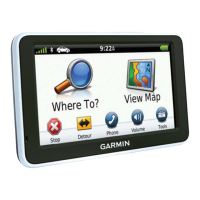
