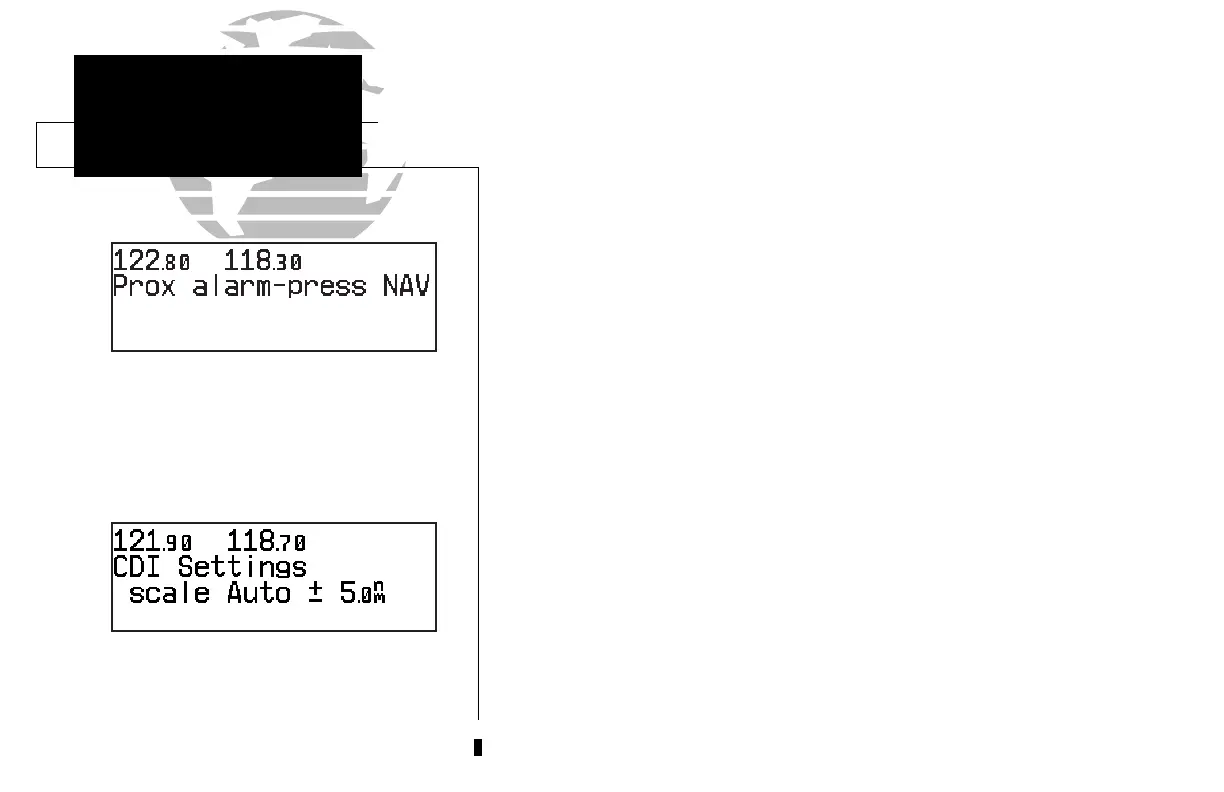100
SECTION
7
UNIT SETTINGS
Messages
Settings Submenus
To access the settings submenu pages, press and
hold the M key for two seconds. The GNC
300XL will return to the last submenu viewed the
next time you access the unit settings.
To view a message, press M.
Section 7
Messages and Unit Settings
The GNC 300XL’s
M
key provides access to system messages and allows you to
customize the unit to your own preferences through a settings submenu. Whenever
the GNC 300XL needs to alert you to a navigation, communication or system mes-
sage, the annunciator light (
U
) next to the
M
key will flash. Some messages are
advisory in nature (e.g., the arrival and countdown alarms), while others may require
your immediate attention (e.g., a stuck microphone message). For a complete list of
GNC 300XL messages, please see Appendix D.
To view a message, press
M
. Press
M
again to return to the previous
page.
The GNC 300XL’s settings submenu is also accessed from the
M
key.
To view the settings submenu, press and hold
M
for more than two
seconds.
Once the settings submenu has been accessed, the following setup pages are avail-
able by rotating
O
with the cursor inactive:
• Map page settings • CDI scale settings
• Nearest airport search • Mag. var./arrival alarm settings
• Battery saver • Display screen settings
• Backlighting settings • Trip timer settings
• Navigation units • SUA settings
• Map datums • I/O Settings (channel 2 only)
300xl manual 1/25/99 2:36 PM Page 100
