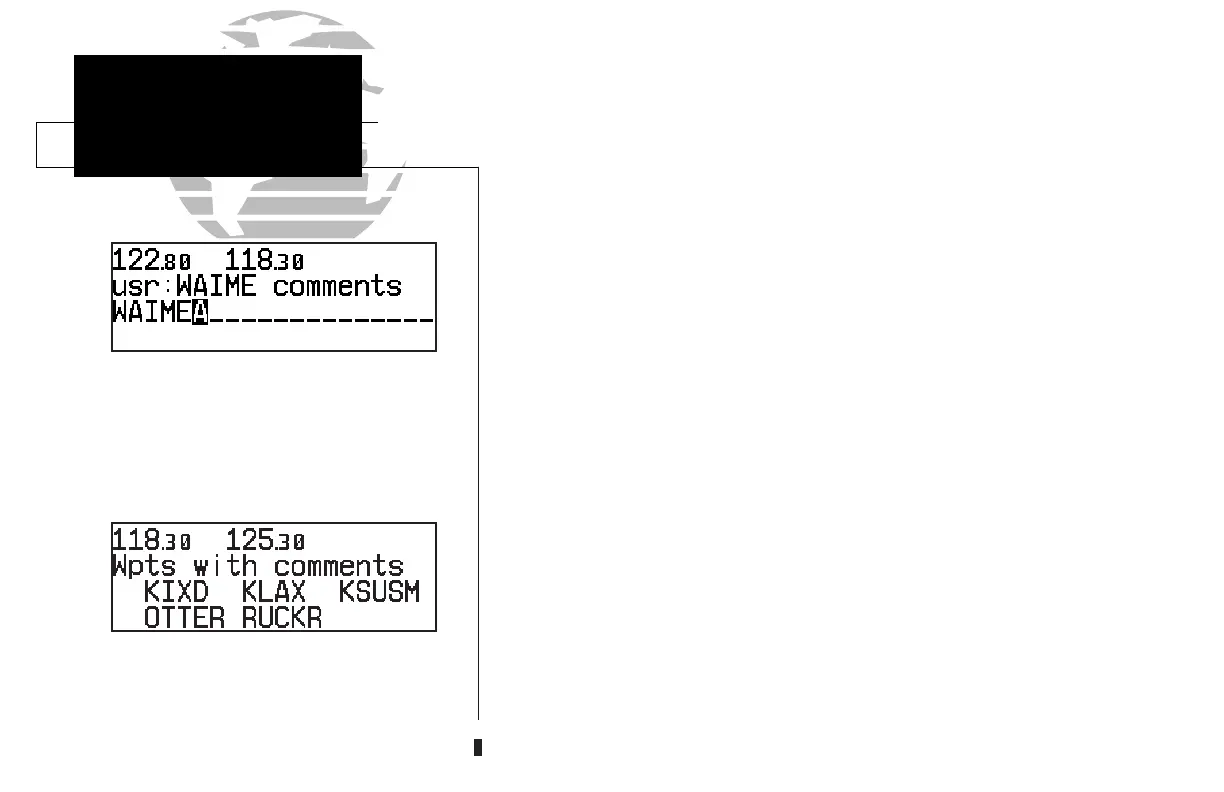WPT KEY
Waypoint
Comments
SECTION
3
Entering waypoint comments.
Waypoints with comments page
The last page available through the GNC 300XL’s
W
key is the waypoints with
comments page, which lists all waypoints that have a user comment. User com-
ments may be added to 250 waypoints stored in the user or NavData
®
database, and
allow you to note two lines of special information concerning a particular waypoint.
To enter user comments:
1. Enter the waypoint identifier from any waypoint page (see page 38), and press
C
to
remove the cursor.
2. Rotate
O
to display the ‘comments’ page.
3. Press
C
twice and use
O
to highlight either the second or third line.
4. Use
K
and
O
to enter the comment.
5. Press
E
to accept, and repeat steps 4 and 5, if necessary, to enter information on the
other line.
6. Press
C
to remove the cursor.
To view the ‘waypoints with comments’ list:
1. Press
W
and use
O
to display the ‘Wpts with comments’ page.
2. Use
K
to scroll through the list.
The GNC 300XL will display the waypoints with comments in alphabetical order,
up to six waypoints at a time. The scrolling arrow prompt will indicate which direc-
tion to scroll to view additional waypoints.
To view comments for a selected waypoint:
1. Highlight the desired waypoint and press
E
(or press
\
and
E
to delete).
2. Rotate
O
to display any other available pages for the selected waypoint.
54
300xl manual 1/25/99 2:35 PM Page 54
