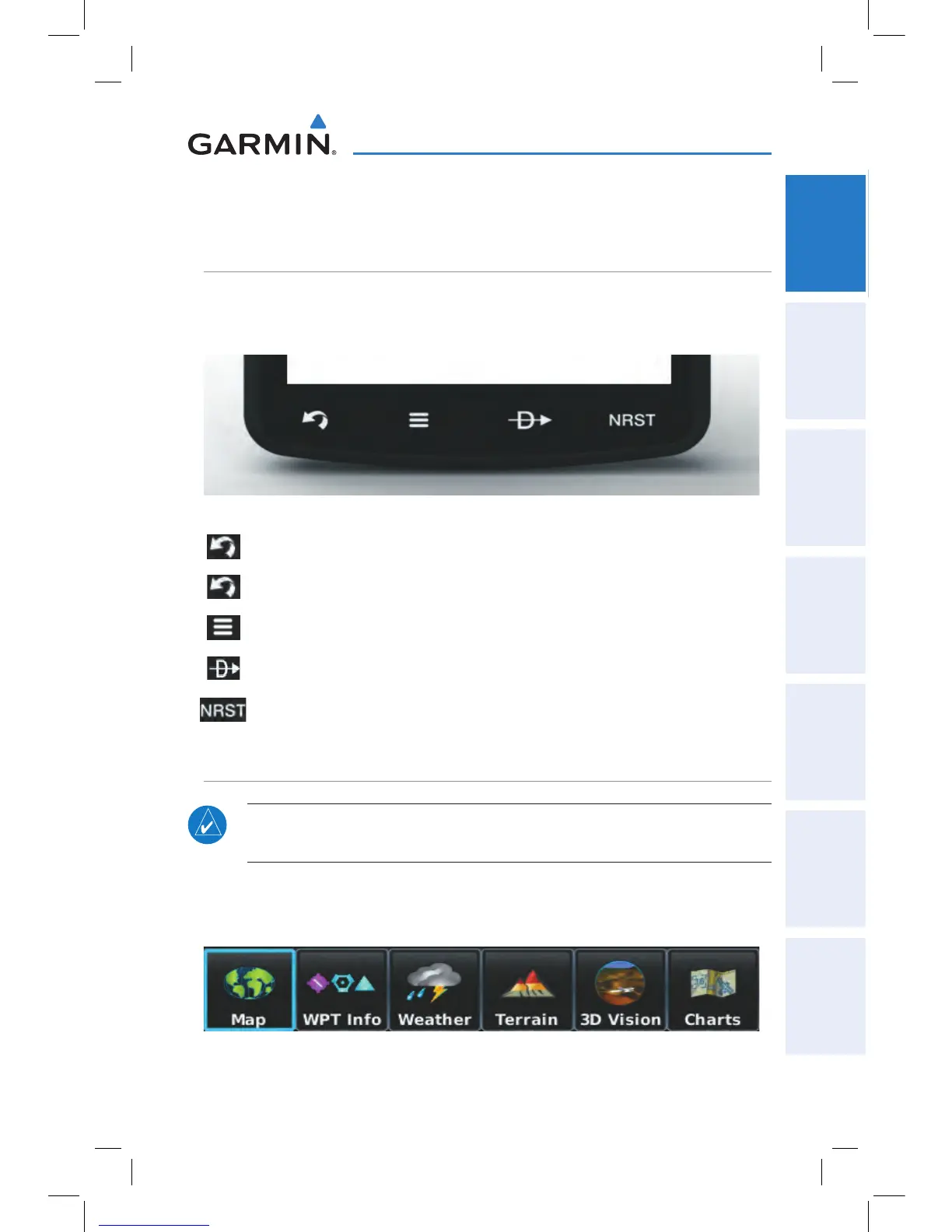Garmin aera 795/796 Quick Reference Guide
190-01194-01 Rev. A
5
Overview
Overview GPS Navigation Flight Planning Hazard Avoidance Utilities Appendix Index
1.3 OPERATION
DEDICATED ICONS
Located on the bezel (below the touchscreen) are four dedicated touch icons.
Touch or touch and hold the following icons to perform the associated function:
Dedicated Icons
Back Returns to previous screen. Cancels the map
pointer.
Main Menu (Shortcut) Touch and hold to display the Main Menu.
Menu Displays the context sensitive option menu.
Direct-to Displays the Direct-to function.
NRST Displays the Nearest Icons.
PAGE BUTTONS
NOTE: The aera 795/796 Page Buttons are User Configurable. Refer to the
aera 795/796 Pilot's Guide for more information.
Six different configurable Page Buttons are located above the Dedicated Icons. The
Page Buttons default to (Map, WPT Info, Weather (aera 796), Terrain, 3D Vision,
and Charts).
Page Buttons