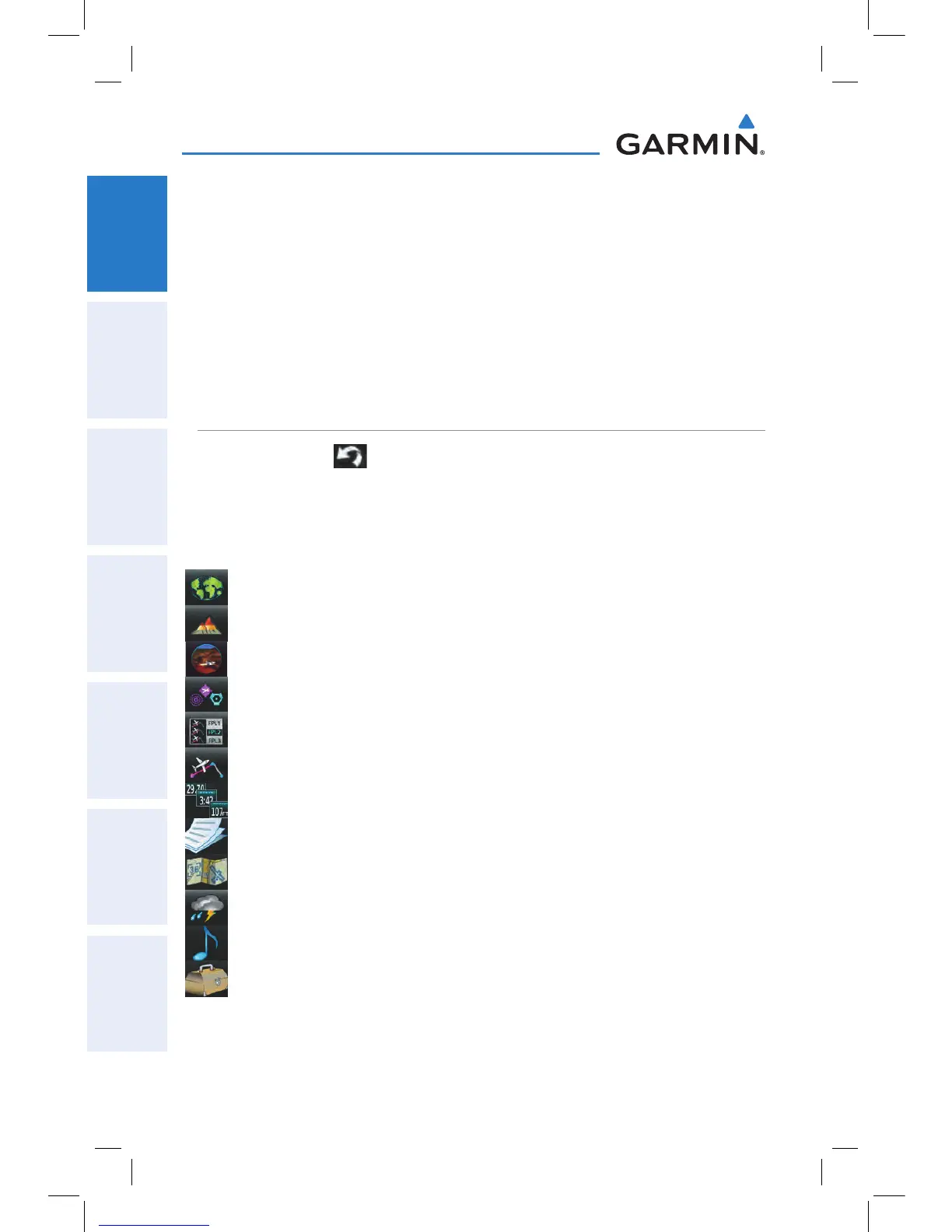Garmin aera 795/796 Quick Reference Guide
190-01194-01 Rev. A
6
Overview
OverviewGPS NavigationFlight PlanningHazard AvoidanceUtilitiesAppendixIndex
Configuring the Page Buttons:
1)
Main Menu, touch Tools > Setup > Display > Choose Buttons
2)
From the available Page Buttons at the top half of the screen, touch the
new Page Button that will replace one of the current Page Buttons.
3)
From the current Page Buttons along the bottom of the screen, touch the
Page Button that will be replaced by the new page button. The current
Page Button is now replaced by the new Page Button.
4)
Touch Save.
MAIN MENU
Touch and hold the
icon at any time to display the Main Menu.
MAIN MENU ICONS
Touch the following icons to display the associated function:
Map Displays the Map View.
Terrain Displays the Terrain View.
3D Vision Displays 3D Vision.
WPT Info Displays the Waypoint Information.
FPL List Displays the Flight Plan List.
Active FPL Displays the Active Flight Plan.
Numbers Displays flight data.
Doc Viewer Displays the document viewer.
Charts Displays the VFR or IFR charts.
Weather Displays second-level Weather Icons (aera 796).
SiriusXM Displays SiriusXM Radio (aera 796).
Tools Displays second-level Tools Icons.