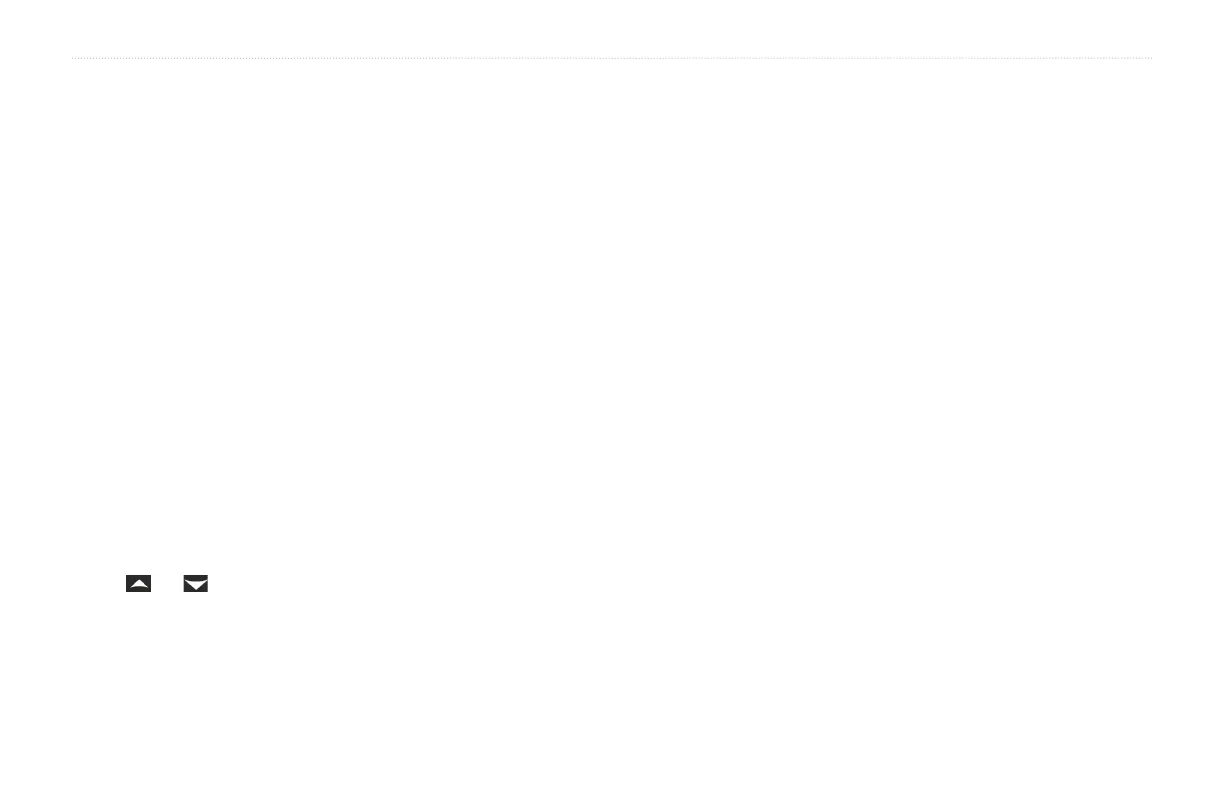echo 200, echo 300c, echo 500c, and echo 550c Owner’s Manual 17
Using the echo
4. Enter the value (page i) of the offset.
5. Select ENTER.
6. Check the keel offset value on the Calibration screen to ensure you have
entered the correct value.
The temperature offset compensates for the temperature reading from a
temperature-capable sensor.
1. Measure the water temperature using the temperature-capable transducer
that is connected to the echo.
2. Measure the water temperature using a thermometer or a different
temperature sensor that is known to be accurate.
3. Subtract the water temperature measured in step 1 from the water
temperature measured in step 2.
This is the temperature offset. Enter this value in steps 5 and 7 as a
positive number if the sensor connected to the echo measures the water
temperature as being colder than it actually is. Enter this value in steps 5
and 7 as a negative number if the sensor connected to the echo measures
the water temperature as being warmer than it actually is.
4. From any page, select MENU > Setup > Calibration > Temperature
Offset.
5. Use and to select positive (+) or negative (-), based on the value
measured in step 3.
6. Enter the value (page i) of the alarm setting.
7. Select ENTER.
8. Check the temperature offset value on the Calibration screen to ensure
you have entered the correct value.
1. From any page, select MENU > Setup > Calibration > Calibrate
Water Speed.
2. Follow the on-screen instructions.
NOTE: Be sure to enter the top speed as measured by an external source,
such as a GPS. (Do not enter the Water Speed value displayed on the
Calibrate Water Speed screen.)
