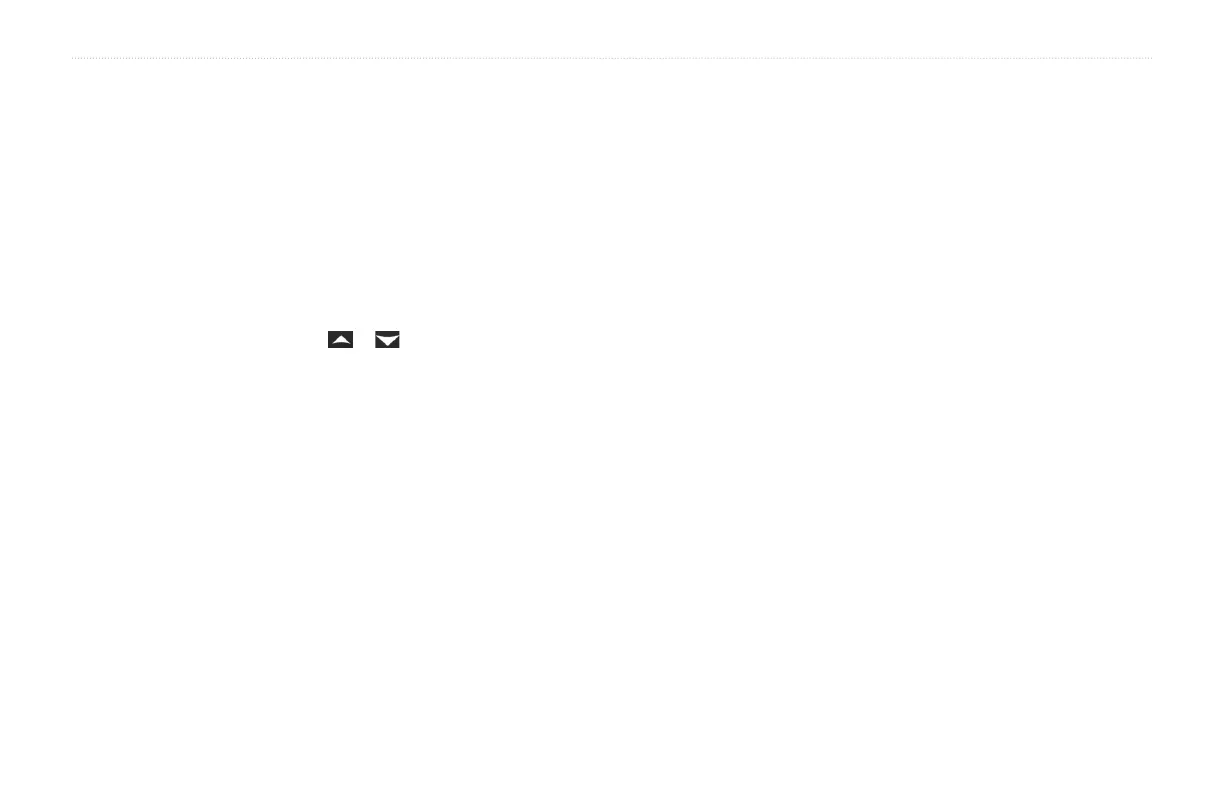echo 200, echo 300c, echo 500c, and echo 550c Owner’s Manual 3
Getting Started
If a menu is open for 15 seconds and no keys are selected, the menu closes
and your previous screen is displayed.
Before you can use quick adjust, you must open the Full Screen page
(page 4), the Split Zoom page (page 5), the Split Frequency page (page 5), or
the Flasher page (page 8).
After adjusting a setting and returning to a page, you can quickly return to
the setting options.
After returning to the page, select or .
