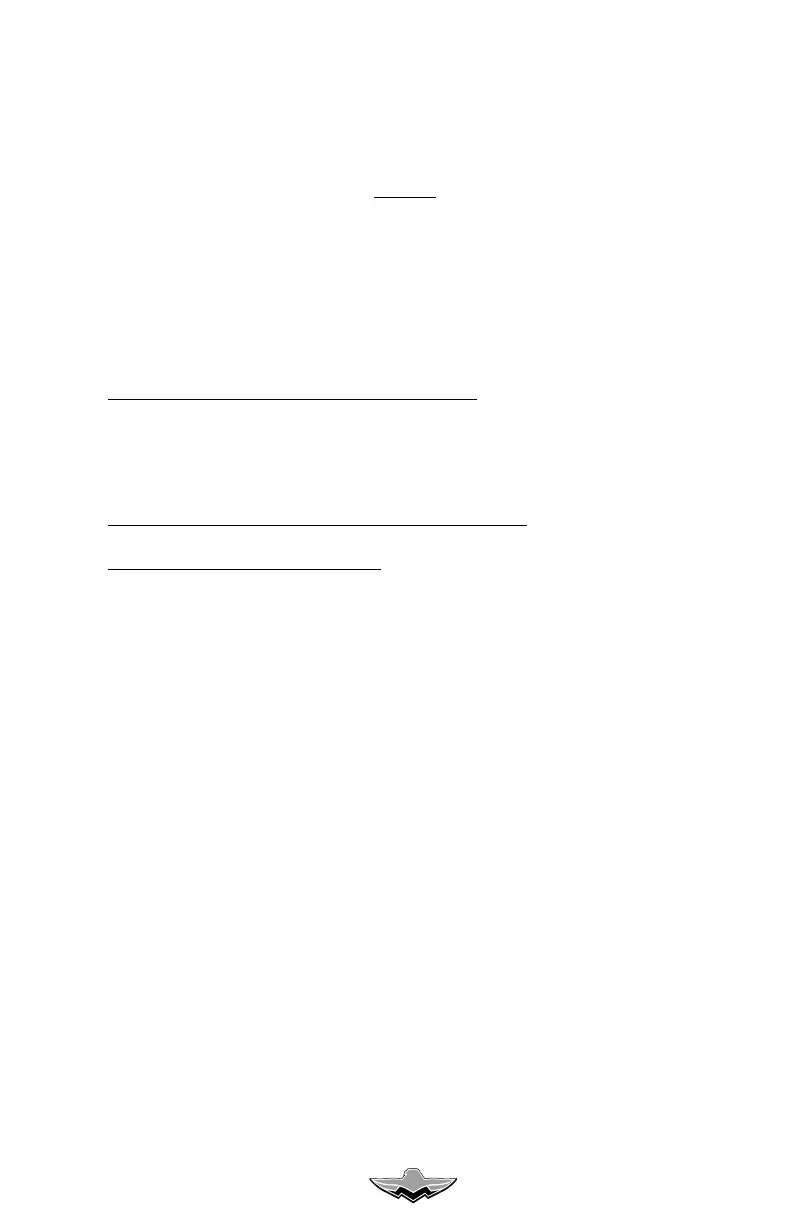MOONEY
M20R
AFM SUPPLEMENT
GARMIN G1000 INTEGRATED AVIONICS SYSTEM
ISSUED 11 - 2004
21 of 33
REVISION A 06 -- 2005
FAA APPROVEDREVISION B 03 -- 2006
SECTION IV -- NORMAL PROCEDURES
NOTE:
View ability of the PFD and MFD displays may be degraded
when wearing polarized sunglasses.
The following normal procedures have been modified as the result of
the G1000 installation. Procedures which have not been modified as a
result of the G1000 installation should be used as written in the POH/
AFM.
DETAILED OPERATING
PROCEDURES
Normal operating procedures for the G1000 are described in the GAR-
MIN G1000 Cockpit Reference Guide and the GARMIN G1000 Pilot’s
Guide.
1.5 -- NORMAL PROCEDURES
CHECKLISTS
BEFORE STARTING
ENGINE
Preflight Inspection Complete..................................
Seats, Seatbelt, Shoulder Harness Adjust and Secured............
Magneto/Starter Switch Off....................................
Master Switch On.............................................
Alternator Field Switch Off.....................................
Fuel Boost Pump Switches Off.................................
Circuit Breaker Switches Check--All In..........................
ELT Switch Armed...........................................
Rocker Switches Off..........................................
Alternate Static Source Push Off...............................
Throttle Closed..............................................
Propeller Full Forward (High RPM).............................
Mixture Idle Cut Off..........................................
Brakes Set..................................................
Wing Flap Switch Flaps Up....................................
Defrost Push Off.............................................
