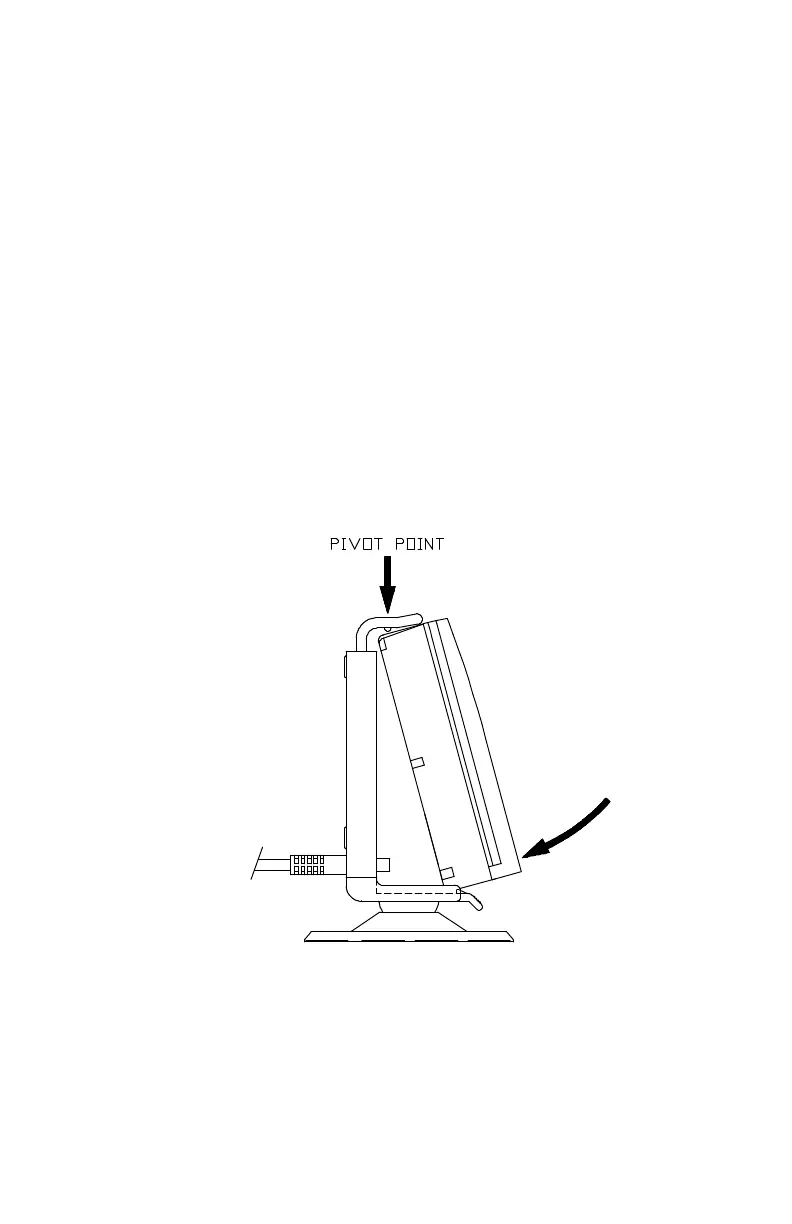C-7
The universal mount is designed to allow the GPS 50 to be installed either
with or without the battery pack attached. To adjust the universal mount to
accept the GPS 50 with the battery pack attached:
· Loosen the coinslot screw.
· Raise the connector plate to its tallest position.
· Tighten the coinslot screw. When adjusted properly, the coinslot
screw should fit completely into the counterbore in the cradle so that
all surfaces are flush.
C.4 UNIVERSAL MOUNT OPERATION
The universal mount has been designed for easy insertion and removal of
your GPS 50 if you wish to use the unit in another boat or vehicle, plan at
home, or prevent theft.
To insert the GPS 50 into the universal mount...
· Tilt the top of the GPS 50 into the universal mount as shown.
· Engage the slot in the top of the GPS 50 into the raised bump in the
universal mount.
· Rotate the bottom of the GPS 50 into the universal mount until the unit
latches securely into place.
