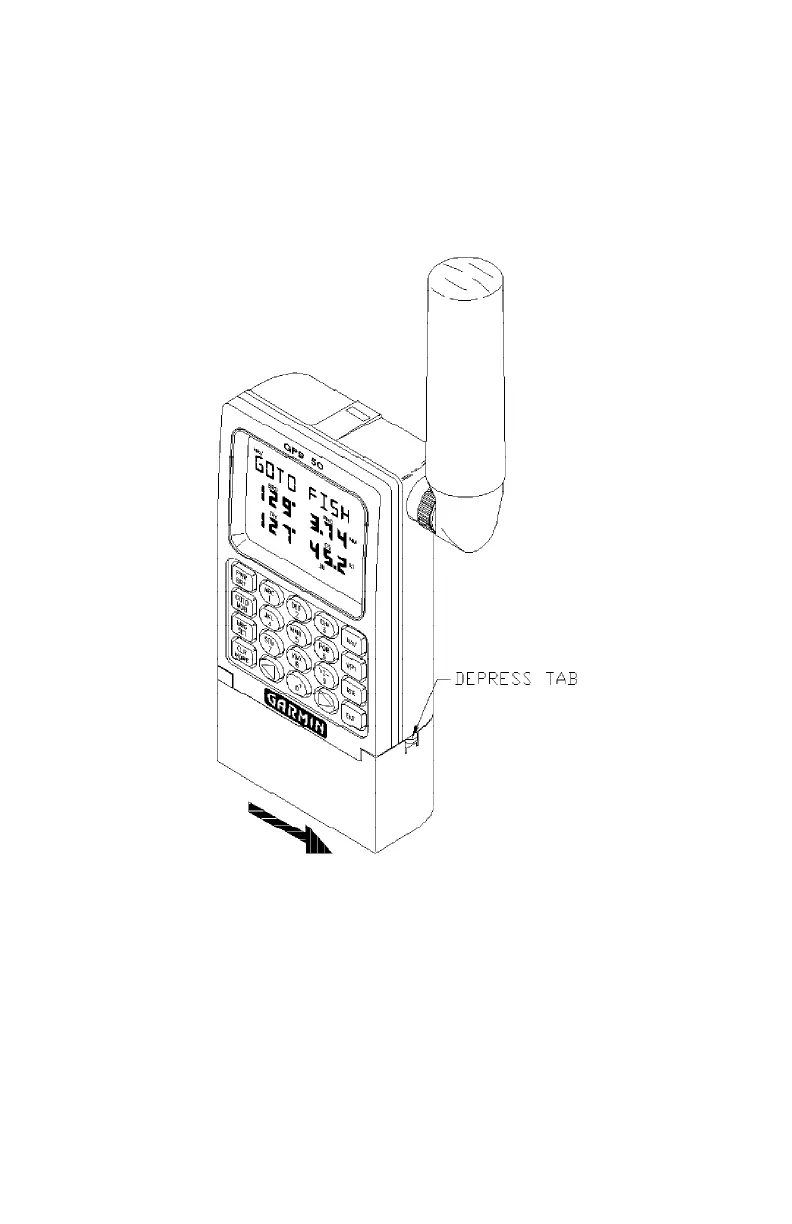C-9
C.5 BATTERY PACK OPERATION
The GPS 50 is supplied with a sealed, 4-cell alkaline battery pack. The
battery pack must be removed from the unit in order to replace the cells.
To remove the battery pack...
· Push down on the spring tab on the right side of the battery pack.
· Pull the battery pack off the right side of the unit.
