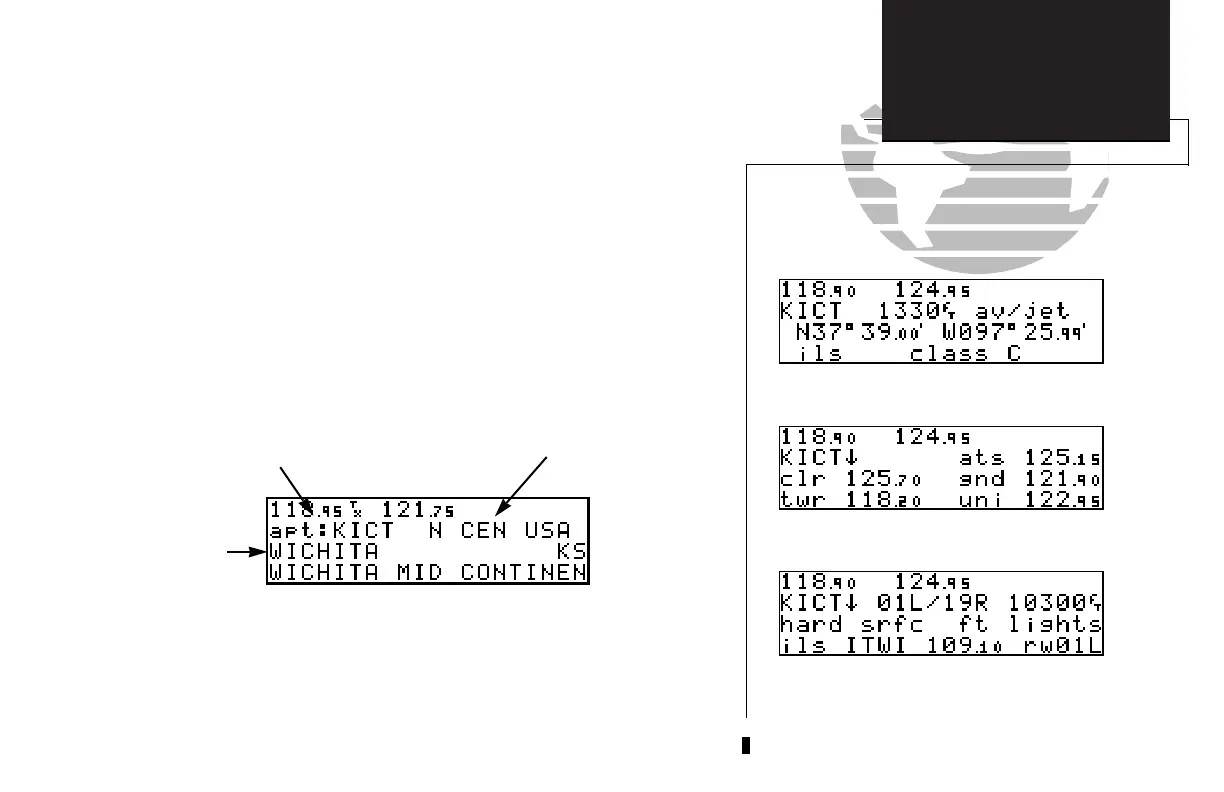The GNC 250 features five airport pages:
airport identification— allows entry of desired airport by identifier,
facility name or city; displays region and/or country of facility.
airport position— allows entry of desired airport by identifier; displays
latitude, longitude and elevation; indicates usage and fuel availability;
displays available approaches and airport control/radar capability.
airport communication— allows entry of desired airport by identifier;
displays radio frequencies/usage, and sector and altitude restrictions.
airport runway— allows entry of desired airport by identifier; indicates
runway designations, length, surface and lighting information; displays
ILS/localizer and/or pilot-controlled lighting frequencies.
airport comments— allows entry of desired airport by identifier; displays
user comments for the selected airport.
The airport identification page displays a selected airport’s identifier, region and
country, city/state and facility name. The identification page is always the first airport
page available, allowing you to quickly review an airport facility or select another
facility by entering the identifier, facility name or city of the desired airport.
37
REFERENCE
NDB Information
Waypoint Type
and Identifier
Facility name
Region/Country
Location
(city/state)
Airport Position Page
Airport Communication Page
Airport Runway Page
SECTION
3
WPT KEY
Airport Pages
250 real 7/14/98 9:32 AM Page 37
