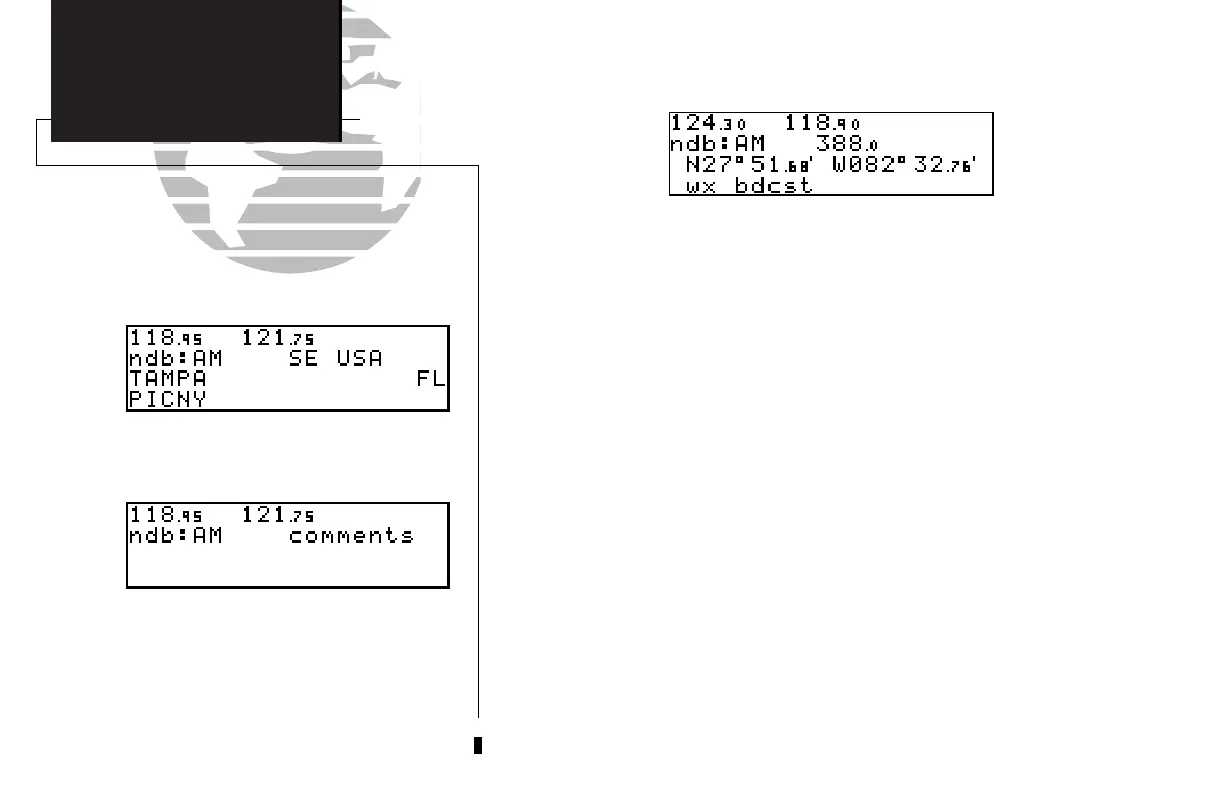NDB Information
The GNC 250 also uses identification, position and comments pages for NDB
information. The NDB waypoint pages are used in the same manner as VOR pages:
NDB information is accessed by entering the desired facility’s identifier, city or name
(see page 35) on the NDB identification page.
To scroll through the NDB pages:
1. Make sure the cursor is not flashing. If it is, press
C
.
2. Rotate
O
in either direction to scroll through the available pages.
The NDB position page (see above) displays the selected facility’s identifier, fre-
quency and position, as well as any weather broadcasts available. The NDB comment
page will display any user comments for the selected NDB (see page 50 for instruc-
tions on entering user comments).
42
REFERENCE
Proximity Waypoints
&
NDB Comments Page
NDB Identification Page
NDB Position Page
SECTION
3
WPT KEY
NDB Information
250 real 7/14/98 9:32 AM Page 42
