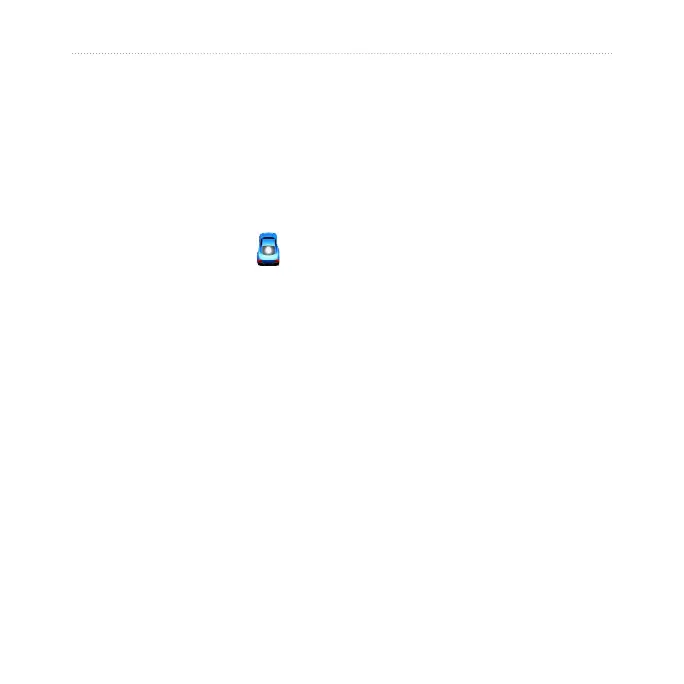nüvi 200 and 200W series owner’s manual 9
Where to?
Favoritesvorites
You can save places in your
Favorites so you can quickly nd
them and create routes to them.
Your home location is also stored in
Favorites.
Saving Your Current Location
From the Map page, touch .
Saving Places You Find
1. From the Go! page, touch
Save.
2. Touch OK. The place is saved
in Favorites.
Finding Saved Places
1. Touch Where to?.
2. Touch Favorites. Your saved
locations are listed.
Editing Saved Places
1. Touch Where to? >
Favorites.
2. Touch Edit.
3. Touch an item to edit:
Change Name—enter
a new name, and touch
Done.
Change Map Symbol—
touch a new symbol used
to mark this location on the
map.
Change Phone Number—
enter a phone number, and
touch Done.
Delete—touch Yes to
remove this item from the
Favorites list.
•
•
•
•