
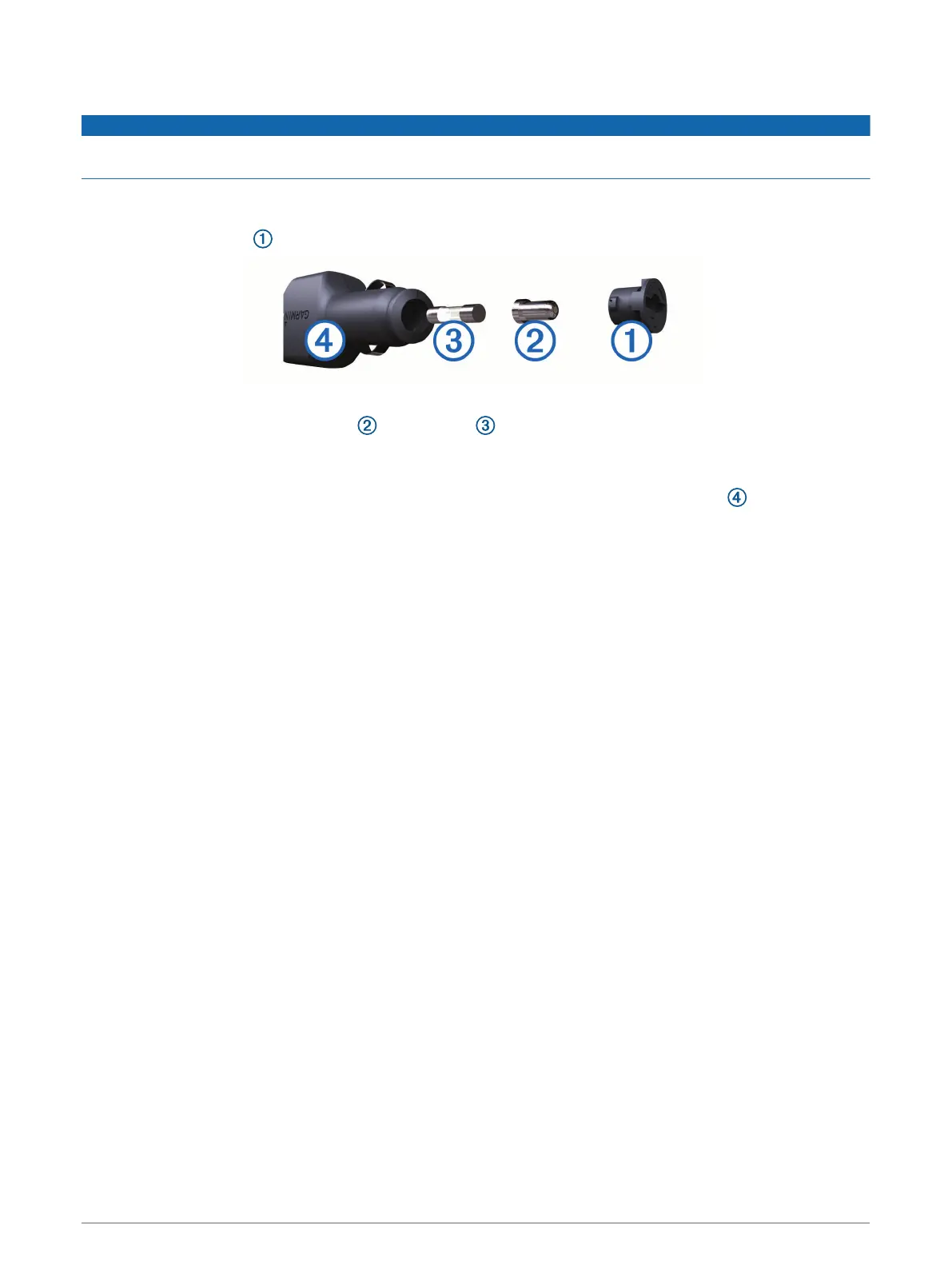 Loading...
Loading...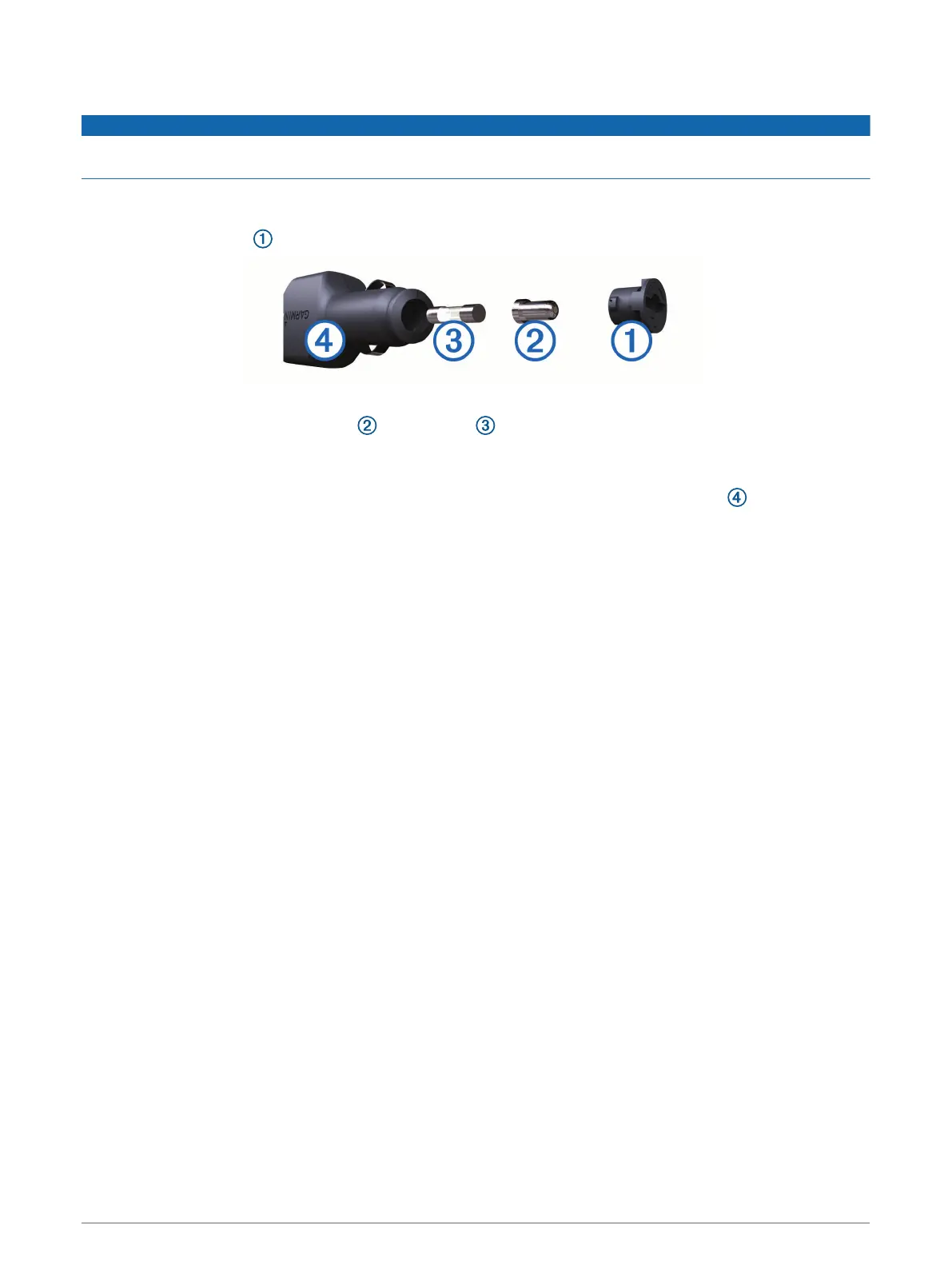
Do you have a question about the Garmin TT 15 mini and is the answer not in the manual?
| Product Category | Pet Care Product |
|---|---|
| Battery Life | Up to 30 hours |
| Water Rating | 1 ATM (10 meters) |
| GPS/GLONASS | Yes |
| LED Beacon Lights | Yes |
| Sleep Mode | Yes |
| Rescue Mode | Yes |
| Device Type | Tracking Collar |
| Battery Type | Rechargeable lithium-ion |
| Stimulation/Vibration/Tone | vibration, and tone |
| Compatibility | Astro® 430, Alpha® 100, PRO 550 Plus |